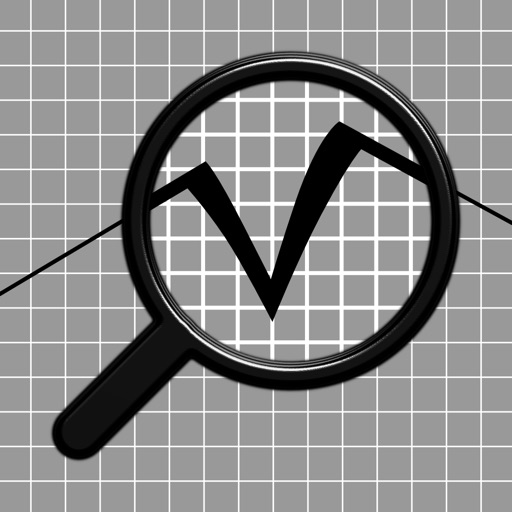
A grocery shopping list can help you stick to a budget but a price book can help reduce that budget

ValueTracker
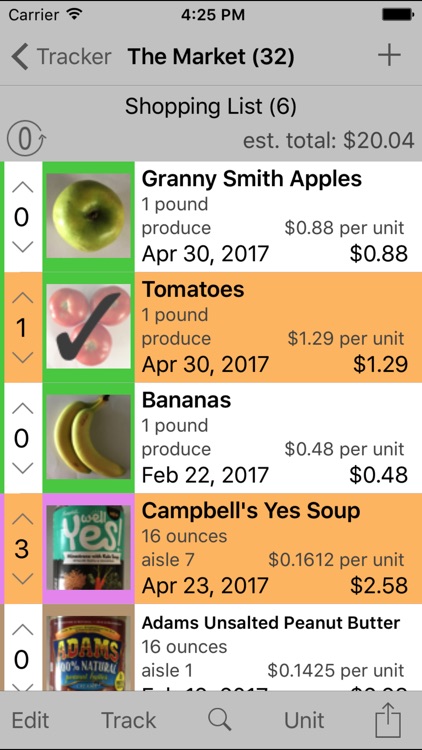
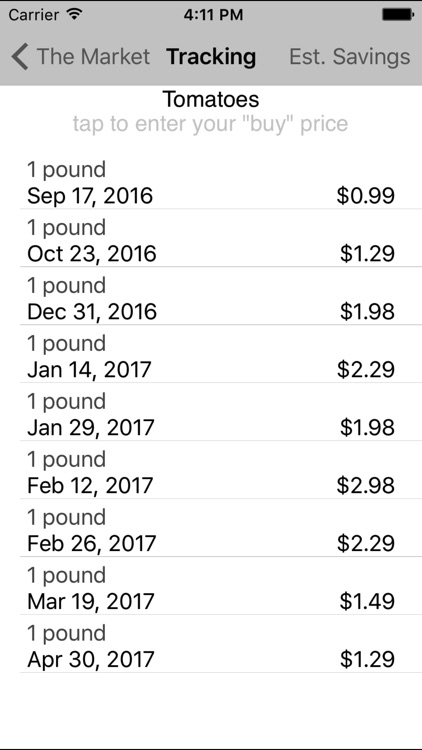
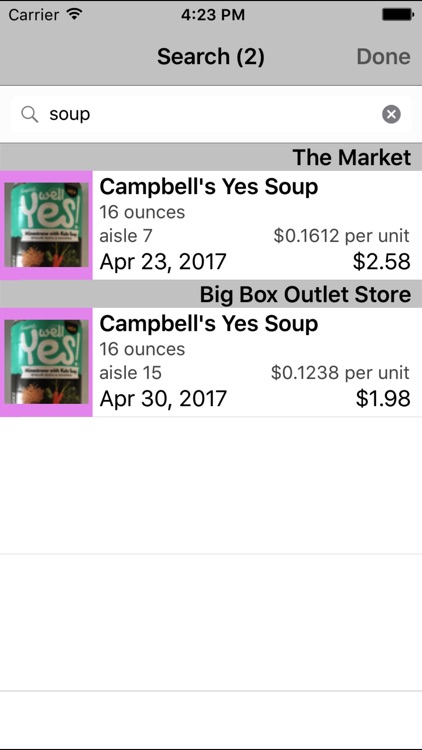
What is it about?
A grocery shopping list can help you stick to a budget but a price book can help reduce that budget. So put your shopping list to work for you as a price book - a powerful, time-tested tool that will enable you to save.
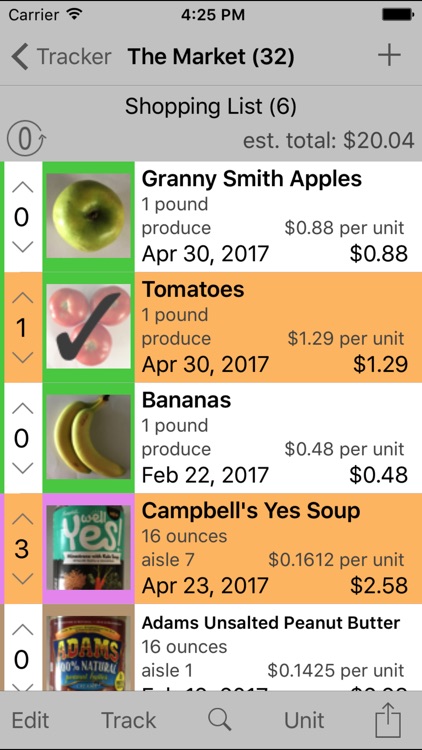
App Screenshots
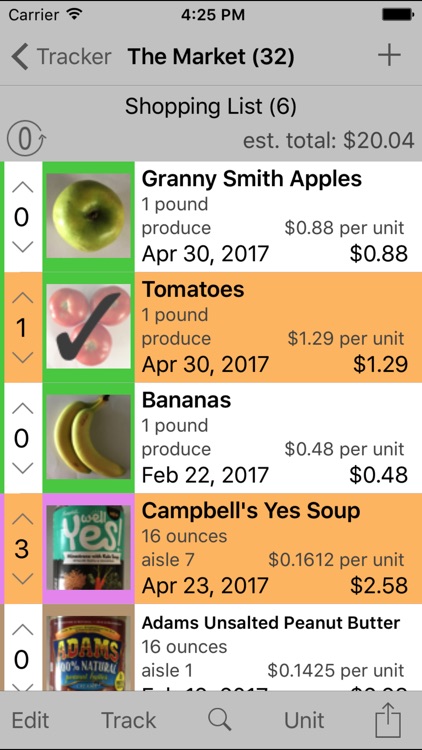
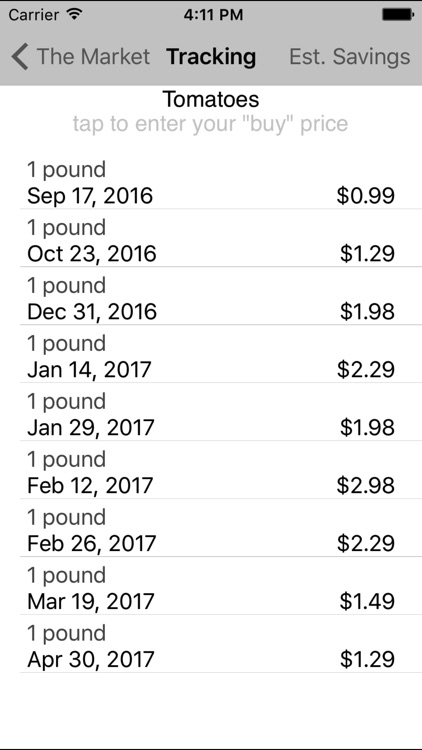
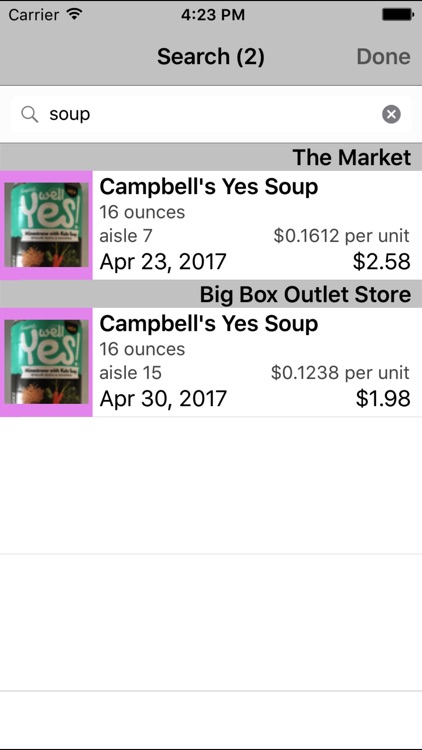
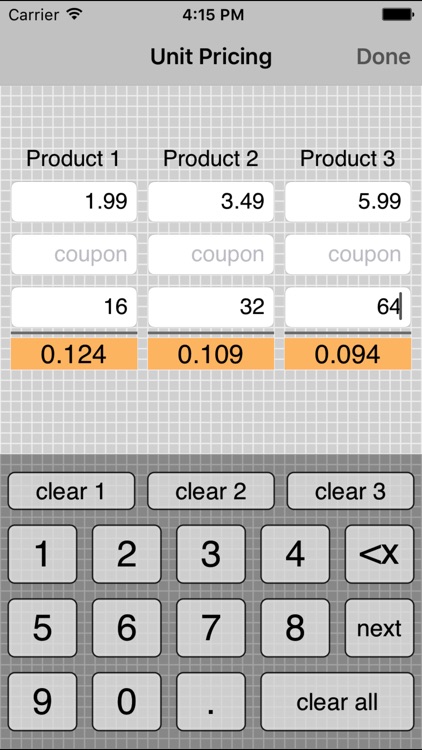
App Store Description
A grocery shopping list can help you stick to a budget but a price book can help reduce that budget. So put your shopping list to work for you as a price book - a powerful, time-tested tool that will enable you to save.
ValueTracker makes it easy and convenient to create a color-coded shopping list and maintain a price book. Simply create a list of stores where you shop. For each store create a list of products you frequently buy. Update the price and size of a product whenever either changes. These updates are kept in a chronological Tracking List so you can detect sale patterns, seasonal shifts in pricing, and changes in price and/or size often disguised by redesigned packaging.
It is not limited to just helping you save on groceries though. It can help you save on any goods or services you frequently buy.
It also provides the added benefit of reminding you what you previously paid for a product so you never stand in an aisle wondering what you paid last week.
KEY FEATURES:
- The unit price is automatically calculated when new products are added and when existing products are updated.
- Shopping Mode lets you enter the quantity to be purchased for each product and use checkmarks to indicate products you’ve picked up. The estimated total of all purchases will automatically update for changes in quantity and price - no surprises when checking out. And as you check products off the list the item count will decrease so you’ll always know how many products are left to buy.
- Tracking Mode lets you access the chronological listing of all price data for a product.
- The Unit Pricing Calculator can compare up to four products of varying price and size to determine which one has the actual lowest cost per unit. You can even include a coupon in the calculation.
- The Color Category system helps organize your Product List. For example: use green for produce, blue for frozen, purple for products in aisle 3.
- Reorder your list of products to match the store layout. Products aren’t alphabetized on the shelf so they shouldn’t be alphabetized on your list.
- The Priority Highlight calls attention to the key products you are tracking so they stand out on the Product List.
- Add your “buy” price to the top of the Tracking List and have it appear on the Product List. This is a reminder of when to buy a product so you don’t pay full price.
- The ability to backdate entries if you input prices from a receipt days after a purchase. And the ability to future date entries if you see a sale price in a flyer days before you make the purchase. The entry with the most recent date will always be shown on the Product List.
- Search all product names in all stores to compare recent prices. You can also update products and delete products from this list.
- Email one or all of your shopping lists.
- Export a printable backup copy of your data using iTunes File Sharing in case your device is lost/damaged or you want to share your data with someone new to price booking.
- The Estimated Savings Tool calculates the yearly cost of a product purchased at full price compared to your “buy” price.
Shop with confidence and save.
MISSION STATEMENT:
To create simple apps that simply work. No ads. No in-app purchases. Minimal need for internet access.
AppAdvice does not own this application and only provides images and links contained in the iTunes Search API, to help our users find the best apps to download. If you are the developer of this app and would like your information removed, please send a request to takedown@appadvice.com and your information will be removed.