
Valve ruler is a selection tool, which helps you choose the right combination

Valve-Ruler

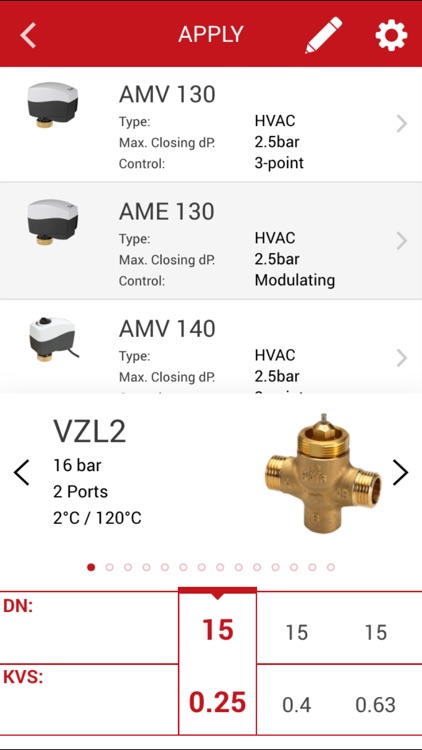

What is it about?
Valve ruler is a selection tool, which helps you choose the right combination.

App Screenshots

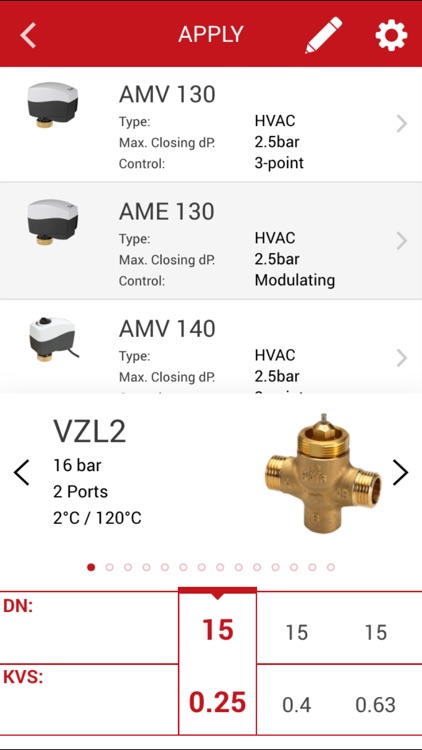



App Store Description
Valve ruler is a selection tool, which helps you choose the right combination.
Valve ruler app is a selection tool, which will help you choose and connect the right valve and actuator for your application. You can input or calculate KV, select application type, valve connection, ports and PN for your application or simply just browse all and find the best solution for you. After you have selected your combination you can save it in the app or send it via email.
Features:
- Calculates KV
- Shows range of valves
- Shows range of actuators for selected valve
- Share combination
- Save combination
Valve ruler enables you to calculate your KV by entering your flow (Q) and your inlet and outlet pressure. After selecting the application type you are searching for and valve connection, you can also choose between 2 or 3 ports and select your PN. If you don’t have this data, you just click browse and valve ruler will give you all the options available. After finding the right valve, you can select the actuator which combines with selected valve the actuator’s version. When your selection is completed, you can either save it or share it via email.
When browsing, you can move the ruler right or left, to find the right KVs and DN for your valve and also always calculate your KV by clicking on pencil in the top. Or delete it without returning to selection screen, by clicking on x on the top.
In settings, you can change your language, update the app, see instructions or view saved.
AppAdvice does not own this application and only provides images and links contained in the iTunes Search API, to help our users find the best apps to download. If you are the developer of this app and would like your information removed, please send a request to takedown@appadvice.com and your information will be removed.