"Manage entries to your event seamlessly with the Vanco Events Scanning App
Vanco Events Scanning App

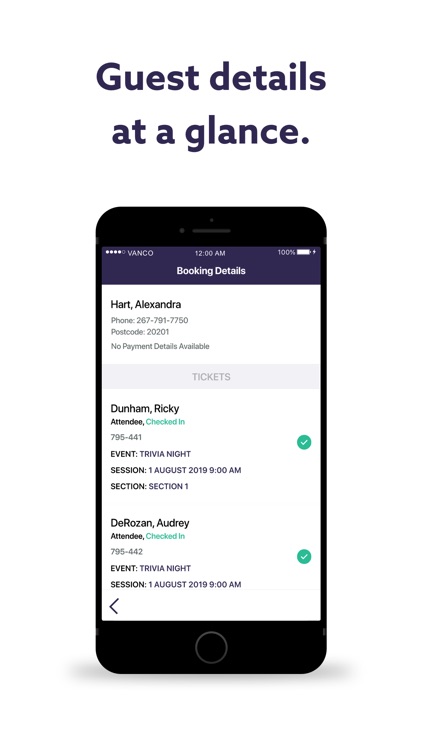
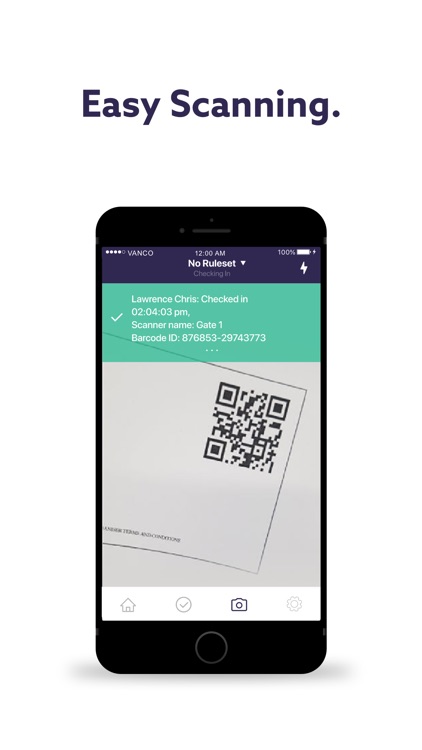
What is it about?
"Manage entries to your event seamlessly with the Vanco Events Scanning App. Scan people in at the door to ensure queues move quickly, and stay on top of your attendees with a real-time sales dashboard. Vanco Events event organisers can scan QR codes, paper tickets and manually check in their guests using this free ticket scanning app. Simply login to your account through the app to start tracking and reviewing all your sales data, important attendee information and more. It is the easiest way to scan tickets at the door and manage your guests.

App Screenshots

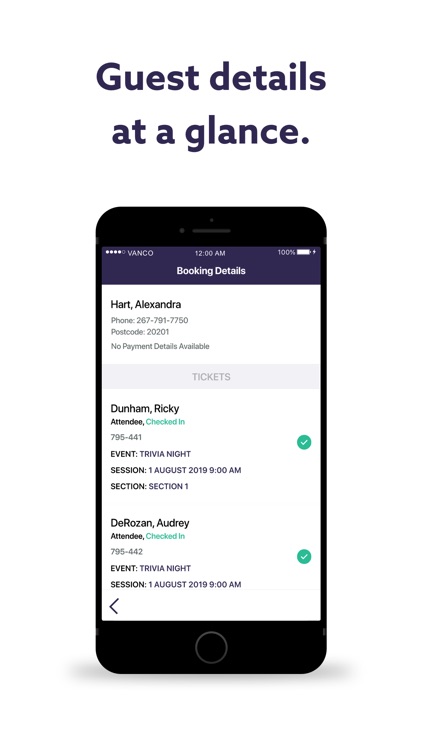
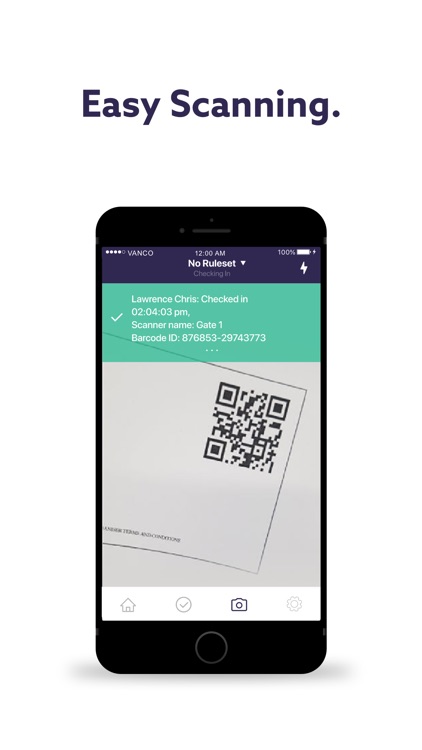
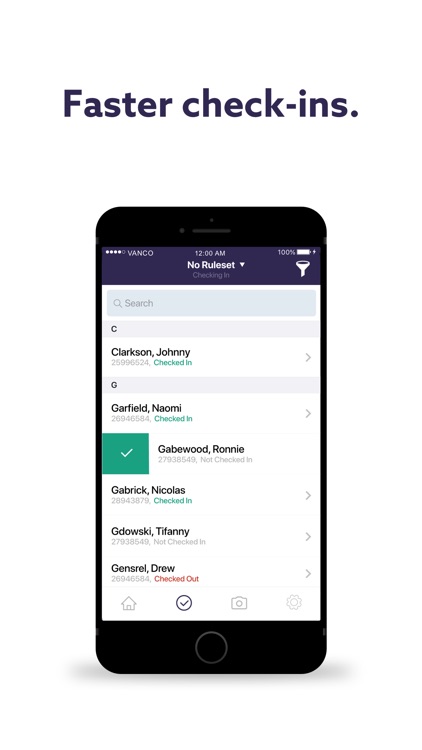
App Store Description
"Manage entries to your event seamlessly with the Vanco Events Scanning App. Scan people in at the door to ensure queues move quickly, and stay on top of your attendees with a real-time sales dashboard. Vanco Events event organisers can scan QR codes, paper tickets and manually check in their guests using this free ticket scanning app. Simply login to your account through the app to start tracking and reviewing all your sales data, important attendee information and more. It is the easiest way to scan tickets at the door and manage your guests.
SCANNING FEATURES:
• Scan guests in, using QR codes or barcodes on paper and mobile.
• Validate entry by checking for duplicates.
• Define rules to add extra validation around event dates, section or ticket type.
• Receive clear on screen success and error messages including sound notifications to validate tickets.
• Review details of the booking for more customer information.
• Search by name.
• Allows for manual override.
• Check in and check out functionality.
• Create scanning locations to review throughput per scanning point.
• Multiple devices at different entry points can sync via wifi or mobile Internet to ensure all devices are up to date
• Fast scanning of attendees to keep the queues moving.
• Administrator mode and volunteer mode.
TRACKING FEATURES:
A simple glance at the phone will provide users with vital stats about their event, including:
• Total revenue.
• Ticket sales over time including a graph to easily compare multi-day performances.
• Real-time percentage of tickets sold and unsold.
• Percentage of check-ins.
• Velocity of throughput per event or per scanning point.
FEATURES FOR VOLUNTEERS:
• Administrator control and restricted volunteer access.
• Stay in control of volunteer and staff activity all from the one place.
• Create advanced rules to give them full or limited access.
• Easy volunteer login via QR code.
• Monitor volunteer status, no. of scans and activity throughout the day.
• Enable or disable volunteer access/scanning remotely.
*Note: In order to use the Vanco Events Scanning App you will need to have a Vanco Events account.”
AppAdvice does not own this application and only provides images and links contained in the iTunes Search API, to help our users find the best apps to download. If you are the developer of this app and would like your information removed, please send a request to takedown@appadvice.com and your information will be removed.