
A2Q which stands for 'Anytime, Anywhere Quoting' takes our Quoting application to the next level and allows you to remain in business at all times, no matter where you are

VARStreet A2Q
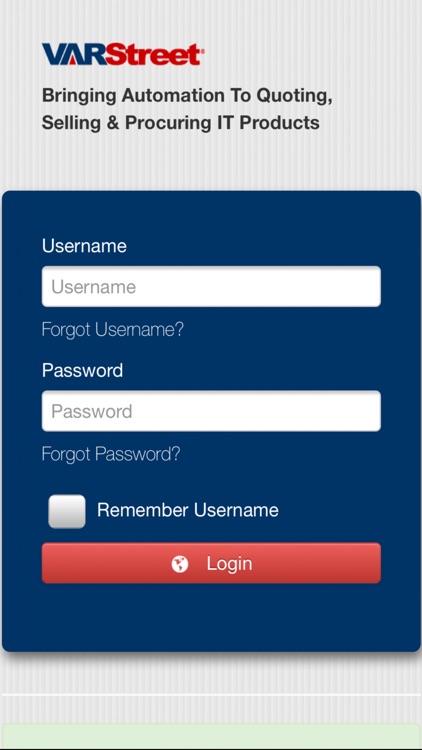
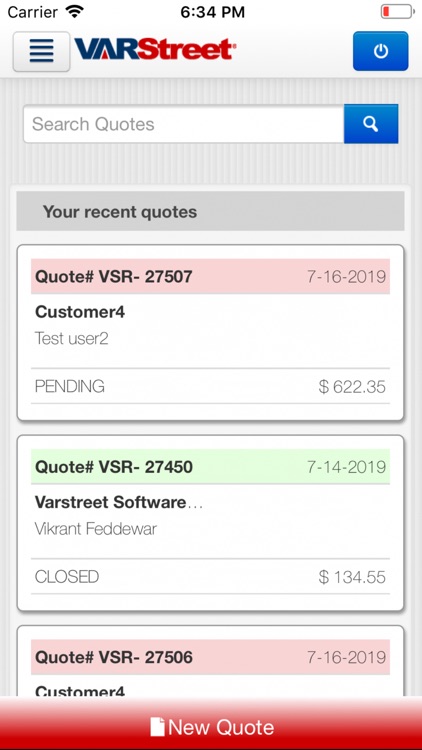
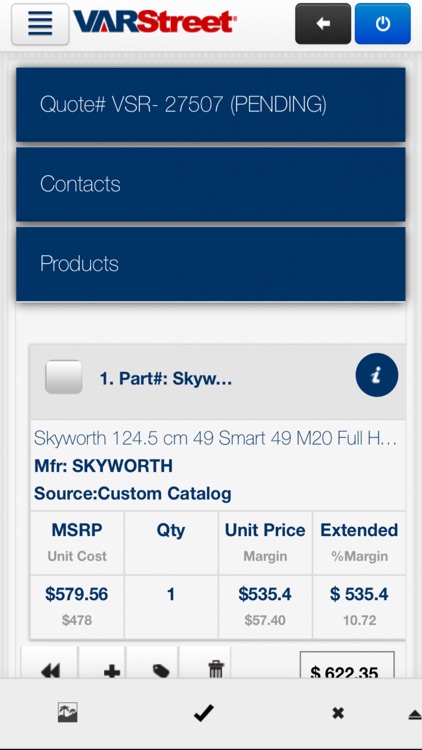
What is it about?
A2Q which stands for 'Anytime, Anywhere Quoting' takes our Quoting application to the next level and allows you to remain in business at all times, no matter where you are! You can now create as well as access existing quotes, including checking real time pricing and availability on your iPad/iPhone.
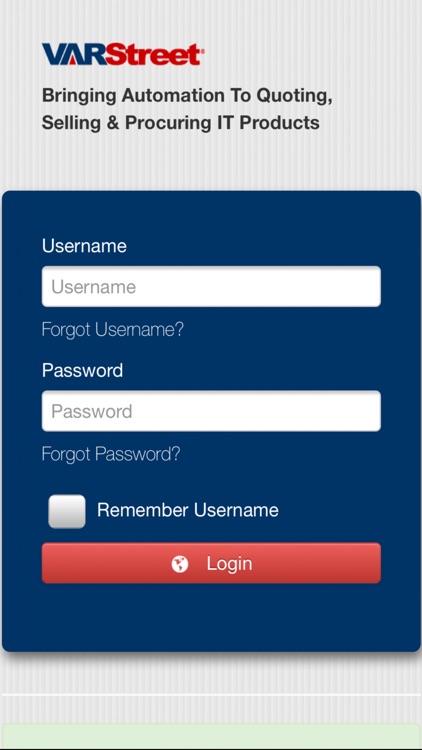
App Screenshots
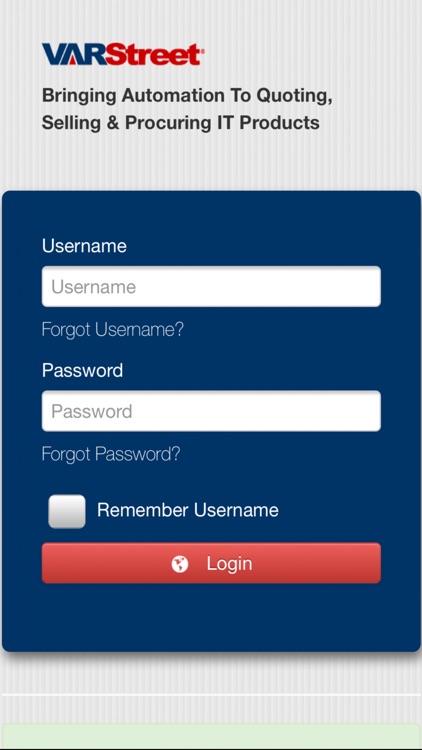
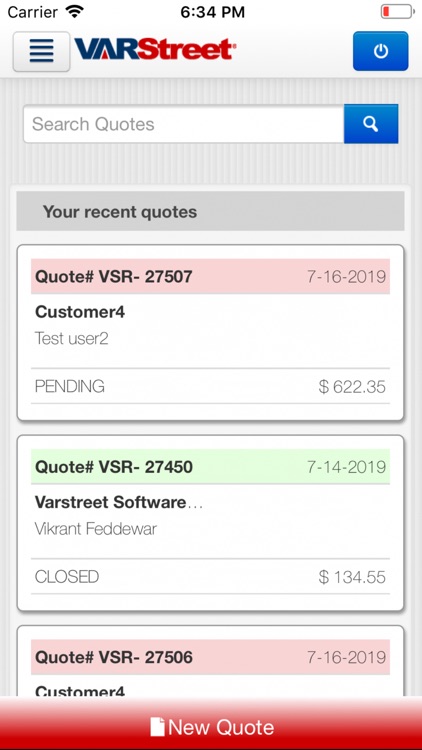
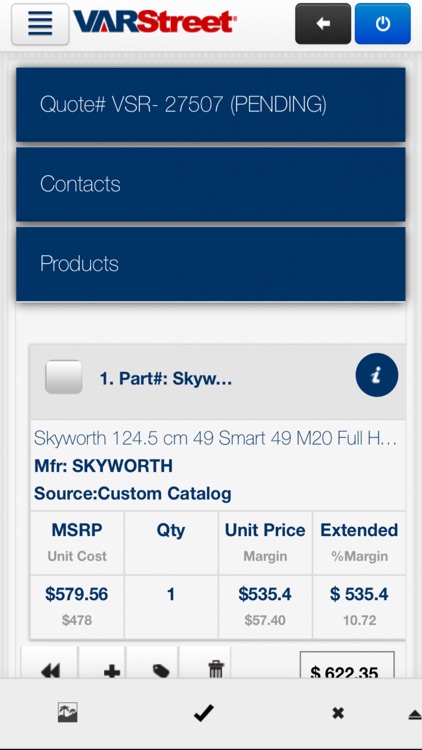
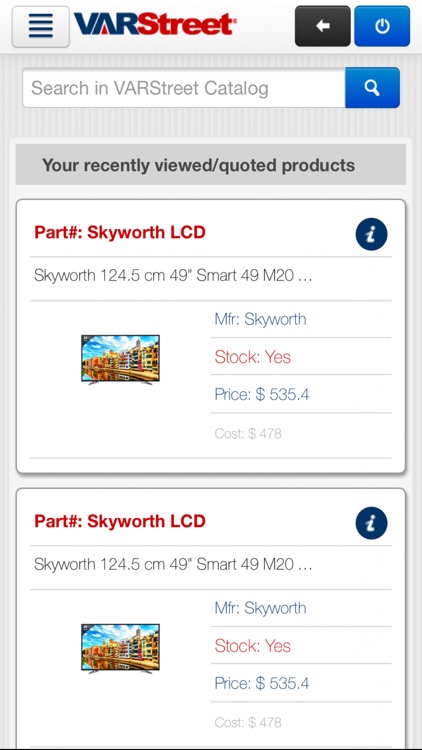

App Store Description
A2Q which stands for 'Anytime, Anywhere Quoting' takes our Quoting application to the next level and allows you to remain in business at all times, no matter where you are! You can now create as well as access existing quotes, including checking real time pricing and availability on your iPad/iPhone.
Use this app to
• Create and send quotes
• Manage and review existing quotes
• Browse, Search, Compare products on the go
• Check price and inventory from multiple distributors before quoting
• Check your most recent quotes and the status of each quote
• Edit/ Add existing billing or shipping details
Supported on iOS 5.1 or later, the app is available for all customers using Standard, or Premium VARStreet products, most of the functions of VARStreet quoting module have been simplified for iPad usage.
IMPORTANT: If you’re a VARStreet customer and are having trouble logging in, check for an active network connection or contact your administrator for assistance. Your organization may require VPN to connect to the network.
AppAdvice does not own this application and only provides images and links contained in the iTunes Search API, to help our users find the best apps to download. If you are the developer of this app and would like your information removed, please send a request to takedown@appadvice.com and your information will be removed.