
Hide your personal photos, videos, contacts, notes, bookmarks, web browsing history and more behind a secret passcode

Vault - Lock Photos & Videos
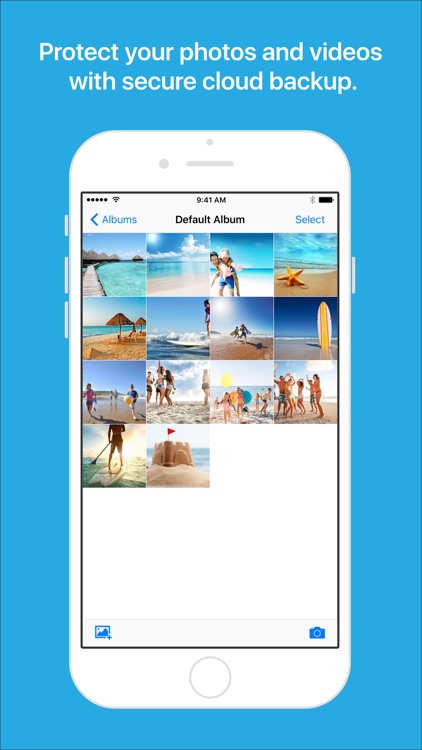
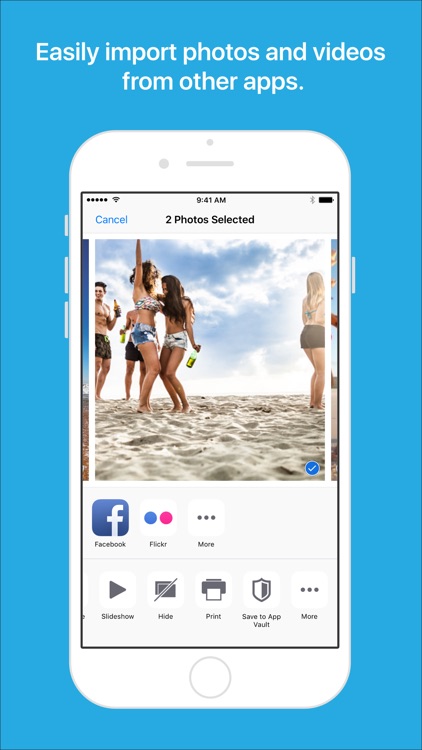

What is it about?
Hide your personal photos, videos, contacts, notes, bookmarks, web browsing history and more behind a secret passcode. Stop feeling uneasy about friends, family members and co-workers finding out what’s on your iPhone.
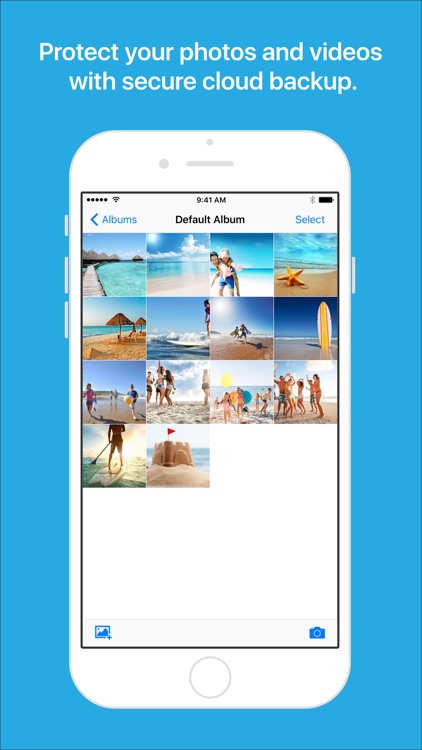
Vault - Lock Photos & Videos is FREE but there are more add-ons
-
$4.99
Full Version Upgrade
App Screenshots
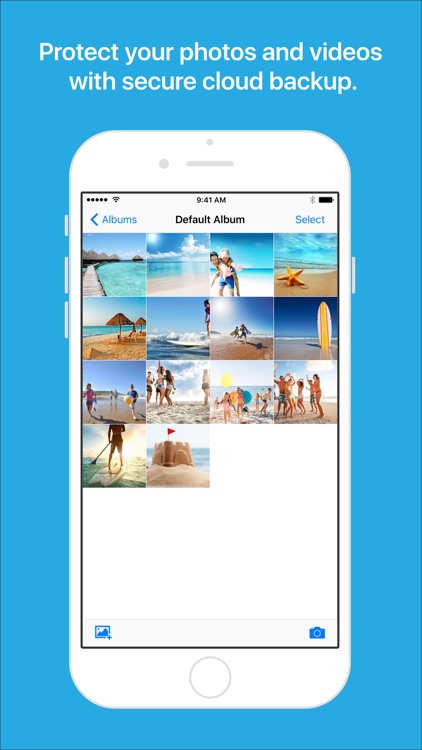
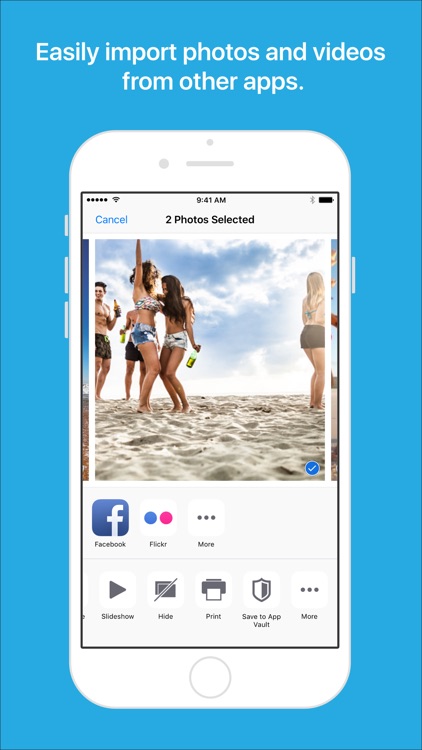



App Store Description
Hide your personal photos, videos, contacts, notes, bookmarks, web browsing history and more behind a secret passcode. Stop feeling uneasy about friends, family members and co-workers finding out what’s on your iPhone.
**Advanced Photo and Video Privacy**
- Easily import photos and videos directly inside of Photo Vault (make your media 100% private)
- Take private photos and record secret videos inside of Photo Vault
- View private photos and videos in seconds (supports multiple albums and slideshow mode)
- Use an advanced in-app Photo Editor to easily add photo enhancements, effects, frames, text and more
**Private Web Browsing and Downloading**
- Use Photo Vault’s private web browser to browse the internet without leaving any traces behind
- Tap and hold images on the web and instantly save them to Photo Vault
- Download videos from the web
**Built-In Security System**
- Set up a decoy passcode to access a ‘dummy’ version of Photo Vault
- View detailed security reports which show the exact time, date and secret front-facing camera snapshots each time someone attempts to break into your Photo Vault (enters an incorrect passcode)
**Secret Contacts**
- Import contacts into Photo Vault from your iPhone’s Contacts app (make your contacts private)
- Create new secret contacts inside of Photo Vault
- Call or FaceTime your secret contacts from within Photo Vault
**Secret Notes**
- Create, save and edit secret notes inside of Photo Vault
**Secret Bookmarks**
- Use Photo Vault’s private in-app web browser to store secret bookmarks and easily access your favorite websites without anyone knowing
**Seamless Cloud Backup**
- Automatically backup all of your files to iCloud or Dropbox from within Photo Vault
**Convenient Home Screen Quick Actions and App Extensions**
- Easily add private contacts and notes, take snapshots, and import photos directly from your home screen with 3D touch quick actions
- App extension for stock iOS apps (e.g. Photos, Safari, Notes, Contacts, etc.) lets you quickly import data to Photo Vault
**Simple and Familiar User Interface**
- Use Photo Vault just as you would use many of your stock iOS apps (familiar user interface)
- Easily switch between Portrait and Landscape mode for maximum convenience
**Universal App**
- Install and use Photo Vault on your iPhone, iPad and iPod Touch (add a secret vault to all of your iOS mobile devices)
**Future Updates**
- Photo Vault is a fast-growing privacy app for easily securing your photos, videos, contacts, notes and other files behind a secret passcode
- Photo Vault will continue to support future updates, new features, improvements and other exciting developments
AppAdvice does not own this application and only provides images and links contained in the iTunes Search API, to help our users find the best apps to download. If you are the developer of this app and would like your information removed, please send a request to takedown@appadvice.com and your information will be removed.