
The cutting edge vBookz PDF Voice Reader has an advanced text-to-speech high quality voices with 17 languages

vBookz PDF Voice Reader
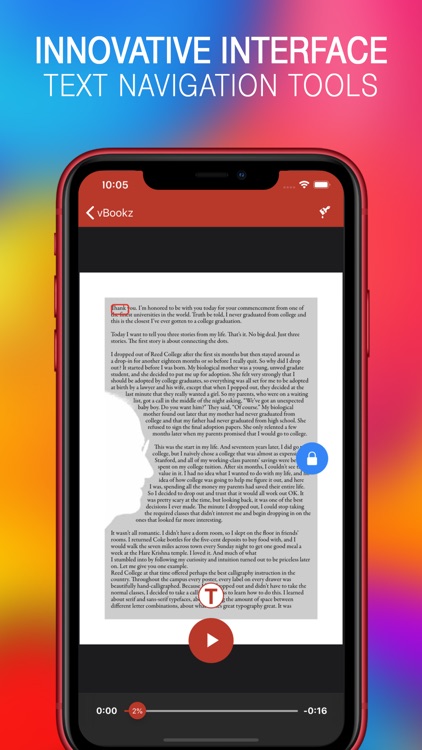
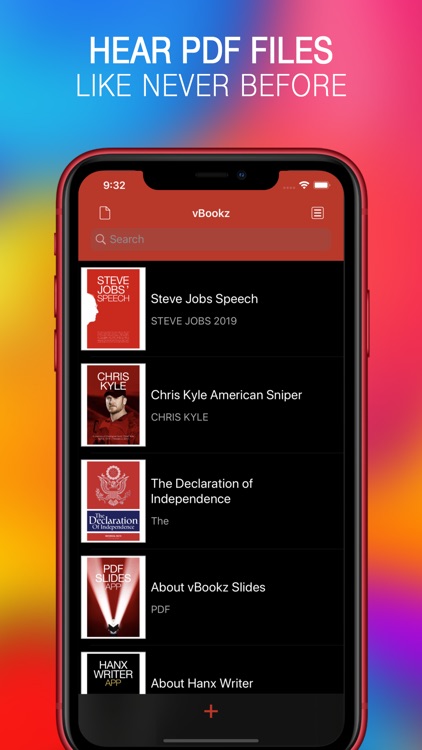
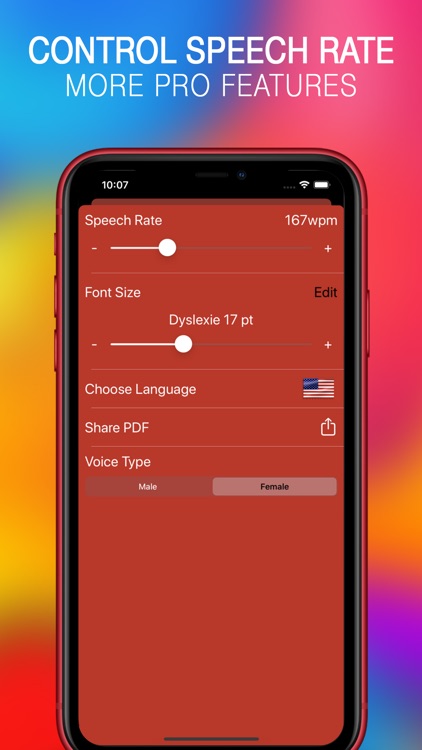
What is it about?
The cutting edge vBookz PDF Voice Reader has an advanced text-to-speech high quality voices with 17 languages. It's the best way to follow and read documents on iPad, iPhone or iPod. vBookz adds orientation and navigation tools that enhance the reading experience.
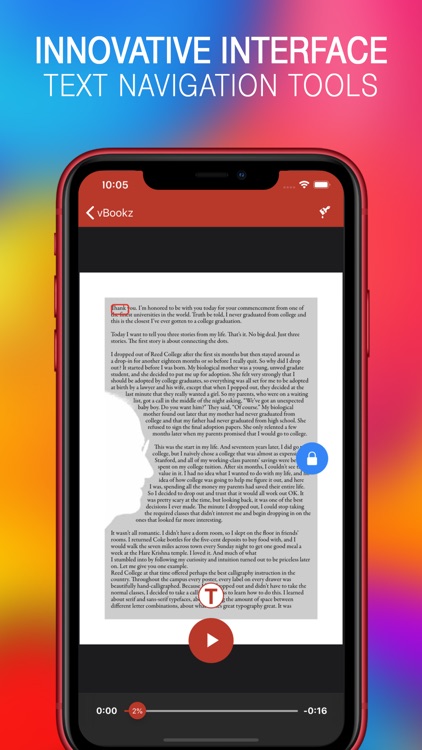
vBookz PDF Voice Reader is FREE but there are more add-ons
-
$4.99
English (US) language add-on
-
$4.99
Spanish language add-on
-
$4.99
English (UK) language add-on
-
$4.99
Brazilian language add-on
-
$4.99
Russian language add-on
-
$4.99
French language add-on
-
$4.99
German language add-on
-
$4.99
Polish language add-on
-
$4.99
Italian language add-on
-
$4.99
Portuguese language add-on
App Screenshots
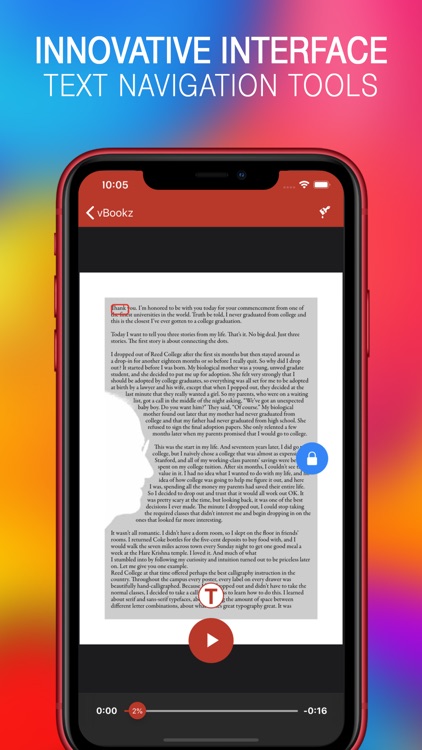
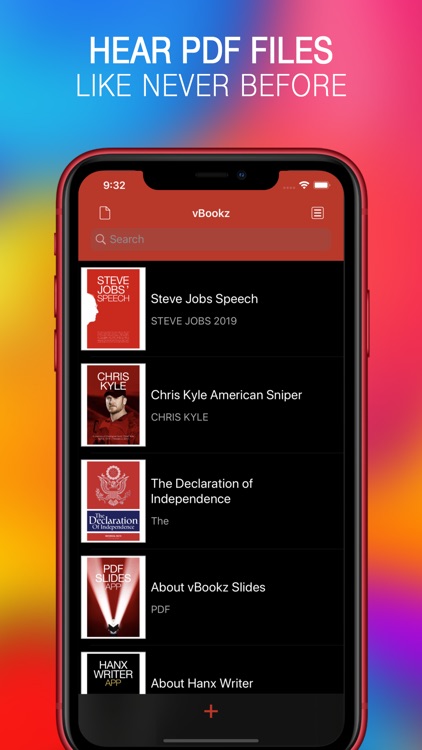
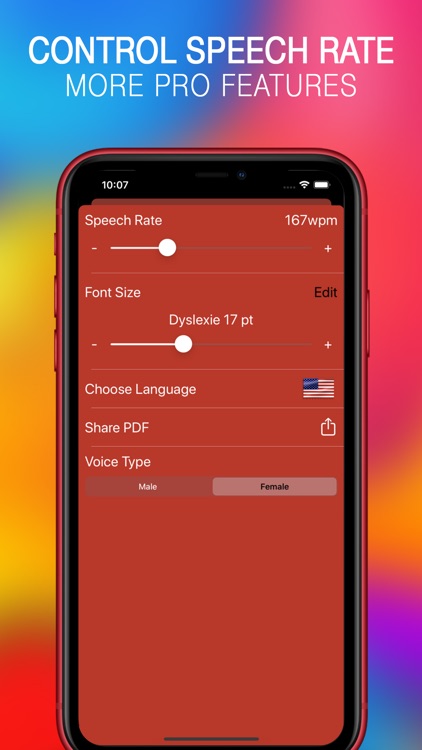
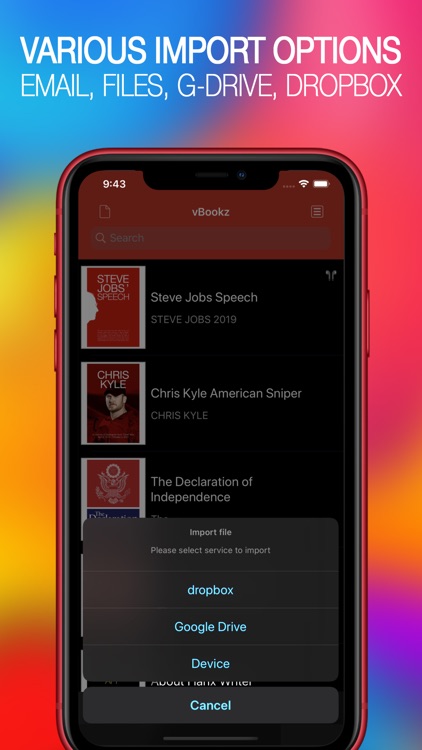

App Store Description
The cutting edge vBookz PDF Voice Reader has an advanced text-to-speech high quality voices with 17 languages. It's the best way to follow and read documents on iPad, iPhone or iPod. vBookz adds orientation and navigation tools that enhance the reading experience.
This is a sample version. We can't guess what is your preferred language? So, we've added an In-App purchase that enables the full version of your favorite High Quality voice language. vBookz can read 17 different languages.
vBookz reads PDF files out loud, from 'Dropbox', 'G-Drive' and 'iOS Files'.
Downloadable voices
■ Built-in English US voice.
■ 17 Premium voices from the best voice engine Acapela are available through in-app purchase and integrated iOS voices.
■ Languages: English (UK), French, German, Greek, Finnish, Dutch (NL), Portuguese, Portuguese (Brazil), Spanish, Italian, Swedish, Polish, Danish, Norwegian, Czech and Russian.
■ Male and Female voices.
Voice Reading
■ An easy play-pause button.
■ Change voice and reading speed (100-500 words per minute) on the fly.
Visual Reading
■ Great design and layout.
■ Switches between original layout and text-only view.
■ Synchronized word and line highlighting.
■ Text auto-scrolling.
■ The original 'Dyslexie' font.
■ Helvetica, Verdana and Georgia fonts.
■ Font size up to 30 points.
■ Special color themes.
Getting Content
■ Open files directly from eMail, Dropbox, G-Drive or Files.
■ PDF files.
■ Enables PDF sharing through email.
■ Show PDF documents with their original layout.
Navigating
■ Drag and drop cursor navigation.
■ Remembers speech and visual location where you stopped.
■ Elapse time.
Here are some of our on-shelf PDF (English) titles:
■ Tim Cook's Speech
■ Steve Jobs Speech
■ The Declaration of independence
Notes
■ © vBookz is under license and enabled by patented technology.
■ DRM-protected content is not playable.
■ Scanned image PDFs should first get OCR.
AppAdvice does not own this application and only provides images and links contained in the iTunes Search API, to help our users find the best apps to download. If you are the developer of this app and would like your information removed, please send a request to takedown@appadvice.com and your information will be removed.