
In the "Microsoft Excel" PRO Video Course, we examine the capabilities of the popular "Microsoft Excel" spreadsheet editor

VC PRO for Microsoft Excel in HD
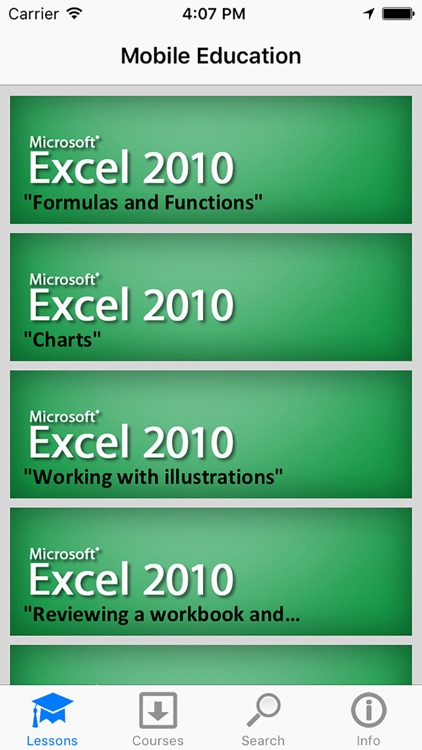

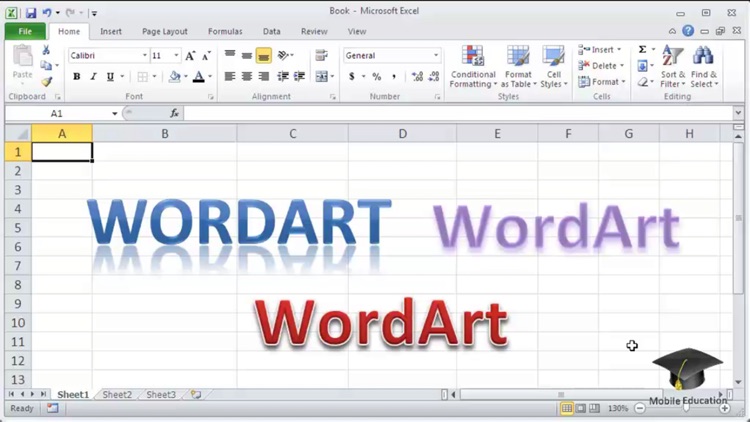
What is it about?
In the "Microsoft Excel" PRO Video Course, we examine the capabilities of the popular "Microsoft Excel" spreadsheet editor. We cover how to work with images, formulas, and even digital certificates. We show how to use functions, protect your workbooks, and restrict formatting.
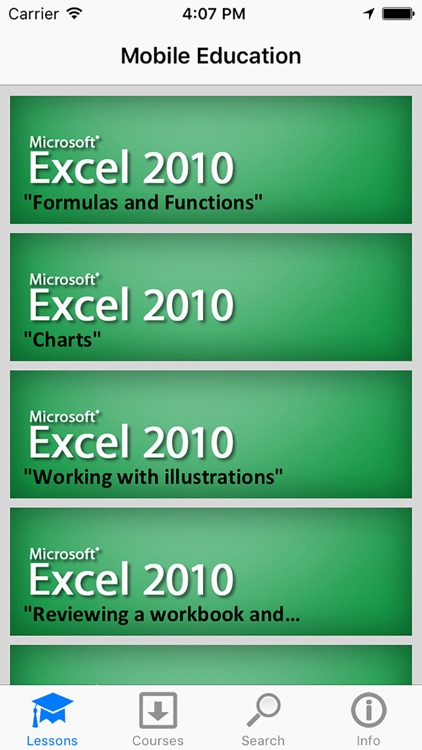
App Details
App Screenshots
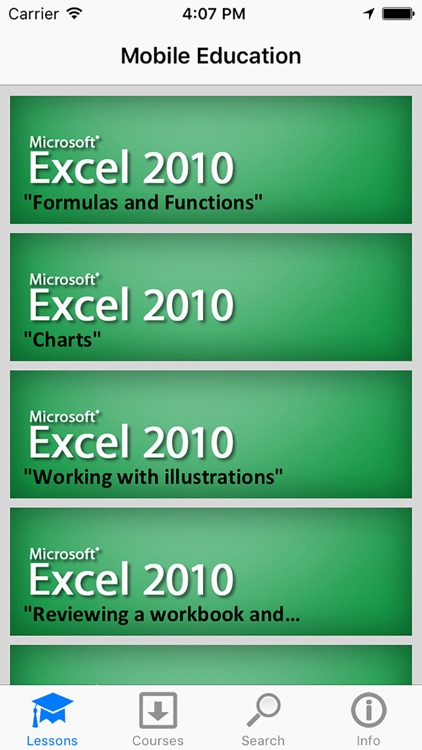

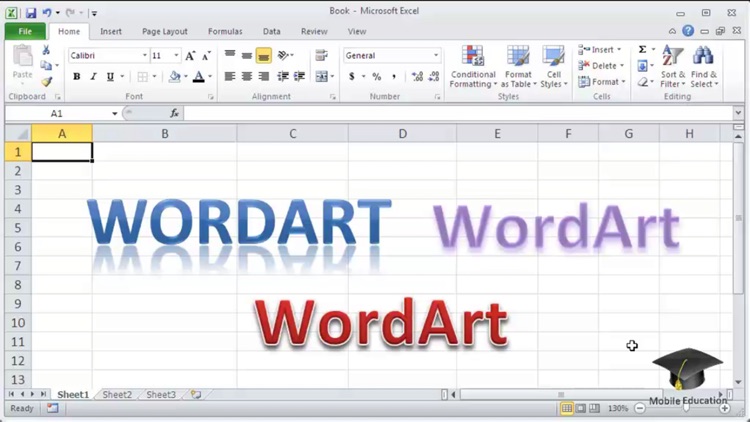

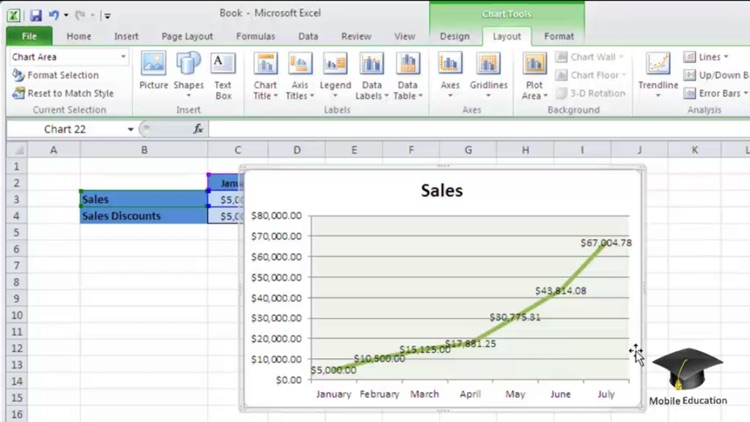
App Store Description
In the "Microsoft Excel" PRO Video Course, we examine the capabilities of the popular "Microsoft Excel" spreadsheet editor. We cover how to work with images, formulas, and even digital certificates. We show how to use functions, protect your workbooks, and restrict formatting.
Become an "Microsoft Excel" pro!
Course features:
- the MOST COMPREHENSIVE video course on "Microsoft Excel"
- MORE THAN 50 professionally-recorded video lessons
- standard and HD quality
- support iOS 9.1 and more
- supports display for iPhone 6 and iPhone 6 Plus
Questions you will be able to answer after watching this video course include:
- How do I work with formulas and functions?
- How do I work with charts, and macros?
- How do I encrypt my workbook with a password?
- How do I obtain a Digital ID?
- And how do I digitally sign a workbook?
- and much more.
AppAdvice does not own this application and only provides images and links contained in the iTunes Search API, to help our users find the best apps to download. If you are the developer of this app and would like your information removed, please send a request to takedown@appadvice.com and your information will be removed.