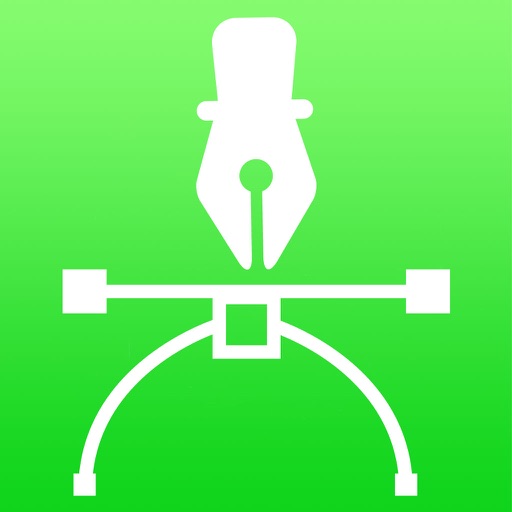
* Finally comes to your iPhone and iPod Touch as well as your iPad *

Vector Touch

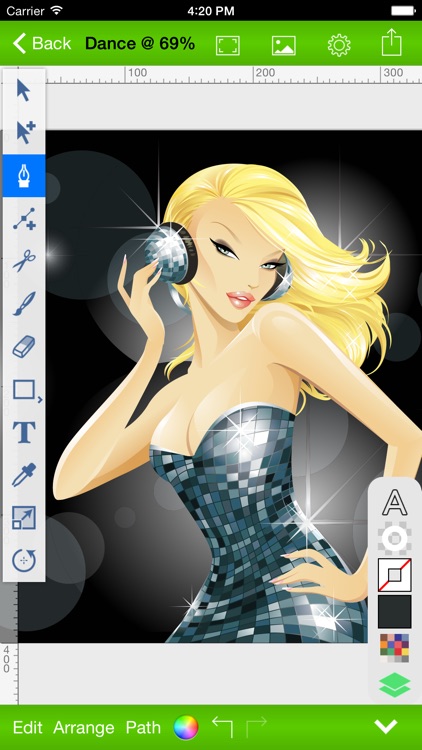
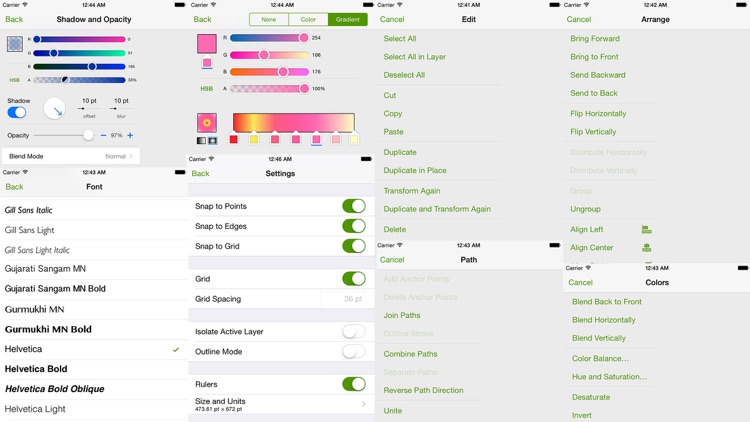
What is it about?
* Finally comes to your iPhone and iPod Touch as well as your iPad *

Vector Touch is FREE but there are more add-ons
-
$9.99
Unlock Premium Features
-
$0.99
Remove Advertisements
App Screenshots

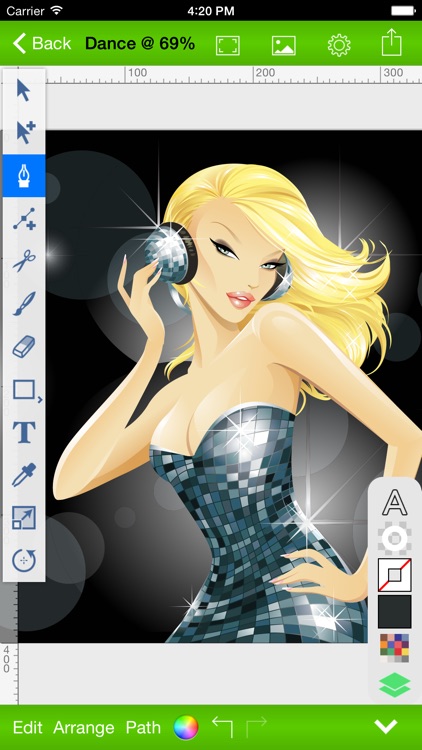
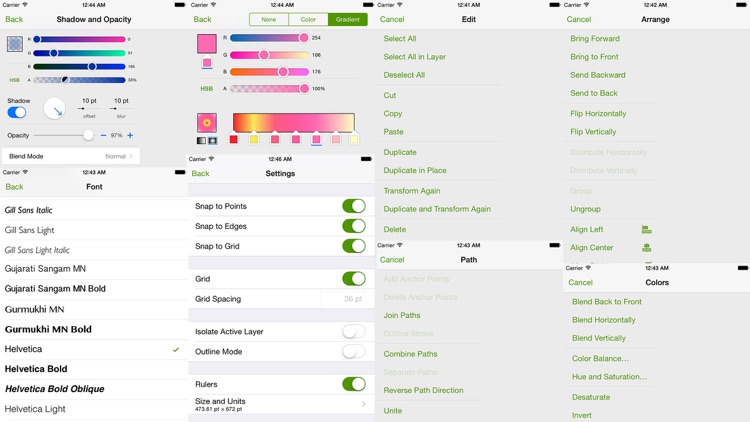
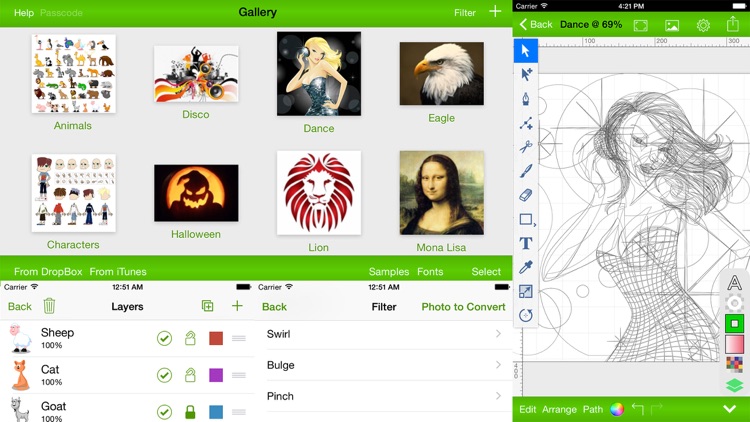
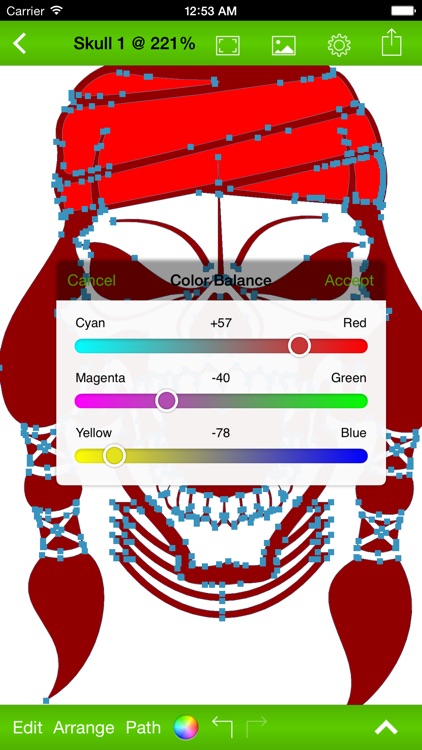
App Store Description
* Finally comes to your iPhone and iPod Touch as well as your iPad *
* Optimised for iOS 8 *
* Optimised for iPhone 6 and iPhone 6 Plus *
Extra Features:
√80+ Image Filters.
√Universal: Available on iPhone, iPod Touch, and iPad.
√Passcode Lock for the whole App to secure your Drawings.
√Export/Import your Drawings directly to/from your PC, and MAC.
√Send/Receive your Drawings via AirDrop (Device to Device directly).
Vector Touch is your Ultimate Vector Illustration App for your iPhone, iPod Touch, and iPad. It supports Paths, Compound Paths, Text, Images, Groups, Masks, Gradient Fills, and an unlimited number of Layers. It was designed with performance in mind. It can easily handle Drawings with hundreds to thousands of shapes without bogging down. Export/Import your Drawings directly to/from your Dropbox, PC, MAC, and Send/Receive them Device-to-Device directly via AirDrop.
Main Features:
√80+ Image Filters to be applied to any of your Drawings.
√Passcode Lock for the whole App to secure your Drawings.
√Very high performance. Select, Scale and Rotate hundreds of objects with zero lag.
√Create arbitrary Bezier Paths with the Pen tool.
√Create Compound Paths, Masks and Groups.
√Create Text objects with many available Fonts and your own Fonts.
√Place Photos from your Albums.
√Boolean operators on Paths (Unite, Intersect, Exclude, Subtract Front)
√Powerful Scale and Rotate tools.
√Gradient Fills with interactive editing on canvas.
√Arbitrary Stroke dash patterns.
√Swatch Library.
√Unlimited Layers per Drawing.
√Rename, Rearrange, Delete, Hide and Lock Layers.
√Adjust Layer transparency.
√Snap to Grid, Points, and Path edges.
√Isolate the active Layer for easy editing.
√Show/Hide Grid, and Ruler.
√Outline Mode.
√Duplicate in Place, Duplicate from one Drawing to another, and Transform Again.
√Cut and Copy in Place and from one Drawing to another.
√Blend, Set Color Balance, and Set Hue and Saturation.
√Stroke, Fill, Shadow, Gradient, and Opacity settings.
√Import your own Font.
√Save Drawings to your Album, Copy Drawings, Duplicate Drawings, Print Drawings, Post Drawings on Facebook, and Tweet Drawings on Twitter.
√Email Drawings as SVG, PDF, PNG and JPEG.
√Send/Receive (Export/Import) SVG, PDF, PNG, and JPEG directly to/from your Dropbox.
√Send/Receive (Export/Import) SVG, PDF, PNG, and JPEG directly to/from your PC or MAC with iTunes via USB Cable.
√Send/Receive Drawings via AirDrop Device-to-Device directly.
AppAdvice does not own this application and only provides images and links contained in the iTunes Search API, to help our users find the best apps to download. If you are the developer of this app and would like your information removed, please send a request to takedown@appadvice.com and your information will be removed.