
VenDollar is designed to list for sale, your surplus items or services that you can provide or view items or services available, locally or via shipment

VenDollar
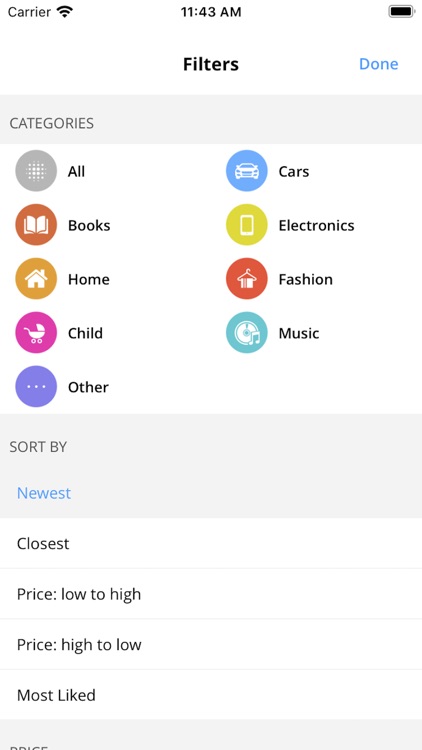
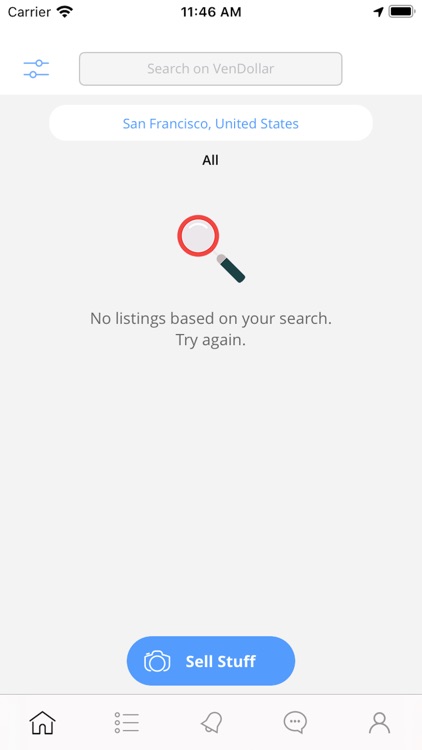

What is it about?
VenDollar is designed to list for sale, your surplus items or services that you can provide or view items or services available, locally or via shipment.
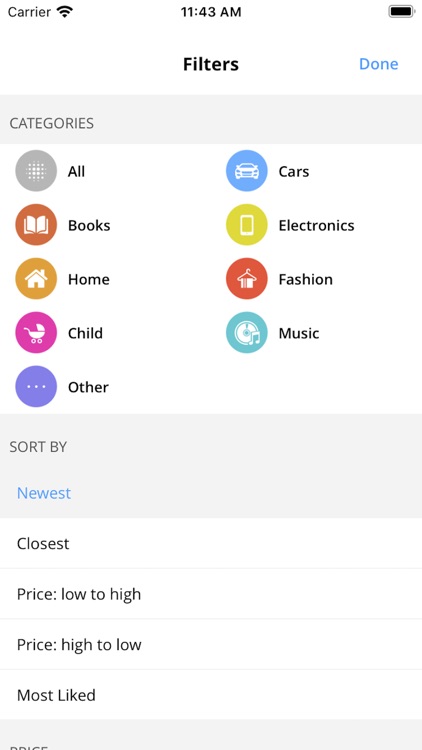
App Store Description
VenDollar is designed to list for sale, your surplus items or services that you can provide or view items or services available, locally or via shipment.
Browse stuff from people you follow and don’t, and yours too – From the Home screen, you can search for ads from any place, use the built-in Map to select your location – you must allow it on your browser – or search for an address to fetch listings.
Chat with sellers – Ads owners can get private messages from interested users and reply in real time.
Change location on a custom Map – To either post ads or browse them, you can select a location by opening up the Map and move it to place the pin and search for products. You can also type a custom address or city name and select the distance range.
Email verification – After signing up, you will get an email with a validation link. Users with a verified address will be displayed in their profile pages.
Edit/Delete your own Ads – From the Listing Info page, you can choose to delete or edit their items with the 3-dot options button.
Report inappropriate listings or people – Users are able to flag offensive content/sellers, the Admin must daily check the database to see what has been reported and take action for it.
Like listings – Save favorite ads by liking them, you can find them in your Account screen -> Liked section. Search listings by keywords – Keywords search is essential, so you can perform it to find what you need around the selected location.
See your Account’s info – The Account screen is where you can enter the settings and see what ads you have posted, sold or liked.
AppAdvice does not own this application and only provides images and links contained in the iTunes Search API, to help our users find the best apps to download. If you are the developer of this app and would like your information removed, please send a request to takedown@appadvice.com and your information will be removed.