With Verizon Push to Talk Plus, you can keep your mobile and remote workforce connected and working efficiently
Verizon Push to Talk Plus
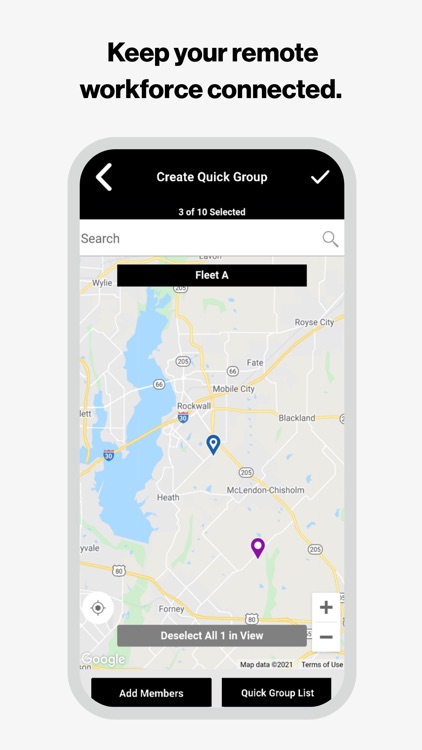

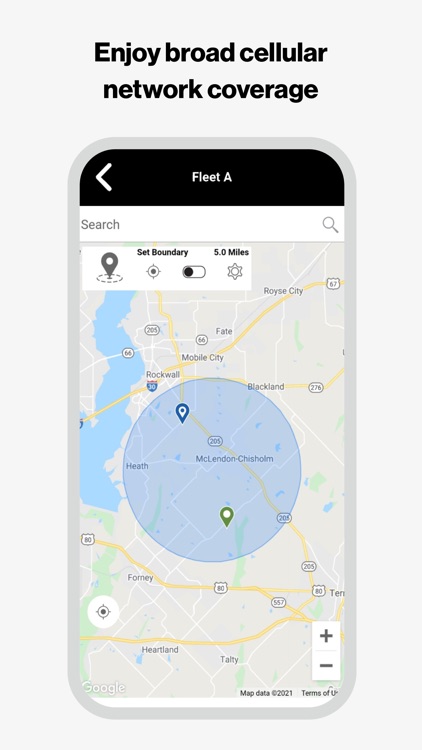
What is it about?
With Verizon Push to Talk Plus, you can keep your mobile and remote workforce connected and working efficiently. Dispersed teams can communicate and connect one on one, collaborate with a specific group or broadcast across your company.
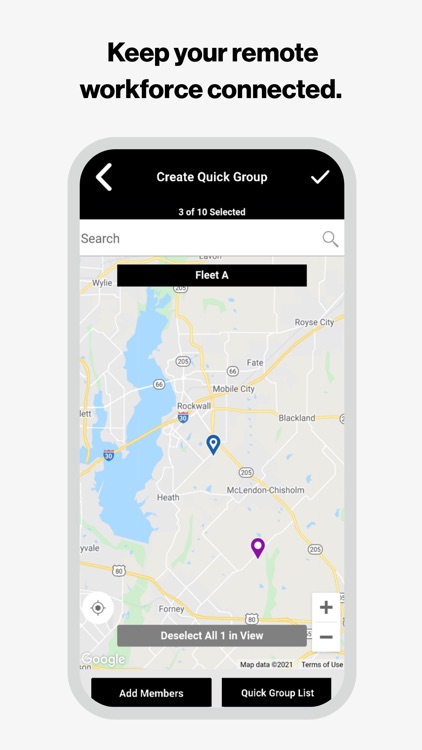
App Screenshots
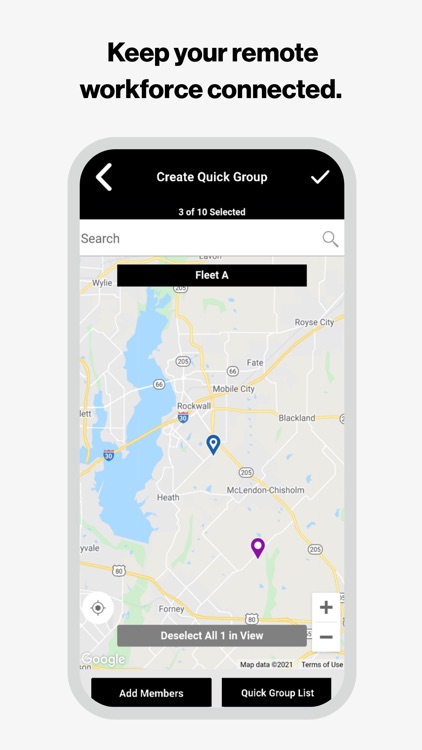

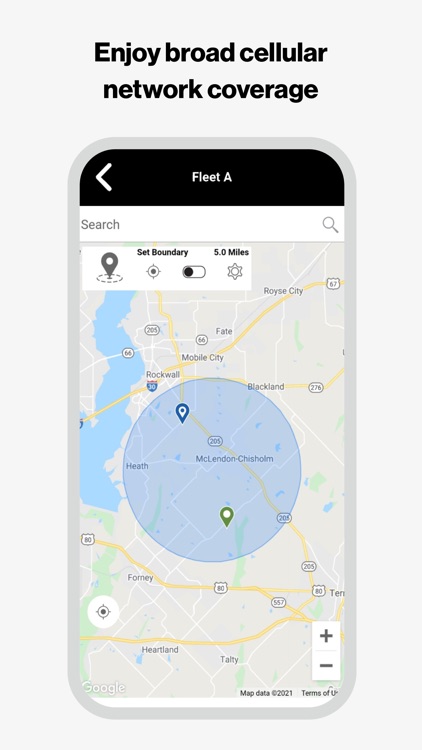
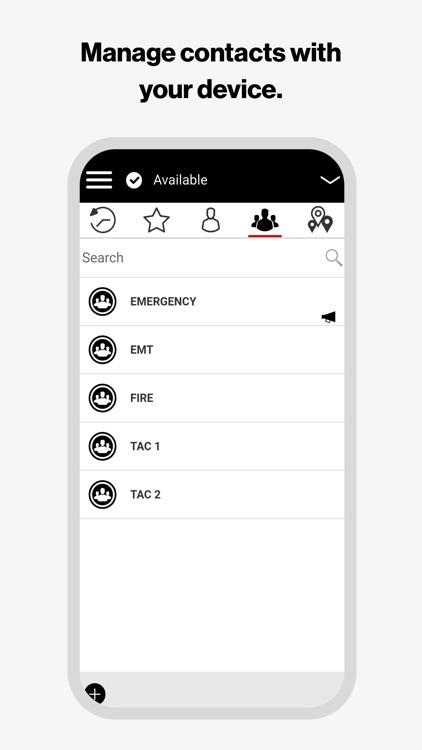
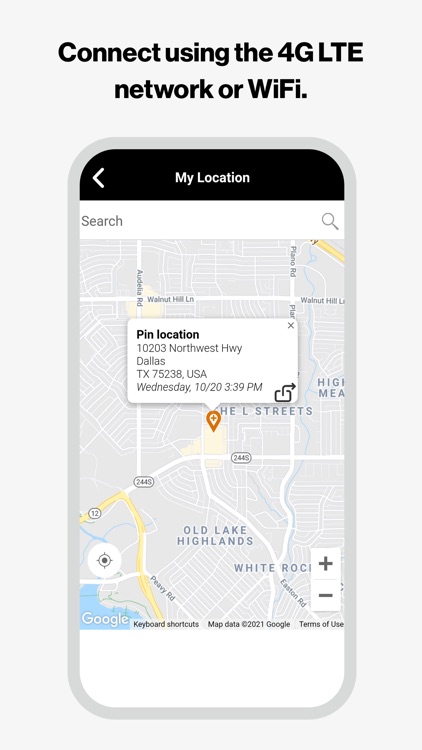
App Store Description
With Verizon Push to Talk Plus, you can keep your mobile and remote workforce connected and working efficiently. Dispersed teams can communicate and connect one on one, collaborate with a specific group or broadcast across your company.
Push to Talk Plus lets you:
• Communicate instantly with up to 250 people at the push of a button.
• Make announcements to up to 500 people.
• Enjoy broad cellular network coverage, faster speeds and better voice quality.
• Manage contacts using your device or through a web portal.
• Work with existing Verizon PTT subscribers.
• Connect via Verizon’s 5G network.
Download Push to Talk Plus and start boosting your company’s productivity today.
AppAdvice does not own this application and only provides images and links contained in the iTunes Search API, to help our users find the best apps to download. If you are the developer of this app and would like your information removed, please send a request to takedown@appadvice.com and your information will be removed.