
Uses the internal barometer of the iPhone 6 or iPhone 6 Plus to show very accurate and instantaneous vertical speed changes - No external devices needed

Vertical Speed Indicator – Variometer
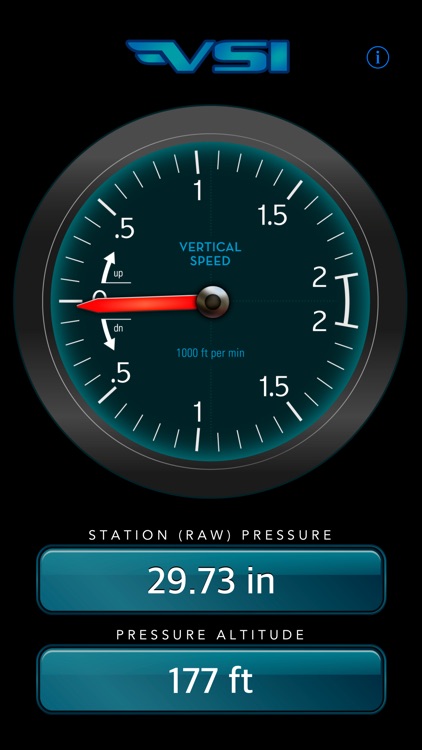
What is it about?
Uses the internal barometer of the iPhone 6 or iPhone 6 Plus to show very accurate and instantaneous vertical speed changes - No external devices needed! Not like pervious apps that require outside input from expensive 3rd party products, this uses the built in and very accurate barometer in the latest iPhone to provide:
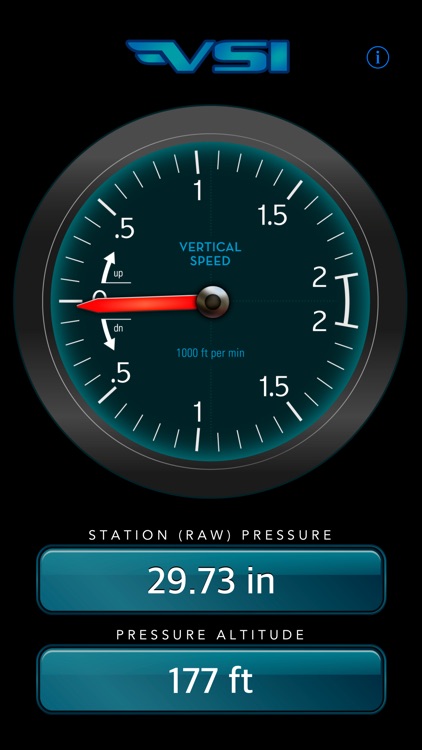
App Store Description
Uses the internal barometer of the iPhone 6 or iPhone 6 Plus to show very accurate and instantaneous vertical speed changes - No external devices needed! Not like pervious apps that require outside input from expensive 3rd party products, this uses the built in and very accurate barometer in the latest iPhone to provide:
- Pressure altitude (Check your transponder output)
- Station (Raw) pressure
- Vertical speed shown on the VSI gauge
Important Note:
This app is primarily built for the iPhone 6 and 6 Plus with their built in pressure sensor. It will work on older devices, however, accuracy will be limited, as the GPS is used for VSI data - flight testing shows much greater accuracy with the built in pressure sensor.
AppAdvice does not own this application and only provides images and links contained in the iTunes Search API, to help our users find the best apps to download. If you are the developer of this app and would like your information removed, please send a request to takedown@appadvice.com and your information will be removed.