
VeryPDF WiFi Disk is a Best Wireless Portable Hard Drive or Wireless Portable Storage

VeryPDF WiFi Disk
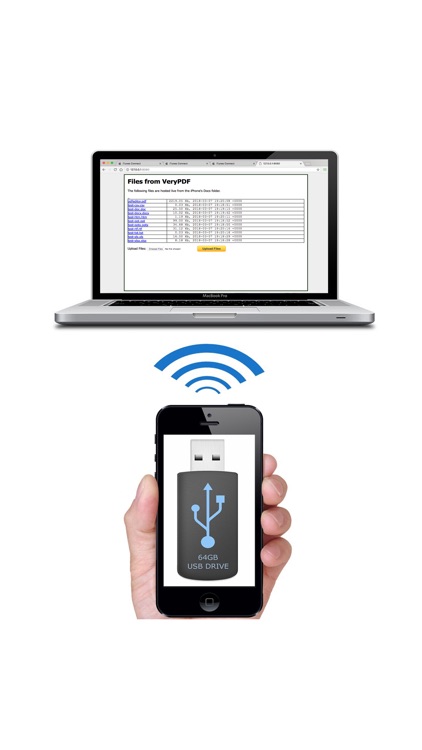

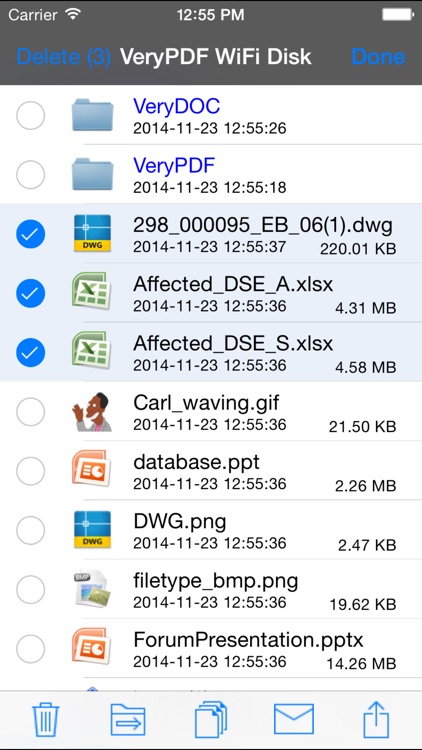
What is it about?
VeryPDF WiFi Disk is a Best Wireless Portable Hard Drive or Wireless Portable Storage.
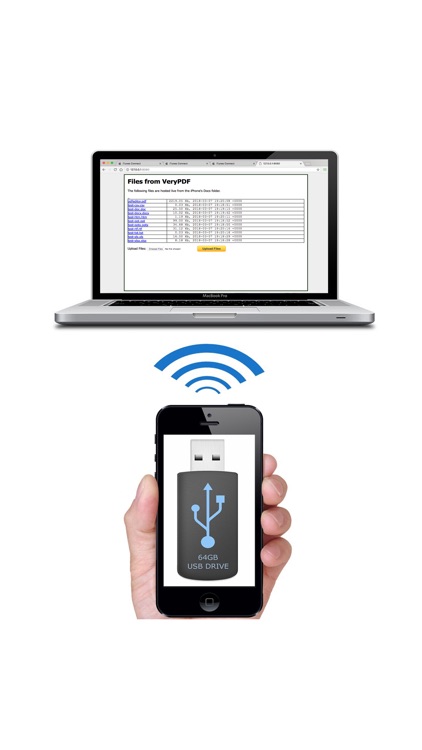
App Screenshots
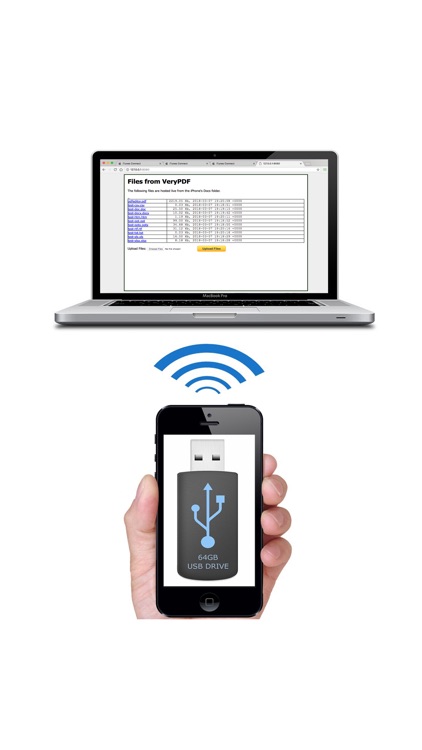

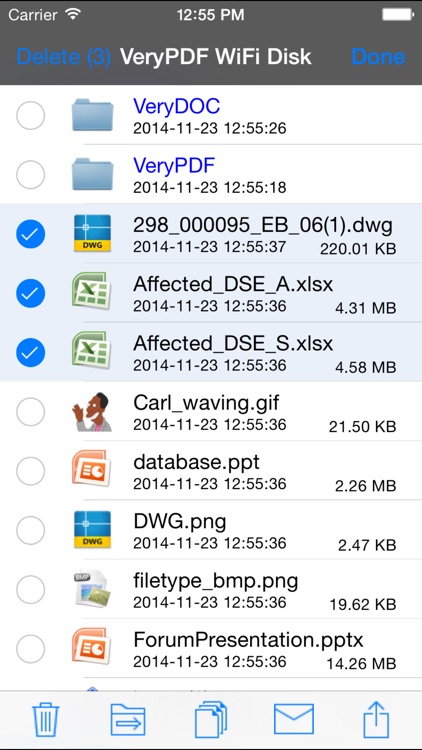


App Store Description
VeryPDF WiFi Disk is a Best Wireless Portable Hard Drive or Wireless Portable Storage.
Use your iPhone, iPad or iPod touch as a disk to store, view, and share files. Turn your iPhone into a wireless, mobile external hard drive! Use your iPhone as a normal shared network drive!
Easily save and view files on your iPhone using just a web browser on any device. No special software is needed, and there is no setup at all, just start WiFi Disk and type the address shown into your web browser.
You can use any device or any system with a web browser to view/upload/download the files on iPhone, iPad or iPod Touch. All iPhones, devices, and computers will just need to be on the same WiFi wireless network.
Touch to access your files. All the usual commands are available when managing the files on your iPhone: rename, copy, move, delete, email, send files to another app, and more. View any file that is supported on the iPhone: images, doc, xls, numbers, pages, pdf, etc. Even edit text or HTML documents with the built-in text editor.
Works over any WiFi connection. You can now share, copy, and backup your files to and from your PC / Mac / Linux / or another phone! Very easy to use.
Simply:
1. Connect iPhone to WiFi network.
2. Start the WiFi Disk App on iPhone.
3. Use any device browser to go to designated IP address.
FEATURES
- Share Files Using the built-in HTTP Server.
- Works flawlessly with Windows, Mac and Linux systems.
- Manage Folders.
- Unlimited File Size.
- Unlimited Number of Files.
- View any file types: pdf, doc, docx, xls, xlsx, ppt, pptx, tif, jpg, png, bmp, gif, tga, mp3, avi, mpeg, html, txt, rtf, etc.
SUGGESTED USE
- Backup
- Copy Files to Friends
- Archive Software, Movies, Games
- Keep important Documents
- USB Drive
AppAdvice does not own this application and only provides images and links contained in the iTunes Search API, to help our users find the best apps to download. If you are the developer of this app and would like your information removed, please send a request to takedown@appadvice.com and your information will be removed.