Use VGamepad to transform your smartphone into a fully functional controller for your PC games
VGamepad Lite



What is it about?
Use VGamepad to transform your smartphone into a fully functional controller for your PC games.

App Screenshots




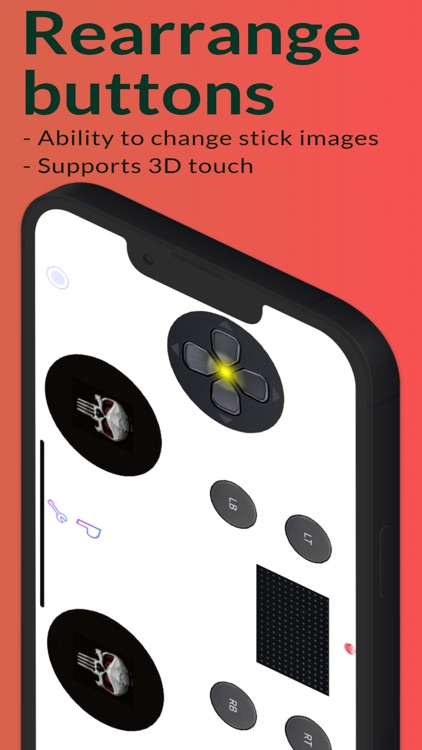




App Store Description
Use VGamepad to transform your smartphone into a fully functional controller for your PC games.
VGamepad is the only virtual gamepad with the complete functionality of a real physical controller available on IOS devices + extra features.
Here are the lite version features:
- Ability to emulate Joycon.
- Ability to play games with body motion (AR Body Tracking Feature/iPhone Xs or later only).
- Ability to control both Joysticks & Navigation (D-pad) by sensing phone motions (Motion Control).
- Distinct game capture button that enables you to record your game with the ease of touching a button.
- With the help of your phone vibrator, shock feedbacks give you an amazing shock experience similar to real controllers.
- With the help of iPhone haptic feedback, you feel like the buttons are real physical buttons and you can enable sound feedback on them as well.
- Do not like the button's arrangement? Change it in the way you like and is perfect for your hands.
- 3D touch enables VGamepad to sense your touch pressure and react to it for pressure-sensitive buttons like LT, RT, and Joystick buttons.
- VGamepad Lite version shows ads but you can subscribe and remove ads.
- Ability to change the stick image by choosing from a vast selection of images.
- Able to work as a mouse and keyboard now. (Limited to W/A/S/D keys on the keyboard)
Backed by simple server-side (Windows and Mac) software for connectivity over Wi-Fi/LAN or the powerful PCGameConsole software that transforms your PC into a gaming console and it is compatible with VGamepad.
You may find the complete installation instructions here:
https://github.com/PJSoftCo/VGamepad
TERMS OF USE:
https://www.apple.com/legal/internet-services/itunes/dev/stdeula/
ONLINE SUPPORT:
Please join our Discord channel: https://discord.gg/ZcAuAJp8py
AppAdvice does not own this application and only provides images and links contained in the iTunes Search API, to help our users find the best apps to download. If you are the developer of this app and would like your information removed, please send a request to takedown@appadvice.com and your information will be removed.