
Manage your Viaero Wireless postpaid account on the go

Viaero Wireless BillPay
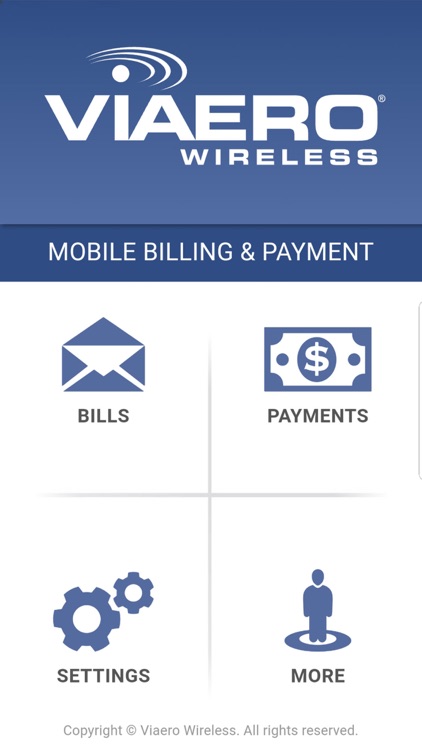
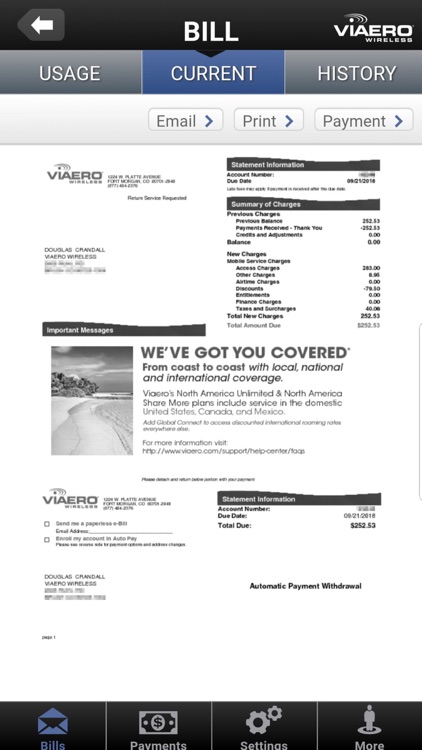

What is it about?
Manage your Viaero Wireless postpaid account on the go. Viaero’s BillPay mobile app allows the Viaero Responsible Party (the person that pays the bill) to:
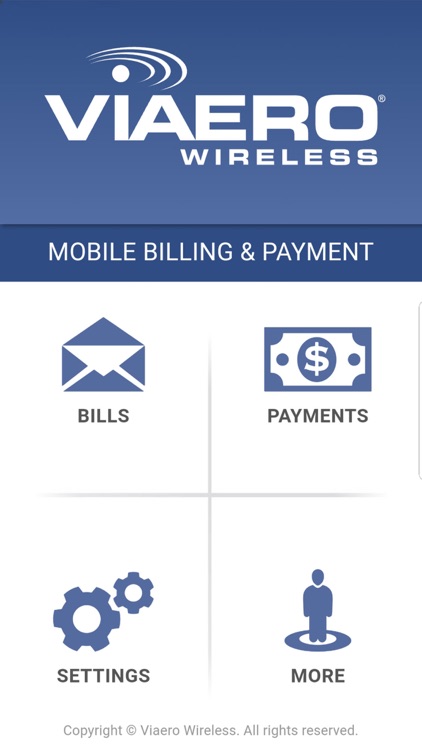
App Screenshots
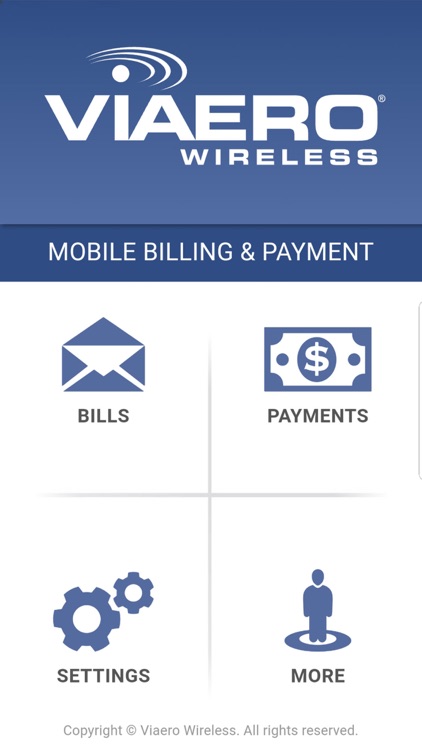
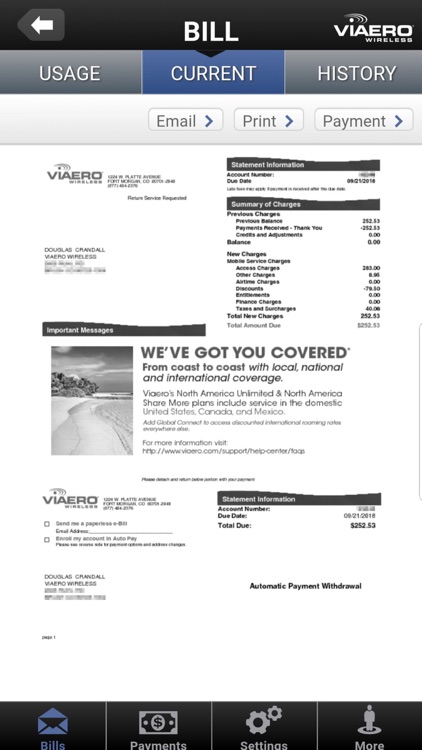


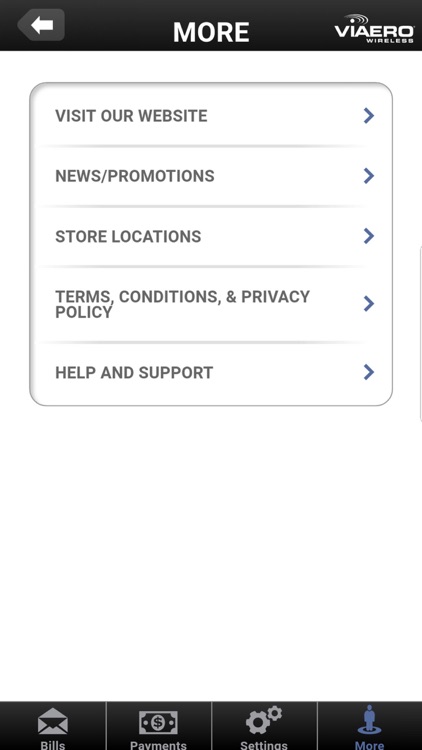
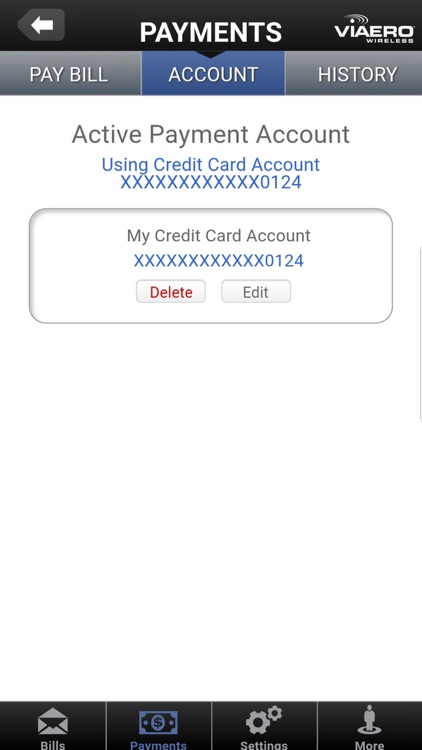
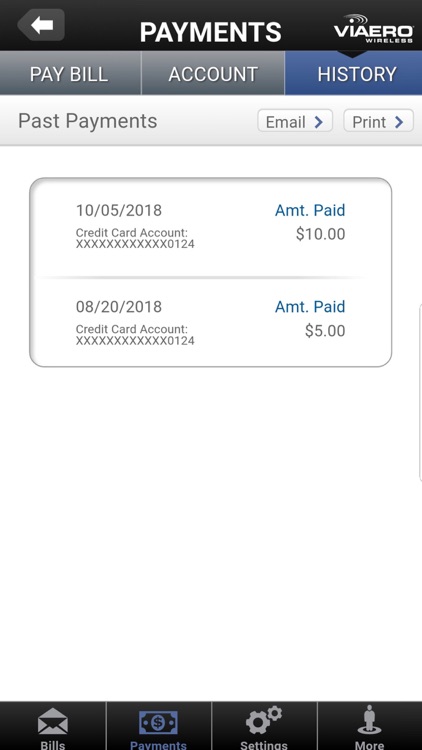
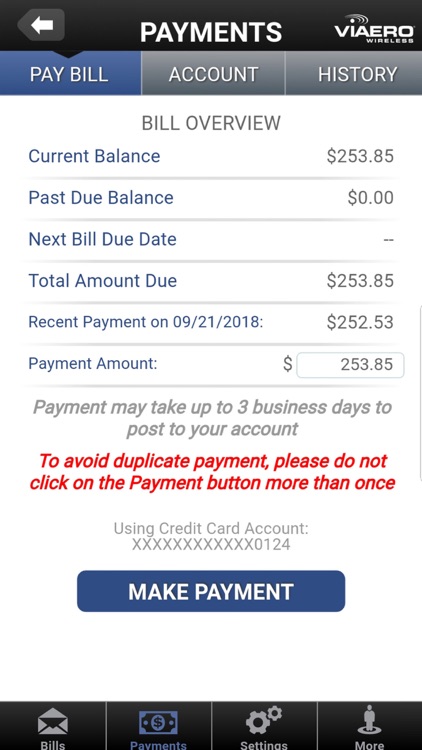
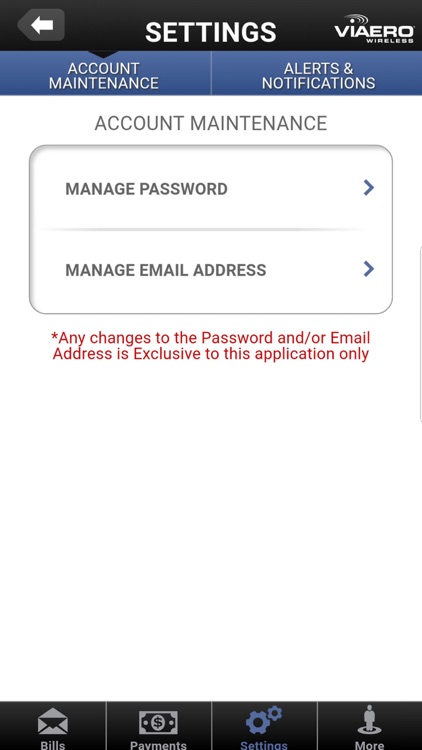
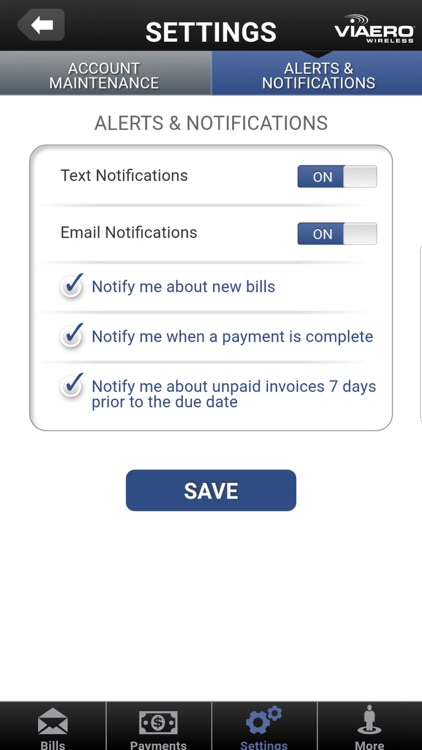
App Store Description
Manage your Viaero Wireless postpaid account on the go. Viaero’s BillPay mobile app allows the Viaero Responsible Party (the person that pays the bill) to:
• View and pay bills
• Email and print bills
• View account usage for their line and the account as a whole
• Contact Viaero Wireless
• Access store locations, news, promotions and more
• Manage notification preferences
This app is not for Viaero prepaid customers. Setup requires the primary Viaero mobile number and CPNI password associated with your Viaero account. If you do not know your CPNI password, please call 611 from your Viaero phone. Once validated, you’ll be taken to a form where you’ll create a login for the app. You can then use that to access the app moving forward.
AppAdvice does not own this application and only provides images and links contained in the iTunes Search API, to help our users find the best apps to download. If you are the developer of this app and would like your information removed, please send a request to takedown@appadvice.com and your information will be removed.