Why stand and wait in the queue for your order, when you can do it from your place
Viben.
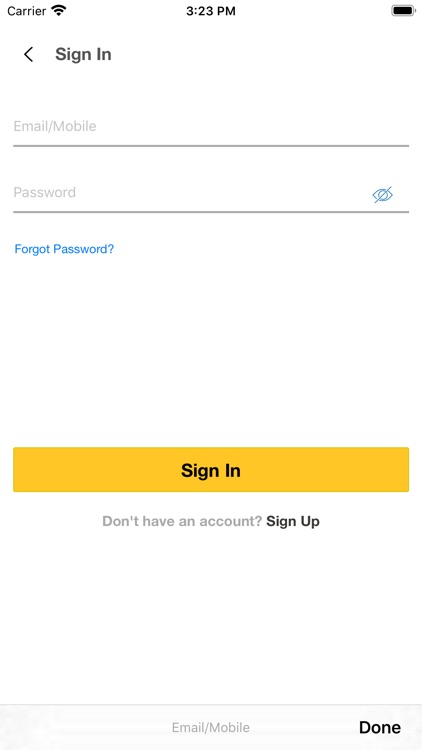

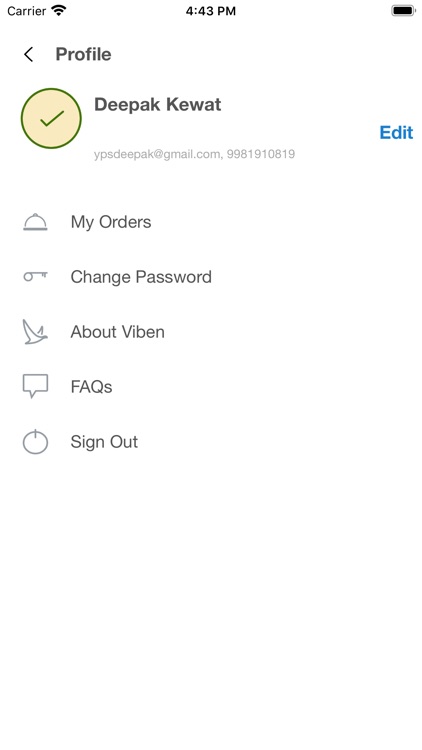
What is it about?
Why stand and wait in the queue for your order, when you can do it from your place
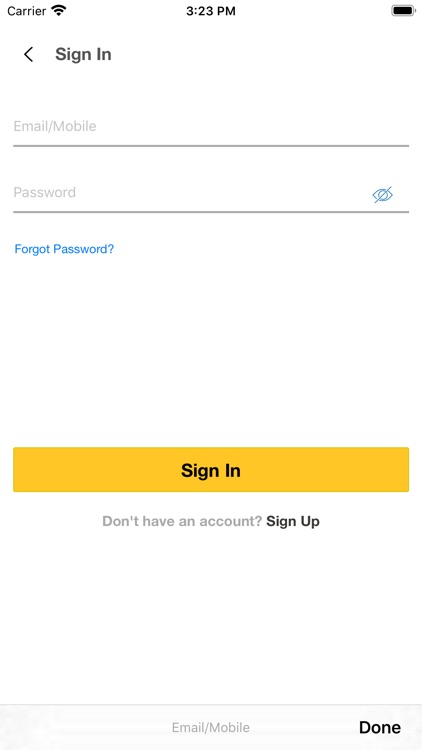
App Store Description
Why stand and wait in the queue for your order, when you can do it from your place
You can make your order in just 4 simple steps from your phone!
STEP 1- SCAN VIBEN QR CODE
Scan the Viben QR Code placed at your place in the particular venue (Theatre/Restaurant/Hotel/Stadium etc..)
The Viben QR code may be placed either at the handle of the seat in a theatre or stadium/ on the table in the restaurant or hotel.
STEP 2 - CHOOSE FROM THE MENU
Once you scan the Viben QR Code the restaurant menu and make can be viewed directly.
STEP 3 - PLACE AN ORDER
Choose from the Menu the Items/ Food you need and place the Order.
STEP 4 - COMPETE THE PAYMENT
By making the Payment, you can complete the placement of the order.
AppAdvice does not own this application and only provides images and links contained in the iTunes Search API, to help our users find the best apps to download. If you are the developer of this app and would like your information removed, please send a request to takedown@appadvice.com and your information will be removed.