You are using an outdated browser. Please
upgrade your browser to improve your experience.

Create double exposure videos with ease

Video BlendEr -Free Double ExpoSure EditOr SuperImpose Live EffectS and OverLap MovieS
by Dynasty Apps LLC

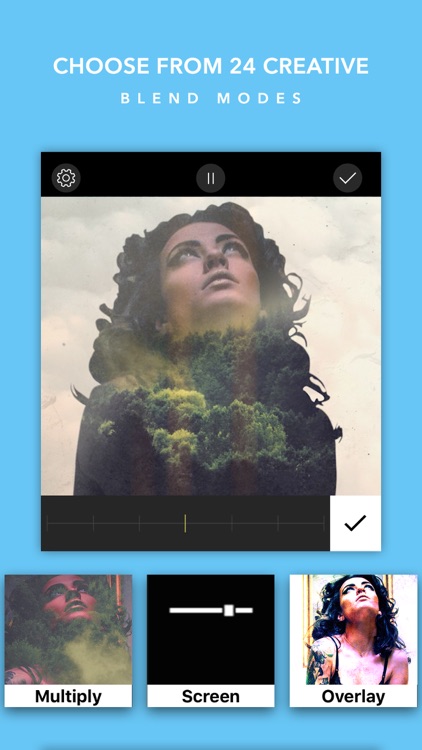
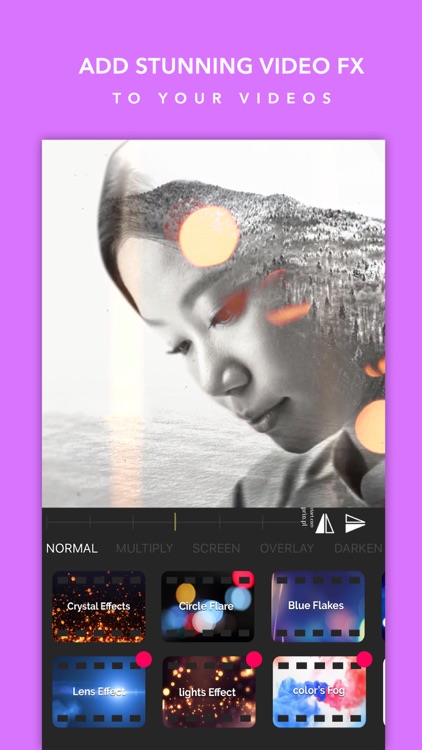
What is it about?
Create double exposure videos with ease.

Video BlendEr is FREE but there are more add-ons
-
$1.99
Unlock All
-
$0.99
Remove Watermark
-
$0.99
Unlock FX
-
$0.99
Remove Ads
-
$0.99
Unlock Blend Modes
App Screenshots
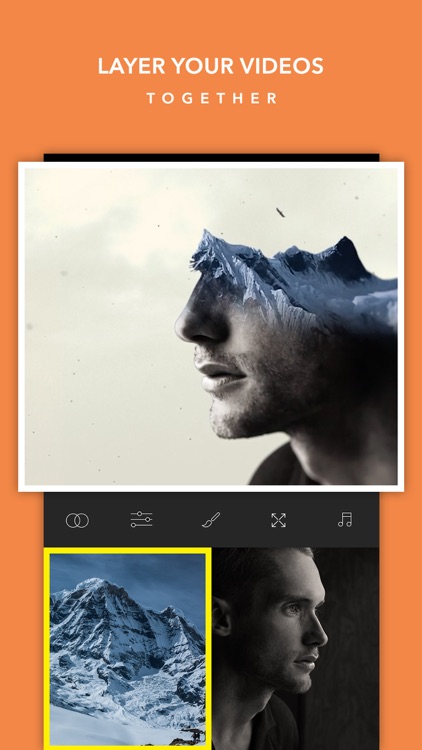
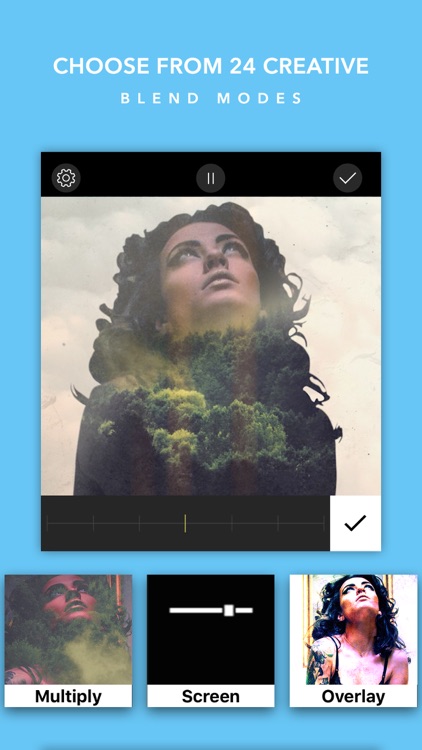
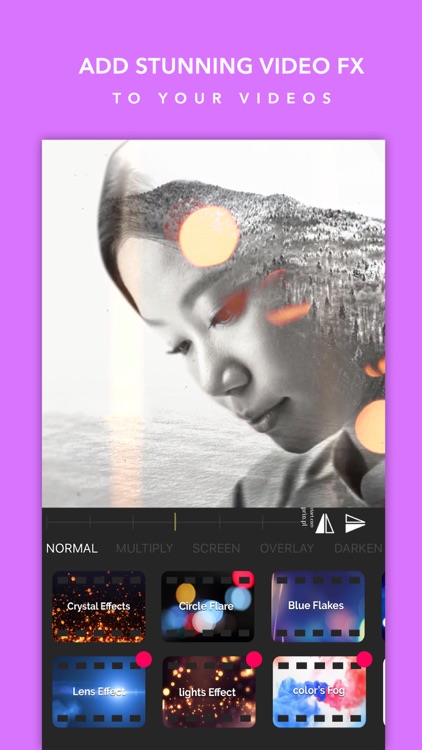
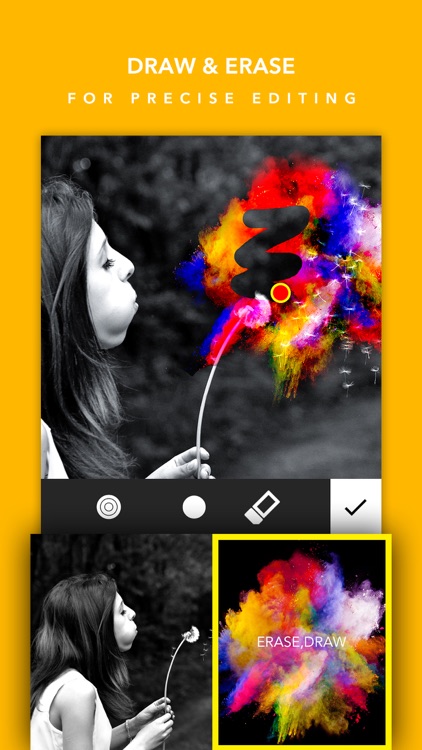
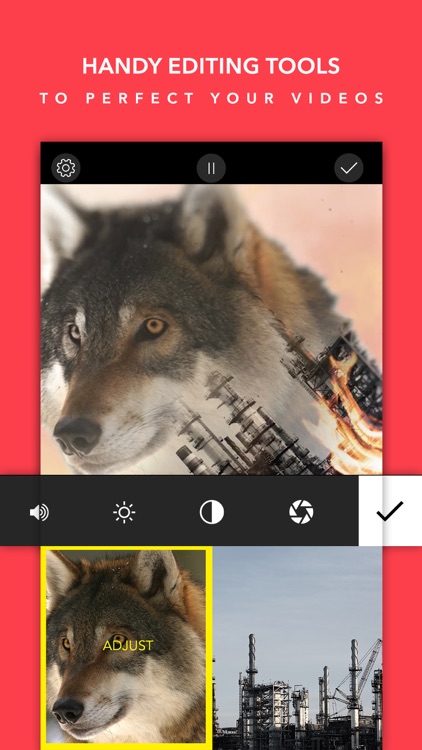
App Store Description
Create double exposure videos with ease.
Add music, effects, do color corrections like a pro, then save and share
We are excited about our easer tool that allows you to detail your blends and create something truly unique.
5 steps to create your master piece in easy steps:
1: Select your foreground and background videos
2: Select your desired blend mode and increase or decrease transparency
3: Adjust color, or brightness and contrast
4: Erase any unwanted areas
5: Add music from your phone
Then save and share
Just want to add one of our cool effects?
Simply add the video and click on the foreground selector and go to Fx Gallery. That simple :)
Disclaimer:
AppAdvice does not own this application and only provides images and links contained in the iTunes Search API, to help our users find the best apps to download. If you are the developer of this app and would like your information removed, please send a request to takedown@appadvice.com and your information will be removed.
AppAdvice does not own this application and only provides images and links contained in the iTunes Search API, to help our users find the best apps to download. If you are the developer of this app and would like your information removed, please send a request to takedown@appadvice.com and your information will be removed.