
Play 95% of all videos on the Web on your Samsung TV, including popular sites such as YouTube, DailyMotion, Vimeo, ESPN, Metacafe, ABC, Fox, TED, CNN, and many more

Video Browser for Samsung Smart TV

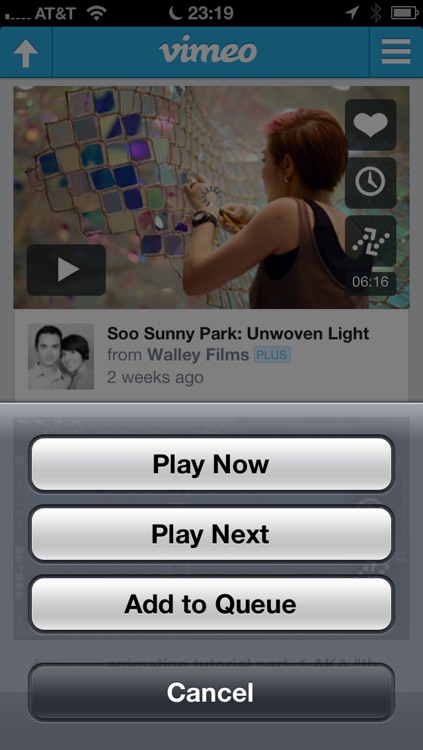
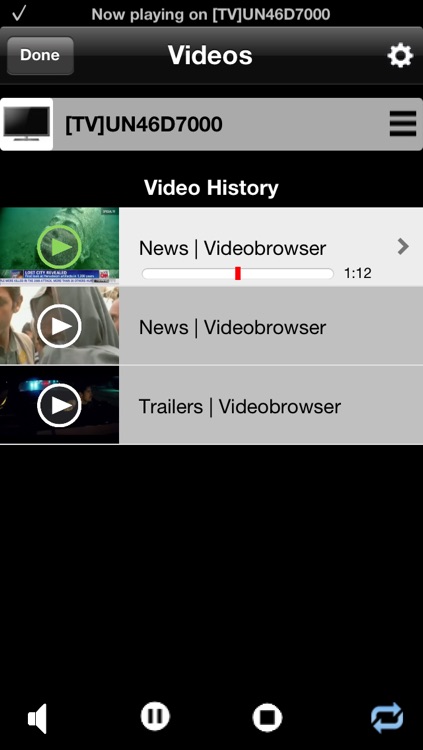
What is it about?
Play 95% of all videos on the Web on your Samsung TV, including popular sites such as YouTube, DailyMotion, Vimeo, ESPN, Metacafe, ABC, Fox, TED, CNN, and many more!...

Video Browser for Samsung Smart TV is FREE but there are more add-ons
-
$2.99
Permanent Countdown Unlock
App Screenshots

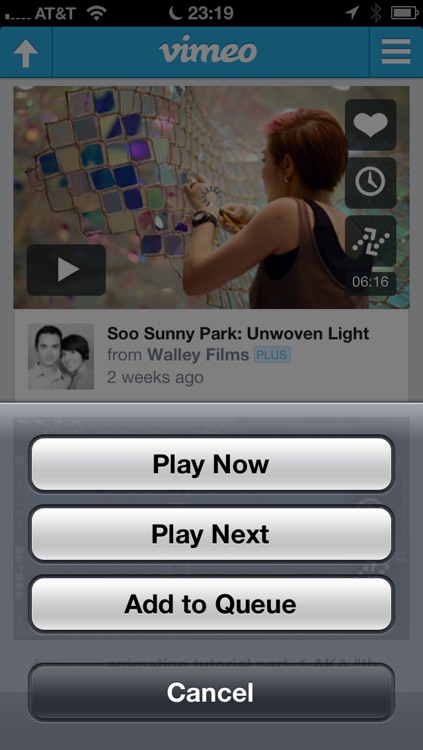
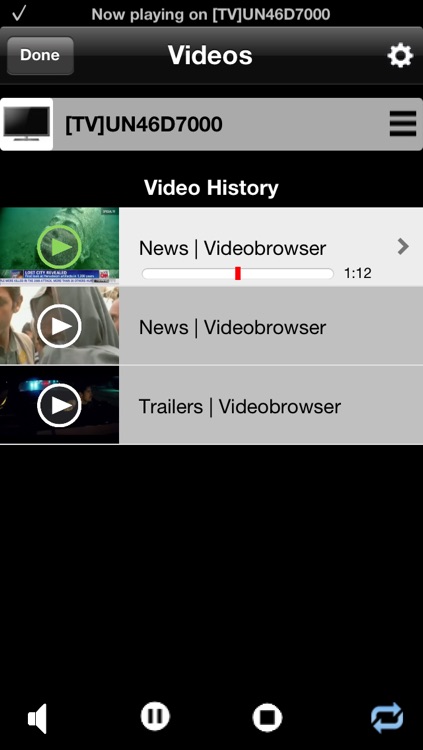
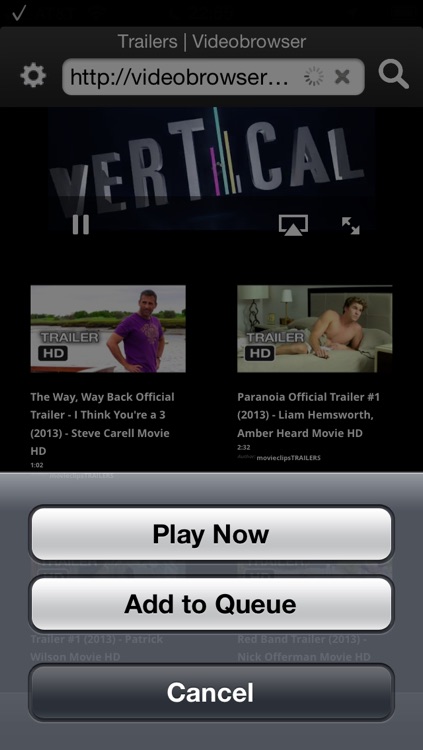
App Store Description
Play 95% of all videos on the Web on your Samsung TV, including popular sites such as YouTube, DailyMotion, Vimeo, ESPN, Metacafe, ABC, Fox, TED, CNN, and many more!...
Get MORE out of your Smart TV with this powerful and easy-to-use VideoBrowser app! VideoBrowser let's you watch Internet videos from your favorite Web Sites on your Samsung TV.
If you don't know what you want to watch? No problem …. Our VideoBrowser Home Screen presents you with a selection of interesting videos waiting to be watched by you!
Not only are you able to play these videos on your TV, you are also able to share what you are watching with your friends and family using Facebook, Twitter, Google+, or e-mail.
Use simple video controls to jump to the desired location in a video and adjust the volume of your TV with the volume buttons on the iPhone, iPod, or iPad.
You are able to create a playlist of items to watch and add bookmarks for the Web sites and videos you like.
Easy-to-access settings let you clear your history and/or cookies (yes, we do value your privacy!).
Finally an app that let's you watch what you want whenever you want on your big screen.
• TABBED BROWSING - You can open multiple Web Pages / Sites for easy access.
• BROWSE while you WATCH - You can continue to browse for other content while watching a video on the TV.
• BOOKMARK SITES and VIDEOS - You can bookmark videos and Web Sites that you like for easy access at a later time.
• HOME SCREEN SELECTIONS - You don't need to wait to start watching interesting videos. A selection of interesting videos are waiting for you on our Home Screen.
• SHARE - You can share what you are watching with friends using Twitter, Facebook, and Google+. Not into Social? No problem … regular e-mail is also supported.
• PRIVACY - You can easily access the settings screen from where you can clear your history, cookies, favorites, and playlists.
• QUALITY - You can decide the video resolution that you prefer based on the speed of the network that you have.
• EASE-OF-USE - You can control the volume of your TV without having to lift a finger for that TV remote. Volume and player controls are displayed on your mobile device for easy control.
In-app purchase:
The app is FREE! However, after the first 5 videos, a countdown is shown before the video starts to play on TV. This countdown can be removed through the in-app purchase option.
NEEDED TO GET STARTED
• Samsung Smart TV (Compatible Smart TV model from 2010 or later).
• iPhone, iPod touch or iPad (iPad1 is not fully supported).
• Wireless Network (both mobile device and Samsung Smart TV need to be on the same network).
• iOS 5.0 or later versions is supported.
• No Account is Needed.
AppAdvice does not own this application and only provides images and links contained in the iTunes Search API, to help our users find the best apps to download. If you are the developer of this app and would like your information removed, please send a request to takedown@appadvice.com and your information will be removed.