
Great choice if you want to play web video on the Google Chromecast media player that is connected to your TV

Video Cast for Chromecast



What is it about?
Great choice if you want to play web video on the Google Chromecast media player that is connected to your TV. Just a few clicks, and you'll be able to watch videos from webpages on the big screen.

App Screenshots



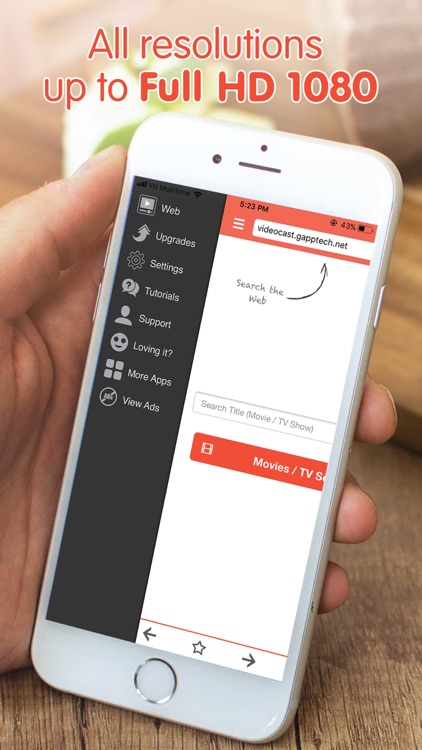
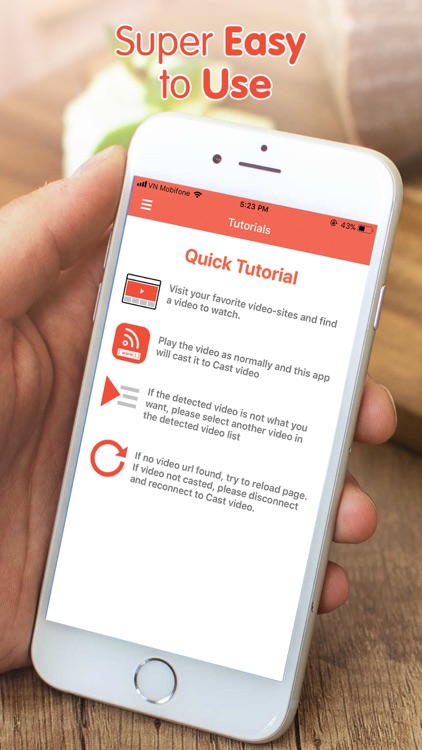
App Store Description
Great choice if you want to play web video on the Google Chromecast media player that is connected to your TV. Just a few clicks, and you'll be able to watch videos from webpages on the big screen.
Send videos of any length - from favorite movie trailers to shows lasting several hours. Add videos from different websites to playback queue in any quantity or order. Castio makes watching web videos easier. You don't need to install additional apps to Chromecast or wade through manuals many pages long.
Key features:
- Easy connection to Chromecast;
- List of videos found on webpage;
- Video info;
- Adding and removing videos from playback queue;
- Playback control.
This app automatically converts the video whilst streaming to your TV, allowing almost any video to be streamed to your TV - Videos play instantly!
* Play almost any video file on your ChromeCast TV!
* Watch Videos Instantly
* No configuration required
• Advanced browser, supports multiple browser tabs, blocks or hides spammy popups, search from the URL bar etc...
• Set your own home page, bookmark web page or videos.
• Full playback controls, from the app or from the lock screen after exiting the app.
• Browse the web for more videos while casting.
• Skip Video Ads, go straight to the good stuff
• Live streams OK
AppAdvice does not own this application and only provides images and links contained in the iTunes Search API, to help our users find the best apps to download. If you are the developer of this app and would like your information removed, please send a request to takedown@appadvice.com and your information will be removed.