[Video Collage] enables you to combine multiple videos and create a beautiful video collage
Video Collage - Stitch Videos
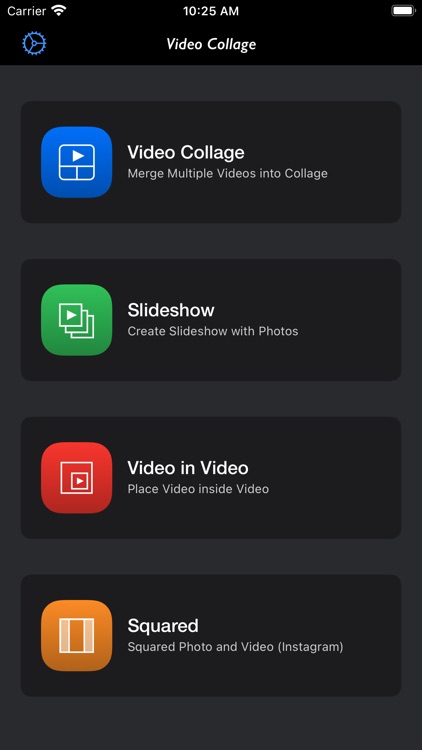


What is it about?
[Video Collage] enables you to combine multiple videos and create a beautiful video collage.
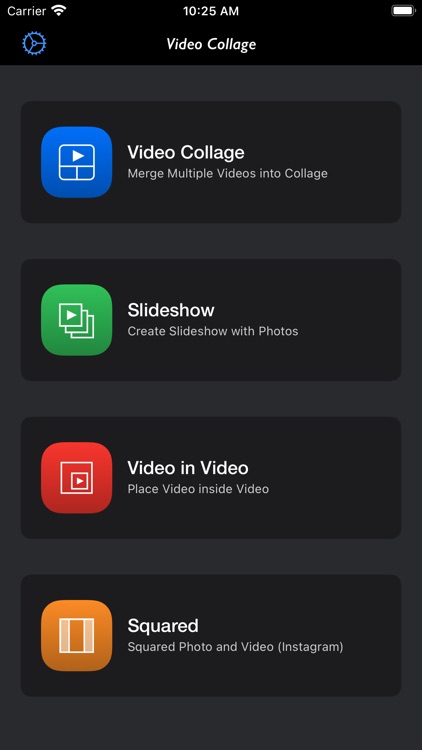
App Screenshots
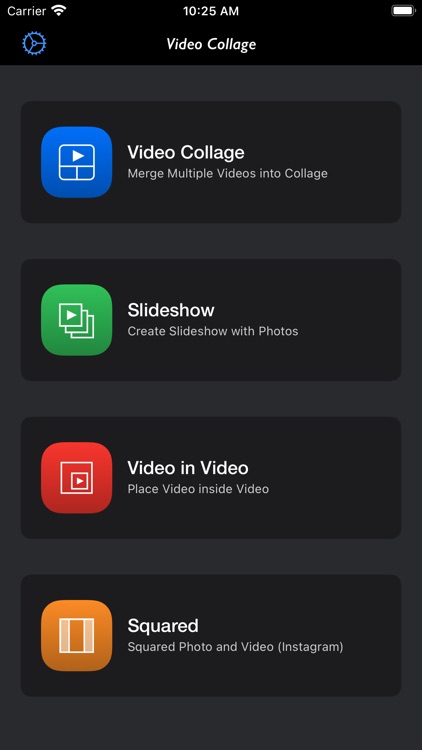


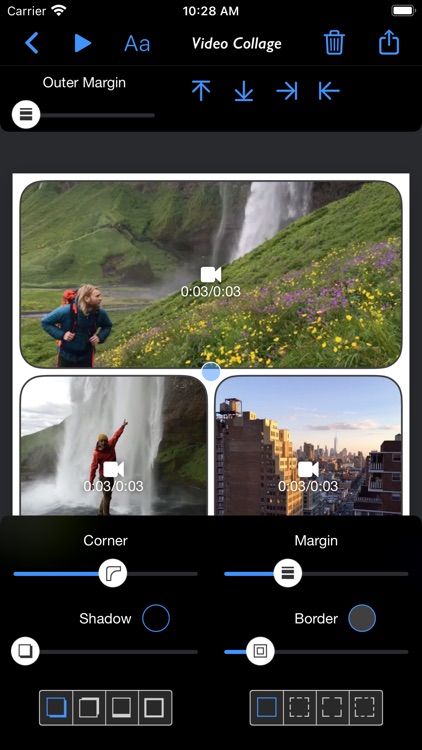




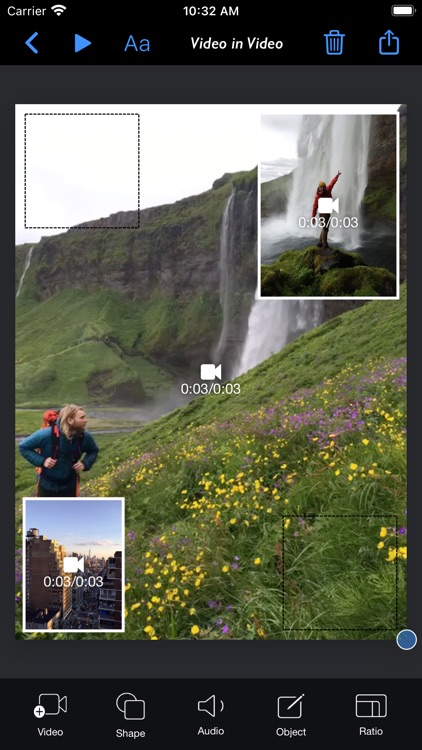
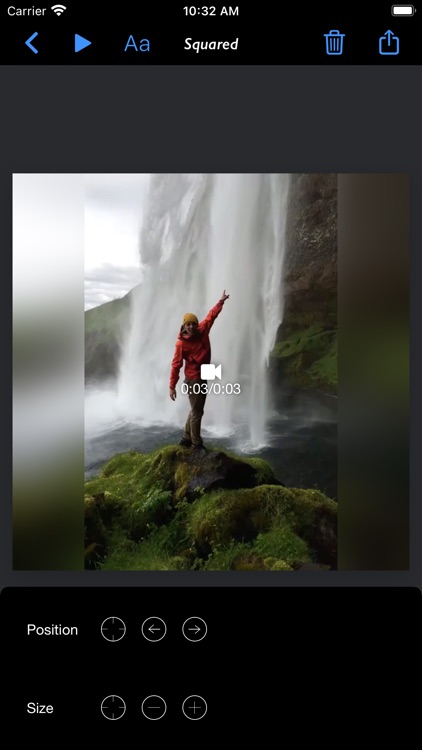
App Store Description
[Video Collage] enables you to combine multiple videos and create a beautiful video collage.
You can create amazingly beautiful video collage by virtue of the powerful decoration options like layout, shape, background, text and sticker.
It also supports slideshow, video in video (PIP), photo collage and squared video.
[Video Collage]
● Combine up to 9 videos into video collage.
● Supports video, live photo, gif and even still photo.
● Tons of collage layouts.
● Adjust corner, margin, shadow and border.
● Professional background options - color, gradient, pattern, shape and image.
● Adjust volume of each video.
● Add your own song as background music.
● Powerful text editor - plain text and curved text.
● Supports custom font - download and install free fonts.
● Add emoji and sticker.
● Create custom sticker from your own photos using powerful sticker maker.
● Adjust collage ratio.
[Slideshow]
● Create slideshow with upto 64 photos.
● Apply transition effects.
● Add background music.
● Add watermark.
[Video in Video]
● Put multiple small videos inside one background video.
[Squared Video and Photo]
● Create instagram optimized squared video and photo.
AppAdvice does not own this application and only provides images and links contained in the iTunes Search API, to help our users find the best apps to download. If you are the developer of this app and would like your information removed, please send a request to takedown@appadvice.com and your information will be removed.