Introducing our Offline Video Converter App – a user-friendly, offline solution for seamless video format conversion
Video Converter: Mp4 to Audio



What is it about?
Introducing our Offline Video Converter App – a user-friendly, offline solution for seamless video format conversion. This application is designed to be straightforward, ensuring a hassle-free experience. Simply choose your video, select the desired format, and with a single click, witness the magic of a swift offline conversion.

App Screenshots




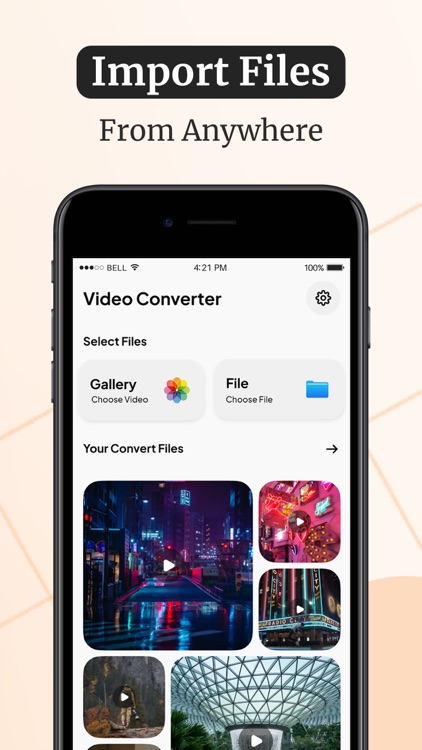

App Store Description
Introducing our Offline Video Converter App – a user-friendly, offline solution for seamless video format conversion. This application is designed to be straightforward, ensuring a hassle-free experience. Simply choose your video, select the desired format, and with a single click, witness the magic of a swift offline conversion.
We prioritize your privacy. No data or metadata from your personal device or converted videos is stored or uploaded. Your information remains solely in your control. Our video converter stands out as the fastest on the market, boasting compatibility with a wide array of video formats.
The following formats are supported:
.M4A
.MKV
.OGG
.WAV
.MPG
.3G2
.AAC
.AVI
.FLAC
.FLV
.MP4
.MP3
.WEBM
.GIF
.WMV
This versatile app supports the conversion of nearly all video formats, including HD video, HTML5 video, WMV, MKV, FLV, AVI, MP4, and more.
Converting your videos to MP3 and various other formats, transforming recordings and images into diverse formats, and converting video recordings into audio is effortlessly achieved with our video converter. The process is not only easy and quick but also entirely offline.
How to use The Video Converter:
1. Select a video from your library.
2. Choose the desired format (e.g., 3GP, MPEG, MP4, FLV, AVI).
3. Press Convert – and that's it!
4. Your video is now converted, ready to be played, shared, or saved to your gallery.
Our Video Converter ensures fast, effective, and secure conversion to various video, audio, and image formats, all while keeping your data safe. Enjoy the convenience of converting your videos in the blink of an eye!"
Terms & Conditions: https://www.termsfeed.com/live/70218754-264d-4cc8-8a09-2470050173c8
Privacy Policy: https://www.termsfeed.com/live/ae9c6893-43b6-45ea-a07e-13aa48d301cc
AppAdvice does not own this application and only provides images and links contained in the iTunes Search API, to help our users find the best apps to download. If you are the developer of this app and would like your information removed, please send a request to takedown@appadvice.com and your information will be removed.