
Video Editor is the easiest way to create and edit cool videos

Video Editor & Music Movie Maker
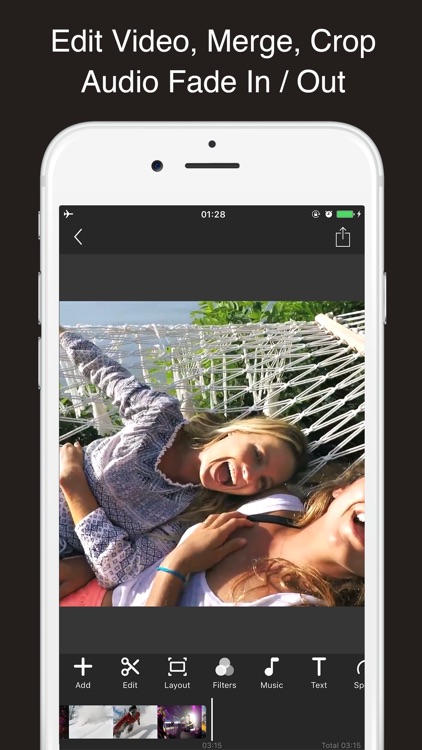
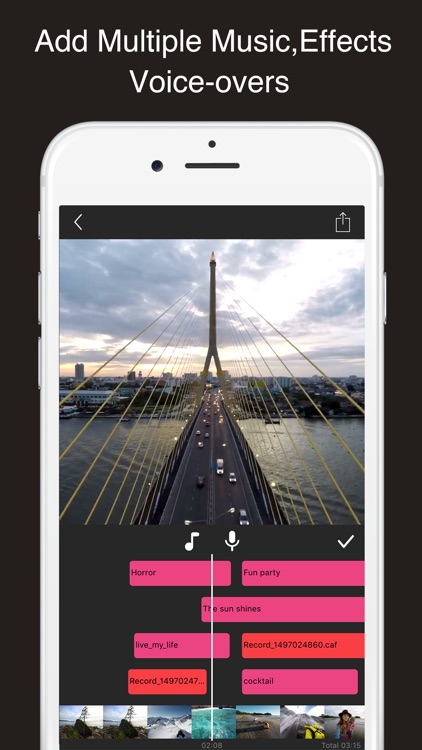
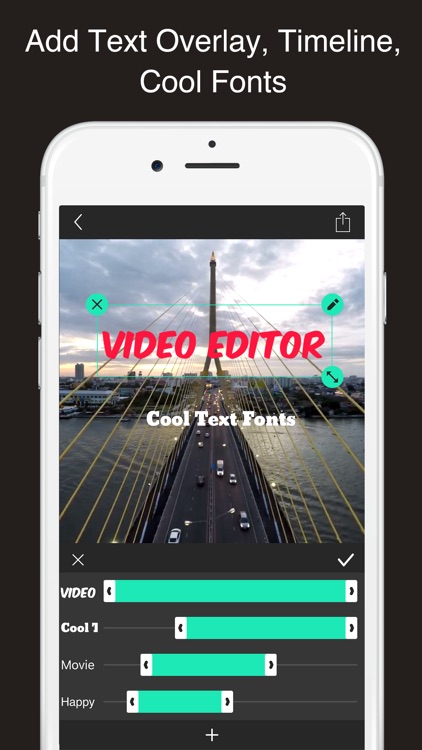
What is it about?
Video Editor is the easiest way to create and edit cool videos. And it is a fully customizable HD video editor/movie maker with powerful editing tools
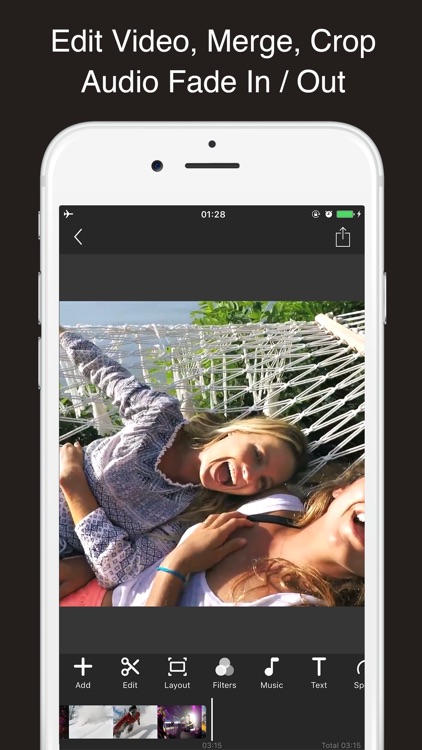
Video Editor & Music Movie Maker is FREE but there are more add-ons
-
$1.99
Remove Ads & Watermark
App Screenshots
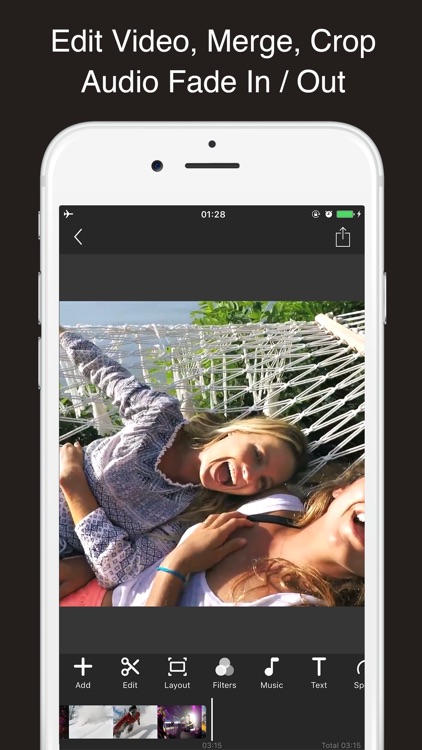
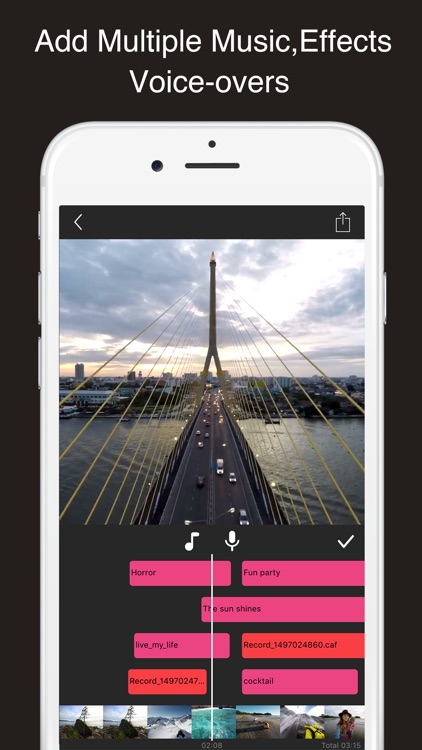
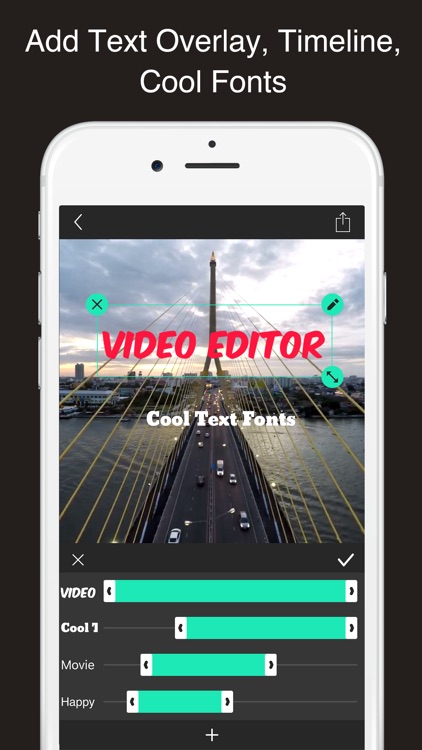
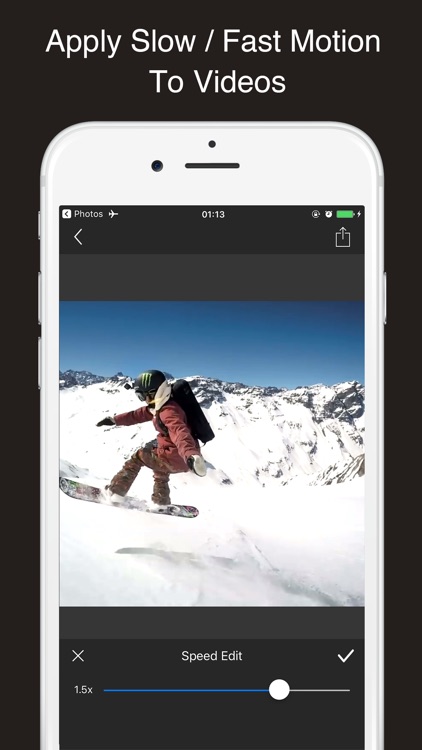
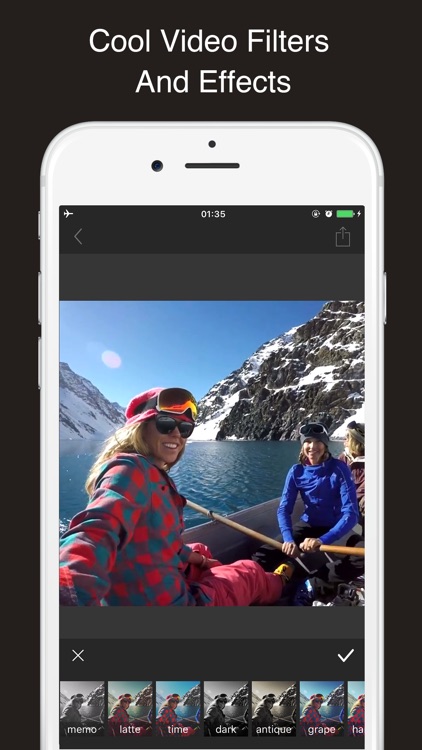
App Store Description
Video Editor is the easiest way to create and edit cool videos. And it is a fully customizable HD video editor/movie maker with powerful editing tools
Main Features:
==========
Video:
- Add unlimited video clips.
- Trim, Duplicate and Cut video frame by frame.
- Crop / Resize video in diffrent aspect ratio
- Adjust video speed for a super slow motion or fast motion effect
- Flip & Roate video
- Change video background color
- 1080P output support.
Music and Voice Overs
- Add Unlimited Music Tracks on Videos.
- Lots of Music effect collection
- Add voice overs.
- Volume control for both original video sound and mp3 songs.
- Edit, Trim, Fade-in, Fade-out options.
- Change the position of the audio tracks.
Text & Font
- Add unlimited Text on video
- Lots of Fonts collection
- Pan and rotate gestures to reposition, resize text
- With timeline features, easy to sync text with video.
Filters
- Realtime filters and effects playback
Share
- Share to social apps, like Facebook, Twitter, Instagram, WhatsApp etc
Instructions:
=========
1. Edit & Trim audio. (Single Tap on Audio Tracks)
2. Change the position of the music tracks. (Tap & Hold Tracks then Slide Left or Right)
3. Filter, Roate, Flip and Edit options are only valid for playing video clip.
Contact us: chenshun87@126.com
Your problems or suggestions are important to us!
AppAdvice does not own this application and only provides images and links contained in the iTunes Search API, to help our users find the best apps to download. If you are the developer of this app and would like your information removed, please send a request to takedown@appadvice.com and your information will be removed.