
Video Frame Editor is a Completely FREE video editor that could help you quickly add Video Frames to your video FOR IPHONE

Video Frame Editor - Templates



What is it about?
Video Frame Editor is a Completely FREE video editor that could help you quickly add Video Frames to your video FOR IPHONE. You could use this app to make amazing videos with Video Frames, Video Stickers, Video Posters, etc.

App Screenshots



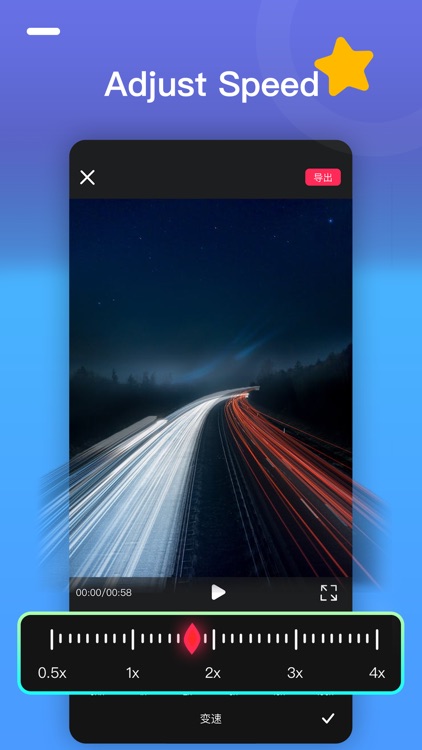
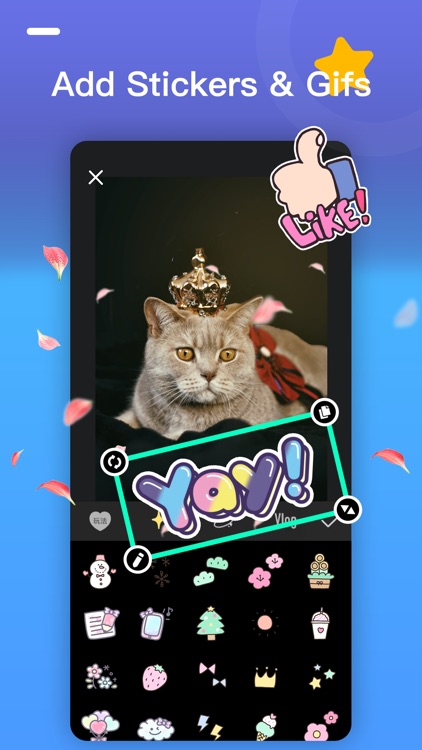
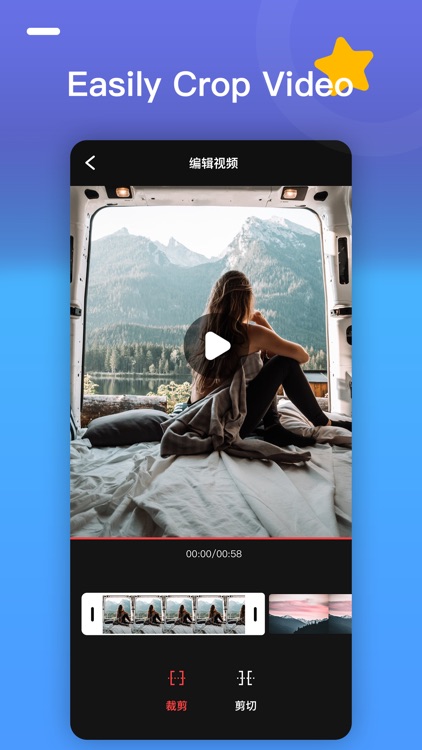
App Store Description
Video Frame Editor is a Completely FREE video editor that could help you quickly add Video Frames to your video FOR IPHONE. You could use this app to make amazing videos with Video Frames, Video Stickers, Video Posters, etc.
This app offers lots of video frame mask templates, including different kinds of video screen frames such as half screen frame, full screen frame, movie frame, vlog wide border frame, ancient Kwai frame, etc.
With this app, you could easily add awesome effects on your videos without using complicated professional computer software such as AE, PR, etc.
UNLIMITED VIDEO FRAME TEMPLATES
- [Video Frame Template] Choose your favorite video frame to make movie introduction, movie preview, video photo album, selfies and personalized video
POWERFUL VIDEO EDITOR
- [Video Editing] Crop and trim videos easily, keep the most wonderful clips.
- [Video Collage] Video splitter, splicing multiple short videos into a unique and interesting new video.
- [Adjust Ratio] Adjust the video frame ratio and resize video.
- [Change Speed] 0.5x, 1x, 1.5x, 2x, 4x and other options to quickly adjust the length of video.
- [Video Reversing] Generate the inverted video of the original one.
ADD SUBTITLE
- Our UI designers have designed lots of preset subtitle with amazing fonts and color style for you to choose from.
- A variety of special effect fonts, such as poster font, handwritten font, art font, geometric font, Chinese font, square and round font, seal cutting font, cursive script font, neat font, brush font, pen font, cute hollow font, cartoon font, etc.
ADD STICKERS & GIFS
- You can add tons of Stickers / GIF emojis / Watermarks; to spice up your videos.
- We offers many kinds of stickers including festivals, festivities, cartoons, labels, love, family, small animals, birthday, wedding, etc.
SHARE YOUR VIDEO
- You could save your videos on Photos album, or directly share to any social app such as TikTok, Instagram, vlog, Facebook, Twitter, etc.
COME AND JOIN OUR VIDEO COMMUNITY NOW!
AppAdvice does not own this application and only provides images and links contained in the iTunes Search API, to help our users find the best apps to download. If you are the developer of this app and would like your information removed, please send a request to takedown@appadvice.com and your information will be removed.