The "Video Maker - Photos Video Maker" app is a versatile and user-friendly mobile application designed to empower individuals with the ability to transform their photo collections into stunning videos
Video Maker Music Video Editor

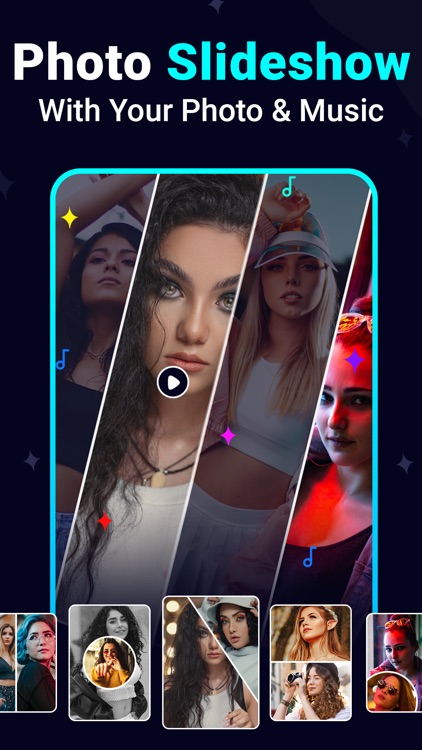

What is it about?
The "Video Maker - Photos Video Maker" app is a versatile and user-friendly mobile application designed to empower individuals with the ability to transform their photo collections into stunning videos. With this app, users can unleash their creativity and storytelling potential, seamlessly crafting visually captivating narratives or memorable slideshows.

App Screenshots

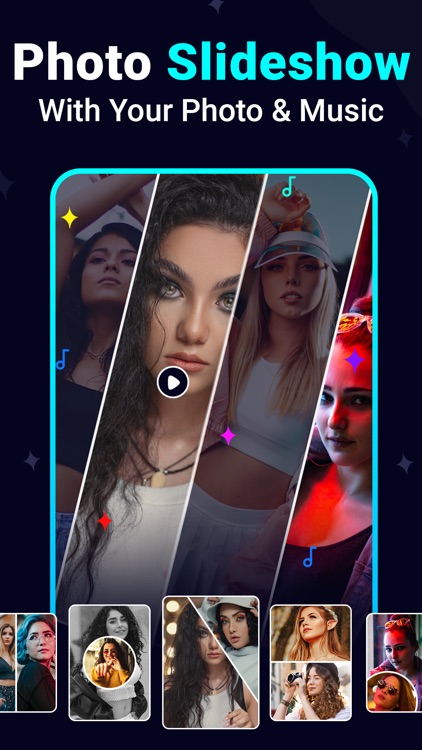


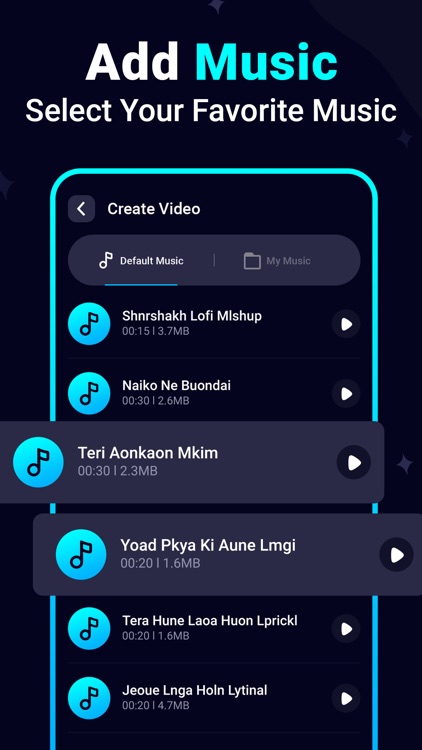

App Store Description
The "Video Maker - Photos Video Maker" app is a versatile and user-friendly mobile application designed to empower individuals with the ability to transform their photo collections into stunning videos. With this app, users can unleash their creativity and storytelling potential, seamlessly crafting visually captivating narratives or memorable slideshows.
Certainly, here's a step-by-step description of how to use the "Video Maker - Photos Video Maker" app to create videos from photos:
Select Photos:
Upon opening the app, you'll typically see an option to choose the photos you want to include in your video.
Add Transitions:
Add Transition for Your Video.
Set Duration for Each Photo.
Add Music (Optional):
This app allows, you can add background music to your video. Select a song from your device's music library or use built-in audio tracks provided by the app.
Apply Filters and Effects:
This app offer filters and visual effects to enhance your photos. You can apply filters to all photos or customize them for individual images.
Preview Your Video:
Before finalising your video, preview it to ensure everything looks as expected. Make any necessary adjustments.
Export Your Video:
Once you're satisfied with your video, use the app's export or save feature to create the final video.
Share or Save:
After exporting, you can either save the video to your device's gallery or directly share it on social media platforms or messaging apps, depending on the app's sharing options.
That's a general overview of how to use a "Video Maker - Photos Video Maker" app to create videos from photos.
Recording your daily life with Video Editor for YouTube which is designed for video making! FREE and No Watermark, providing users with powerful functions, helping users gain more attention and subscribers on YouTube.
Key Features of Video Maker:
Easy-to-use photo slideshow maker.
Create slideshows with music and video effects.
Free photo video maker for creating slideshows.
Mix photos and music to create a slideshow.
Add effects to photos to create a video.
Facebook, Instagram, WhatsApp, and Twitter.
Vimeo Create - Video Maker & Video Editor is an easy way to make high-impact videos that help you stand out on social media and boost your reach and followers.
AppAdvice does not own this application and only provides images and links contained in the iTunes Search API, to help our users find the best apps to download. If you are the developer of this app and would like your information removed, please send a request to takedown@appadvice.com and your information will be removed.