
"A handy video editor that lets you trim, speed up, merge etc

Video Maker – Post Production

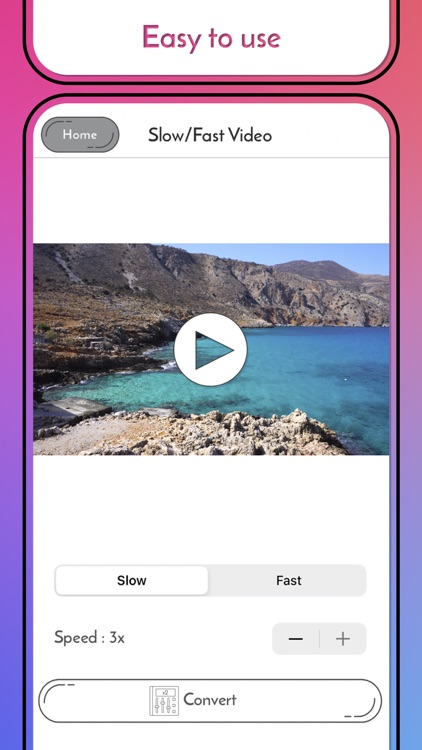
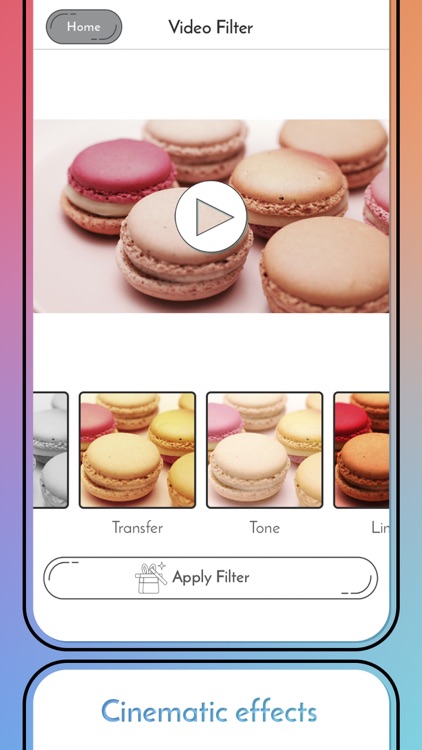
What is it about?
"A handy video editor that lets you trim, speed up, merge etc. or add filters to your videos. Enjoy our functional and easy-to-use app loaded with original features.

App Screenshots

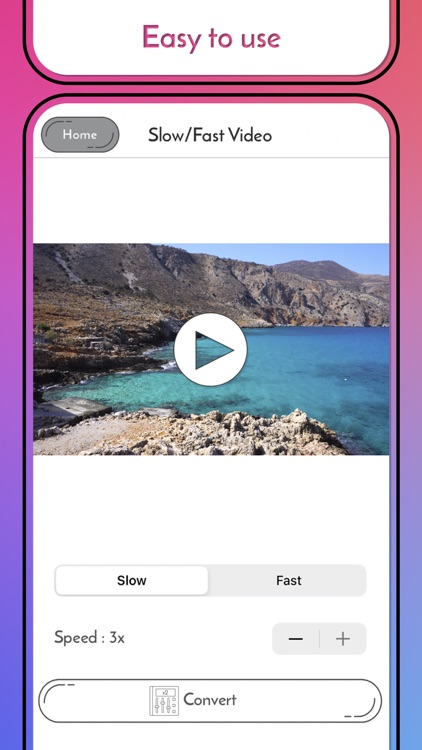
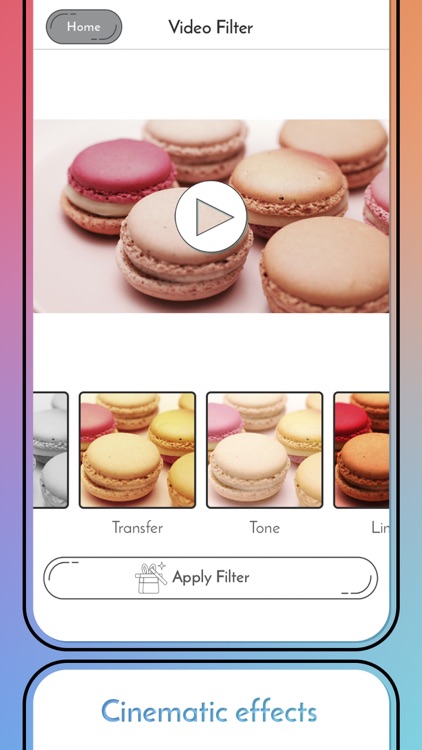
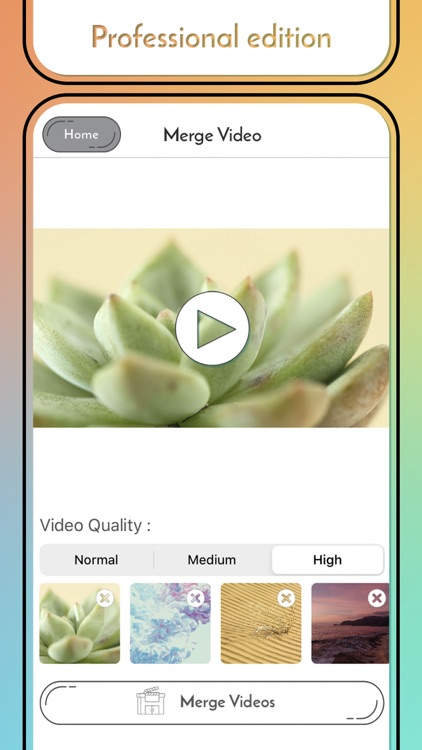
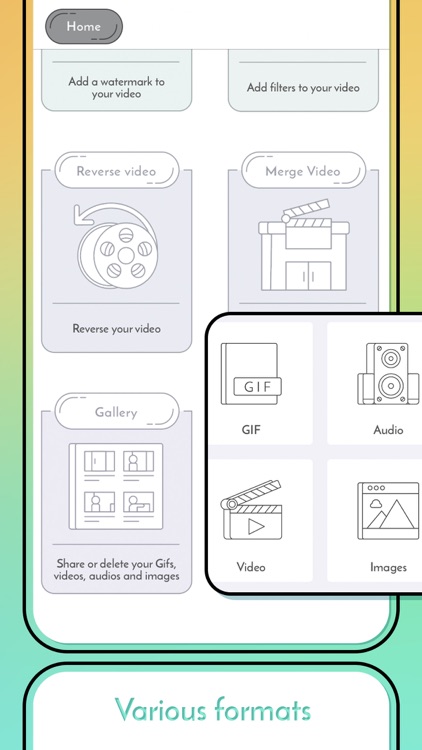
App Store Description
"A handy video editor that lets you trim, speed up, merge etc. or add filters to your videos. Enjoy our functional and easy-to-use app loaded with original features.
Whether you’re working on a video project or you just want to edit your everyday videos, and you’ve got your idea, you’ve got your smartphone, but you don’t know where to start. Don’t worry, we’ve got you. Here is the best video editing application for you to chase. Whether your video is meant for Instagram, TikTok or YouTube, or a similar channel where your audience is hungry for content, we’ll help you to edit and quickly upload beautiful videos to your feed.
Simple and user-friendly design to create professional videos. Download now and discover the features of the best free video editing app!
Video to Gif – Convert your videos into a GIF
Image to Gif – Convert your image into a GIF
Video to Audio - Easily extract audio from your video files
Cut Videos - Cut and trim your video to the desired length
Capture Image - Capture a single frame from your video
Slow/Fast Video – Easily speed up or slow down your videos
Add Watermark - Add an image as the logo for the watermark that you want to apply to your video.
Video Filter – Add filters to enhance your video
Reverse Videos - Reverse your video or to add a rewind effect. Play it backwards and forwards
Merge Videos - Merge various video files, join and combine multiple video files into one file"
AppAdvice does not own this application and only provides images and links contained in the iTunes Search API, to help our users find the best apps to download. If you are the developer of this app and would like your information removed, please send a request to takedown@appadvice.com and your information will be removed.