NEW ability to record in better quality (60 FPS) and slowmo (240 FPS) to create stunningly detailed videos of yourself and the action around you
Video Self Timer
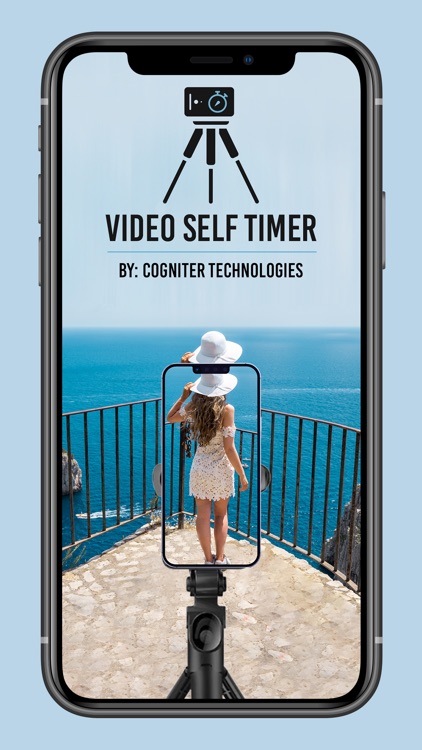
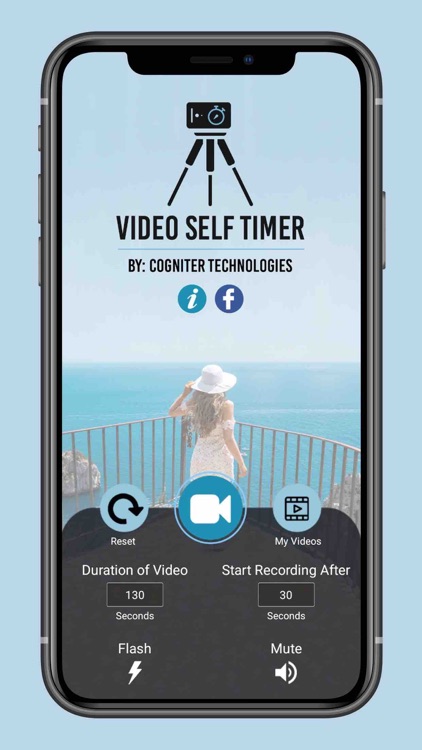
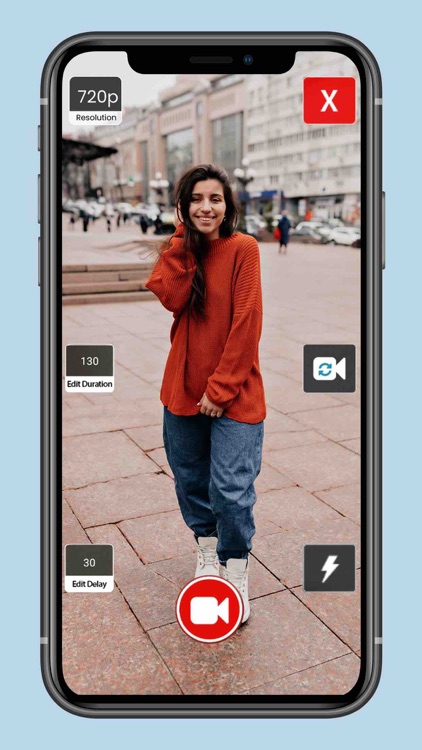
What is it about?
NEW ability to record in better quality (60 FPS) and slowmo (240 FPS) to create stunningly detailed videos of yourself and the action around you. Slowmos is especially handy to catch up on sports video recording like playing back your golf swing, baseball swing , cricket bat swing or bowling action. It is upto you how you use this app.
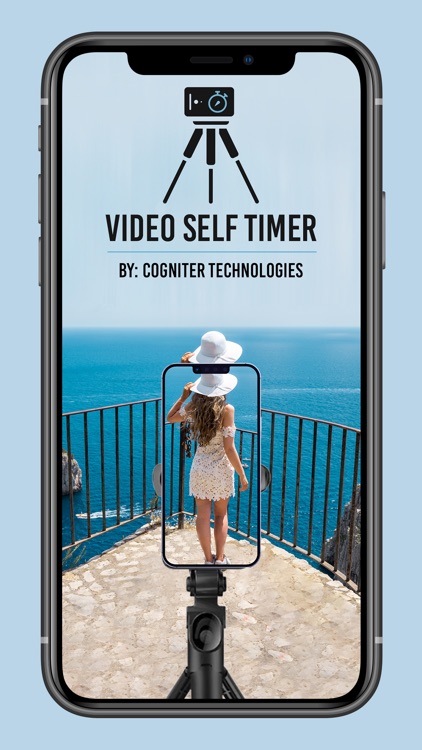
App Screenshots
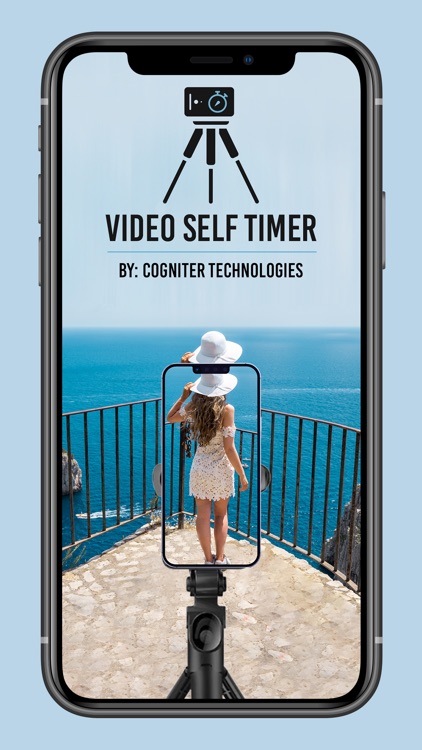
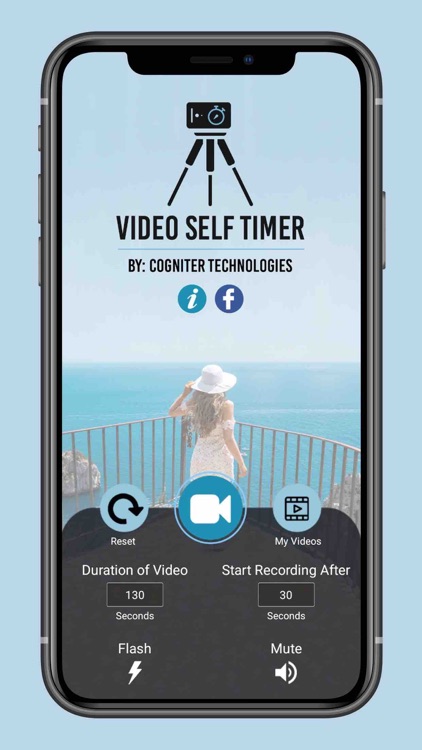
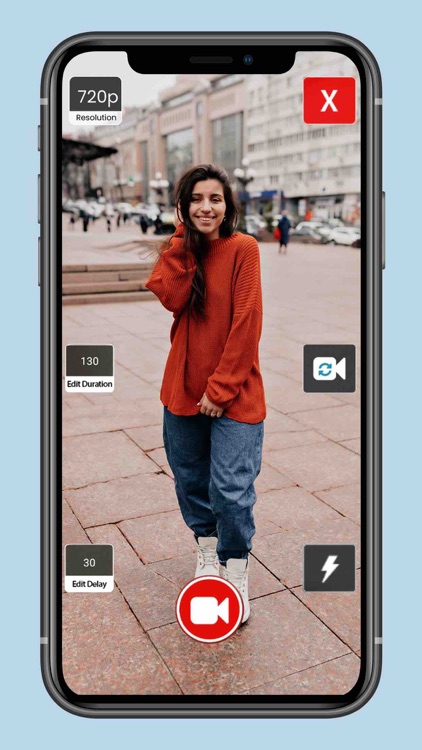
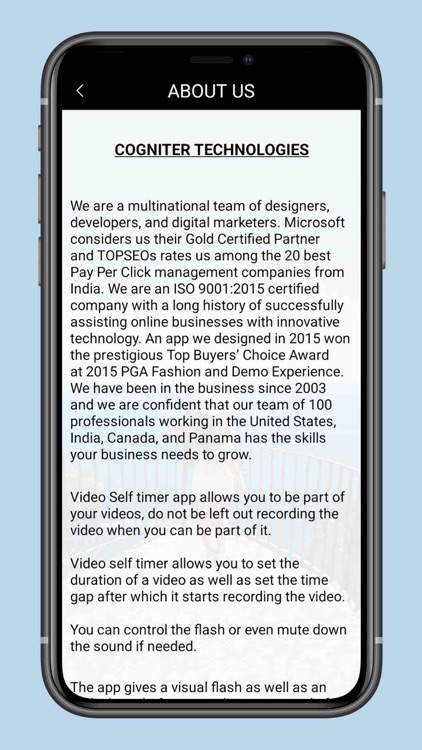
App Store Description
NEW ability to record in better quality (60 FPS) and slowmo (240 FPS) to create stunningly detailed videos of yourself and the action around you. Slowmos is especially handy to catch up on sports video recording like playing back your golf swing, baseball swing , cricket bat swing or bowling action. It is upto you how you use this app.
Video Self timer app allows you to be part of your videos, don't be left out recording the video when you can be part of it.
Video self timer allows you to set the duration of a video as well as set the time gap after which it starts recording the video.
You can control the flash or even disable sound recording for the video if needed.
The app gives a visual flash as well as an audio beep before recording starts and after recording is done so you know when the recording has started and ended, even if you are far away from the iPhone.
Use front or rear camera for recording, trim videos and share them on video sharing site as well as through Twitter, Mail and AirDrop.
Also you can set the quality of the video while recording.
Simple sweet and effective self timer for your videos.
AppAdvice does not own this application and only provides images and links contained in the iTunes Search API, to help our users find the best apps to download. If you are the developer of this app and would like your information removed, please send a request to takedown@appadvice.com and your information will be removed.