
Need to convert your timelapse or slo-motion video

Video Speed Editor: Fast,slow
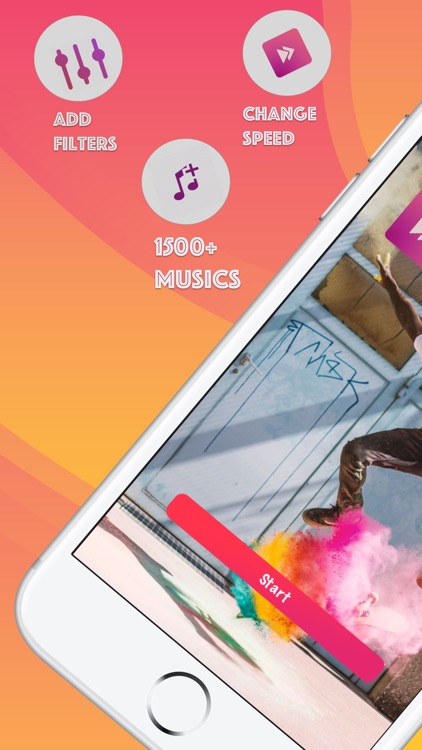
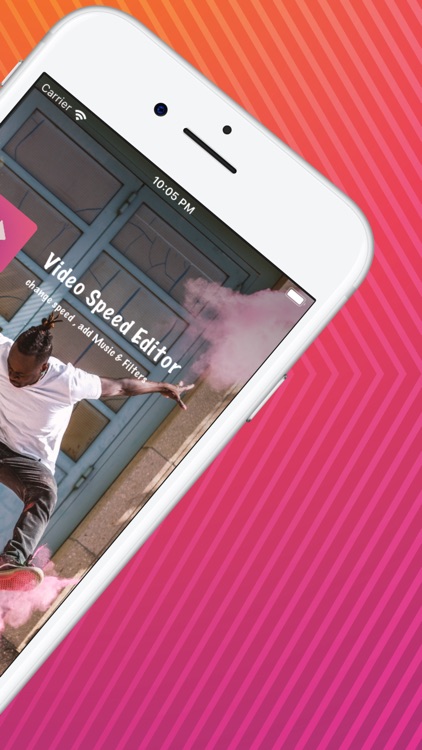
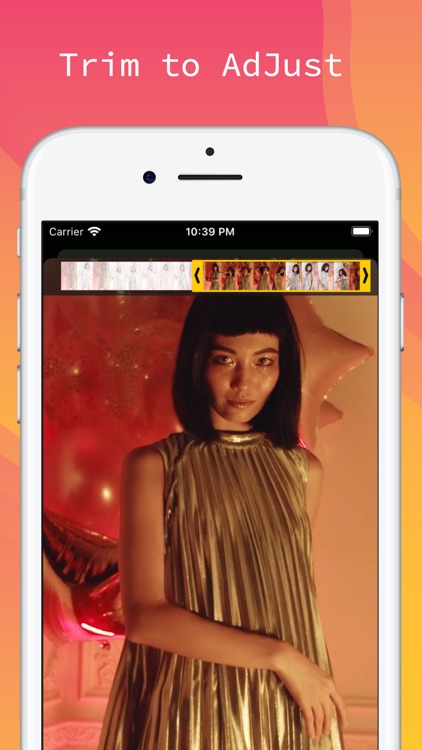
What is it about?
Need to convert your timelapse or slo-motion video? Here is the solution to convert the speed and save your video.
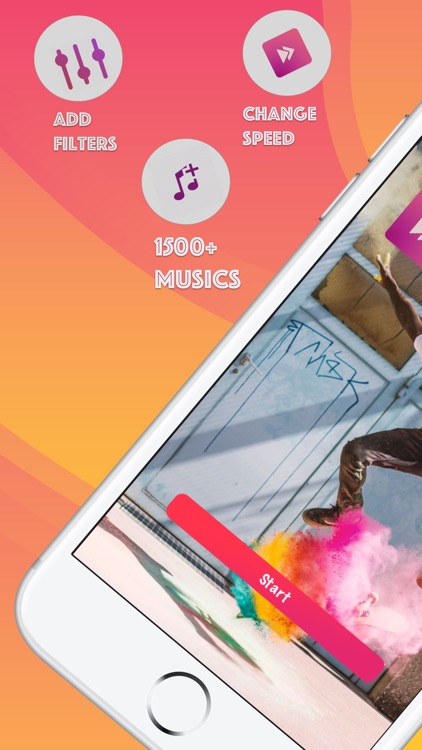
App Screenshots
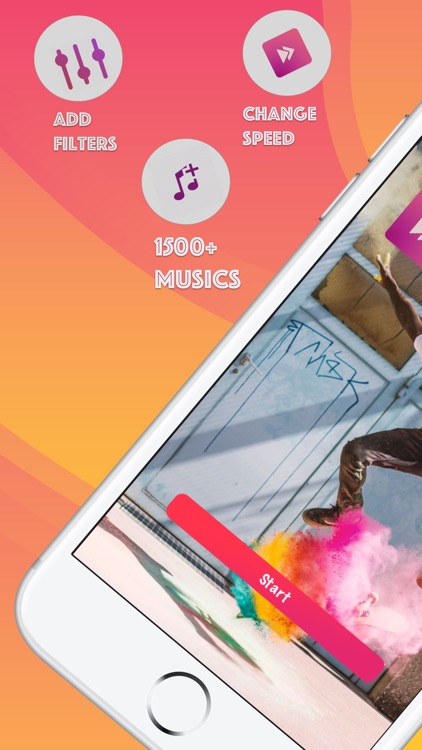
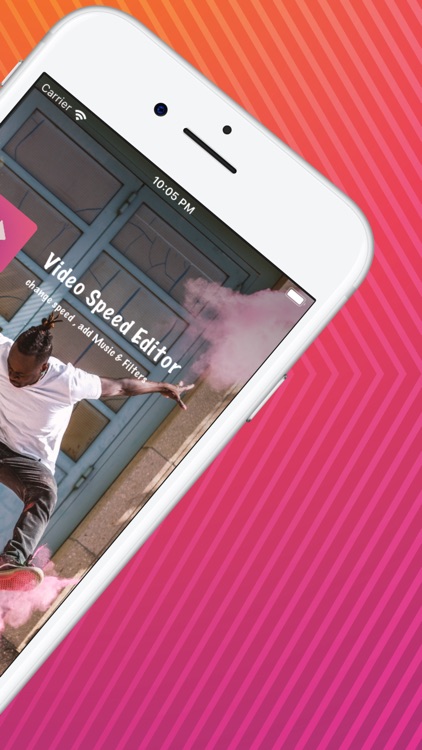
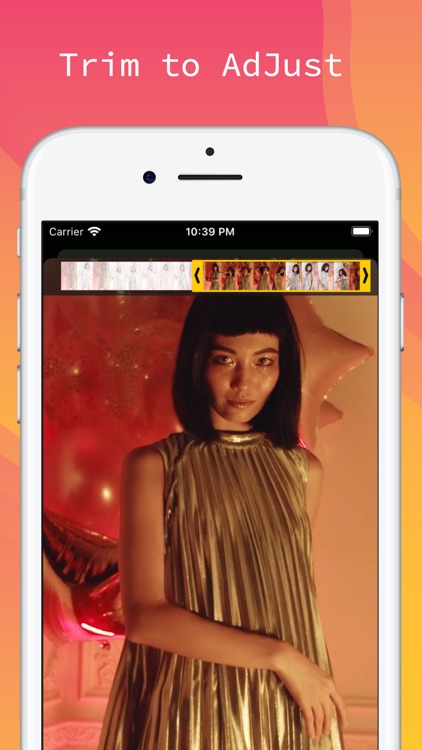
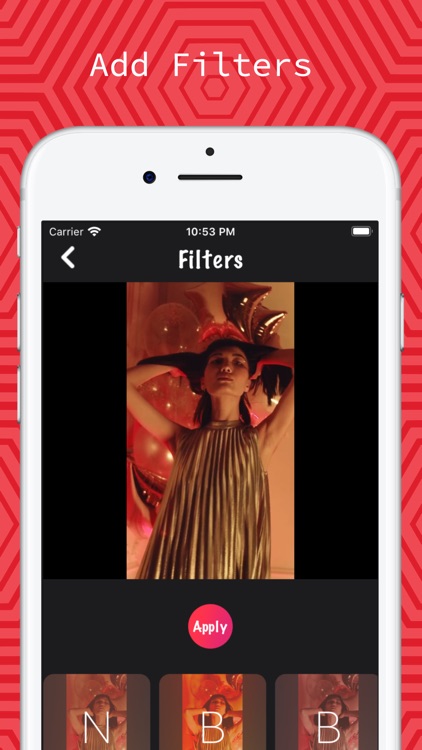

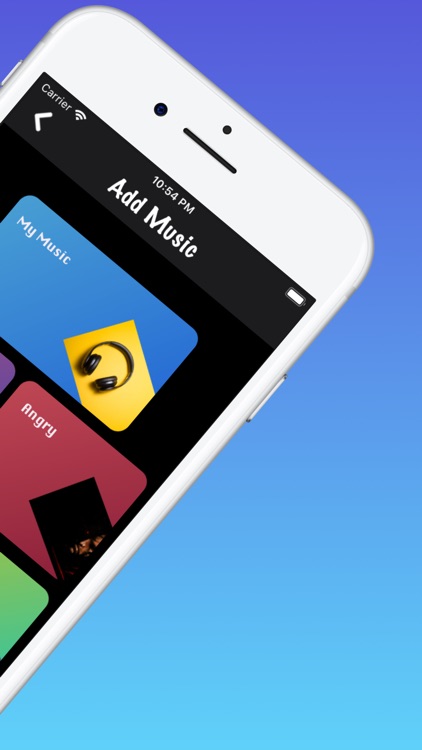
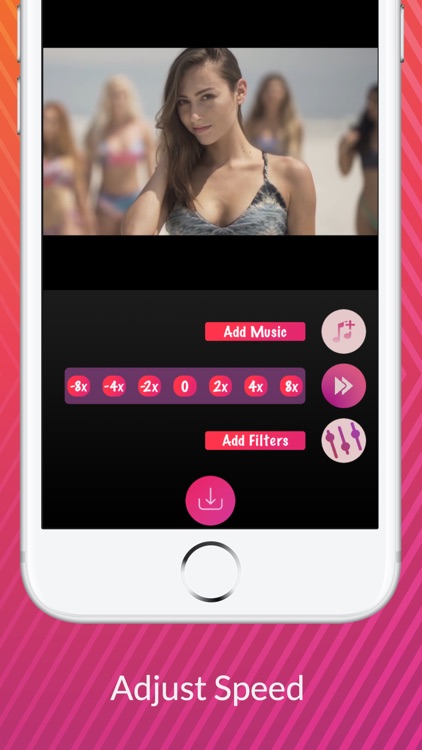
App Store Description
Need to convert your timelapse or slo-motion video? Here is the solution to convert the speed and save your video.
Features :
=======
- Slow/increase your video speed upto 8x (2x,4x,8x)
- add music from different genres with your videos
- add filters with your video
- make timelapse video with Audio
- make slo-mo video with Audio
- share video on social media
- fun and easy to edit
Purchases :
=========
The usage of the Add Music to Video Editor requires a valid subscription. The usage of the Add Music to Video app requires a valid subscription plan.
-Our plan is starting with $3.99 (prices are in USD) with no trial period for a month period. Then, 3 days of FREE trial for a 6-months package, without any CHARGE during the trial period. Cancel anytime. The plan is $13.99 for 6 months. There's another package of $24.99 for a year subscription that includes a 3-days trial period .
How to use :
=========
- Pick a video from your photos
- Apply 2x/4x/8x to make timelapse/slo-mo video
- Ad music with your video from Music Library
- Add Filter
- Save on your gallery
- Manually set speed in editing option in photo gallery
privacy policy :
============
https://video-speed-editor-0.flycricket.io/privacy.html
Terms & Conditions :
================
https://video-speed-editor-0.flycricket.io/terms.html
If you have any questions or suggestions do not hesitate to contact us at video.speed.editor@gmail.com
AppAdvice does not own this application and only provides images and links contained in the iTunes Search API, to help our users find the best apps to download. If you are the developer of this app and would like your information removed, please send a request to takedown@appadvice.com and your information will be removed.