You are using an outdated browser. Please
upgrade your browser to improve your experience.

You can easily apply subtitle, ticker or breaking news style text to your video using our program

Video Text
by Andrey Gromov

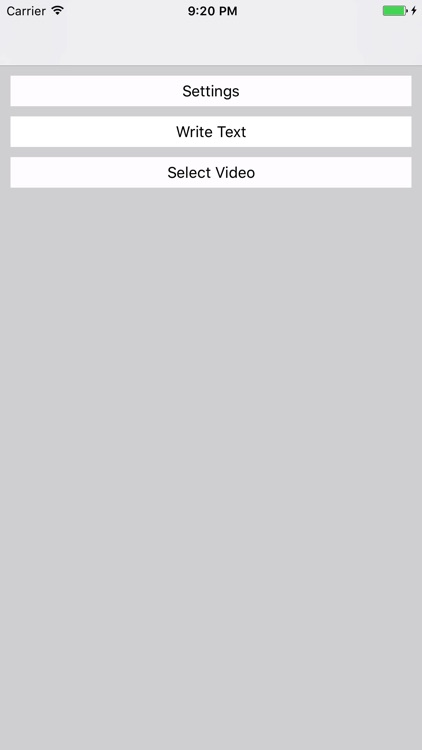
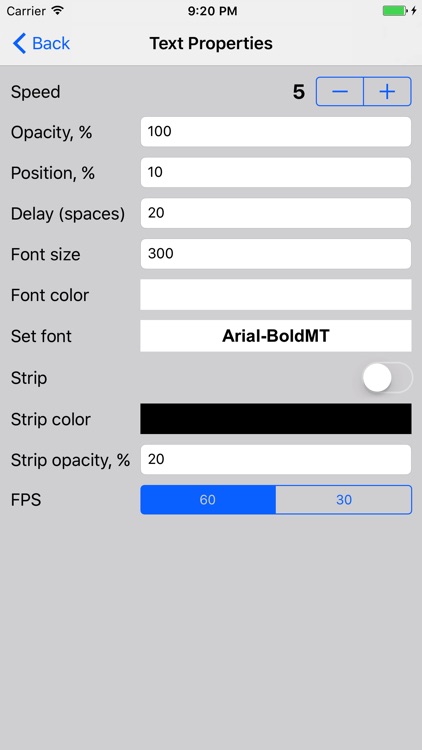
What is it about?
You can easily apply subtitle, ticker or breaking news style text to your video using our program.

App Screenshots

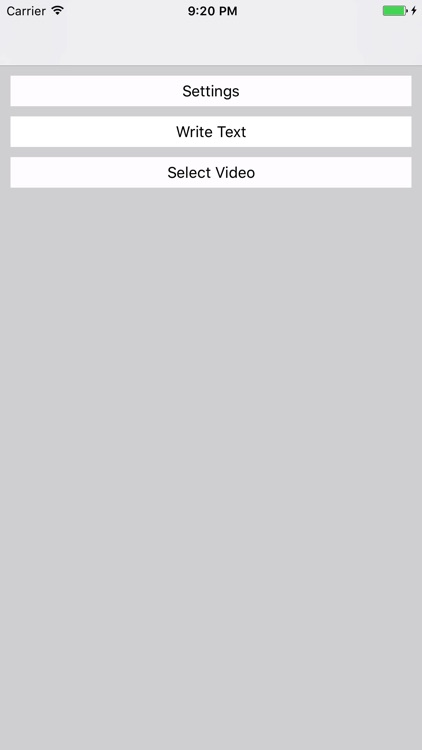
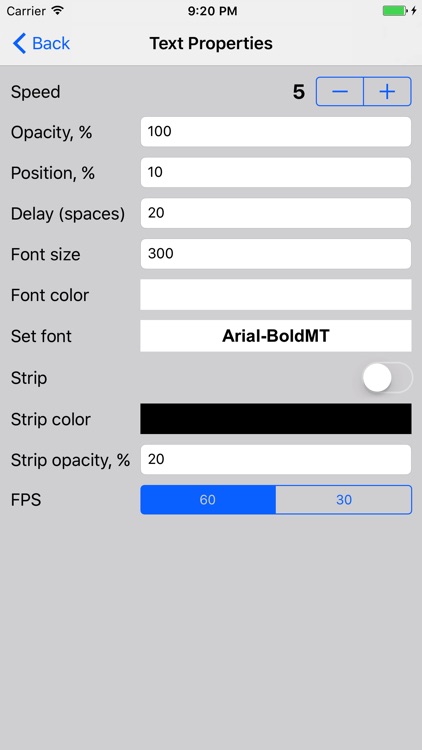

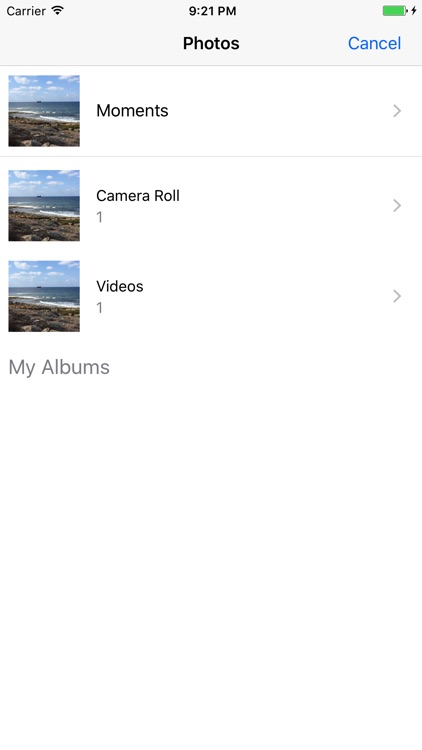
App Store Description
You can easily apply subtitle, ticker or breaking news style text to your video using our program.
Step 1: set settings:
1) Text speed
2) Text opacity
3) Y-axis text position
4) Font size
5) Font color
6) Set font
7) Background strip colour
8) Background strip opacity
Step 2: write or copy-paste the text
Step 3: select video
Step 4: wait for processing
Step 5: enjoy
Disclaimer:
AppAdvice does not own this application and only provides images and links contained in the iTunes Search API, to help our users find the best apps to download. If you are the developer of this app and would like your information removed, please send a request to takedown@appadvice.com and your information will be removed.
AppAdvice does not own this application and only provides images and links contained in the iTunes Search API, to help our users find the best apps to download. If you are the developer of this app and would like your information removed, please send a request to takedown@appadvice.com and your information will be removed.