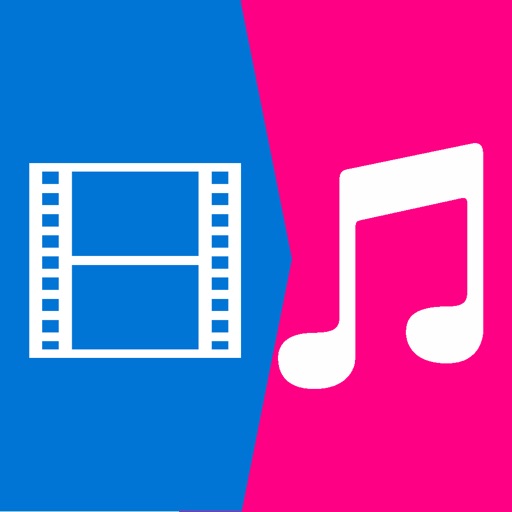
When you recorded a long video for a lecture, class or meeting, the scene of the video keeps unchanged and the sound is more import to you, moreover, the video will eat up lots of space on your device, a 10 minutes video will occupy approximate 1

Video to Audio Converter - Extract sound track from video file and encode to MP3 easily
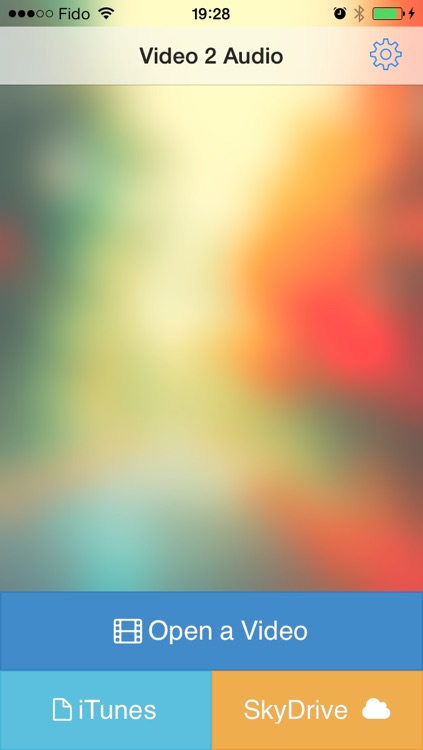
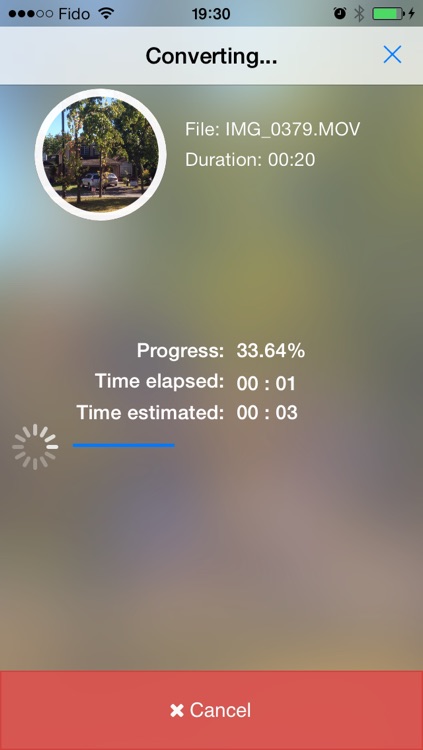
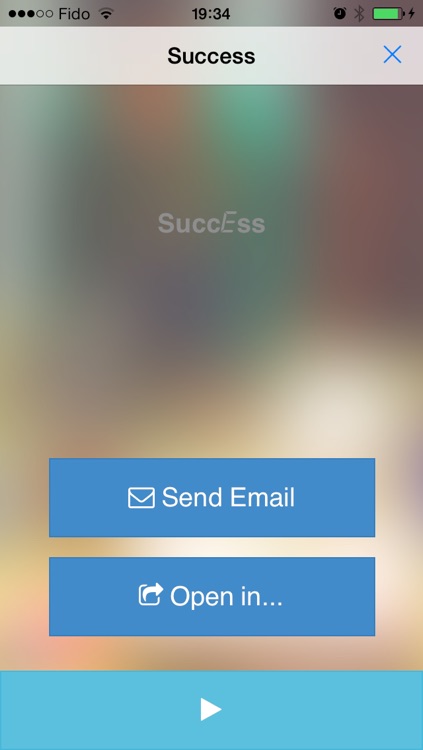
What is it about?
When you recorded a long video for a lecture, class or meeting, the scene of the video keeps unchanged and the sound is more import to you, moreover, the video will eat up lots of space on your device, a 10 minutes video will occupy approximate 1.5GB storage space. Or you downloaded a music video from internet and want to keep the music only. Video to Audio Converter app is exactly what you are searching for.
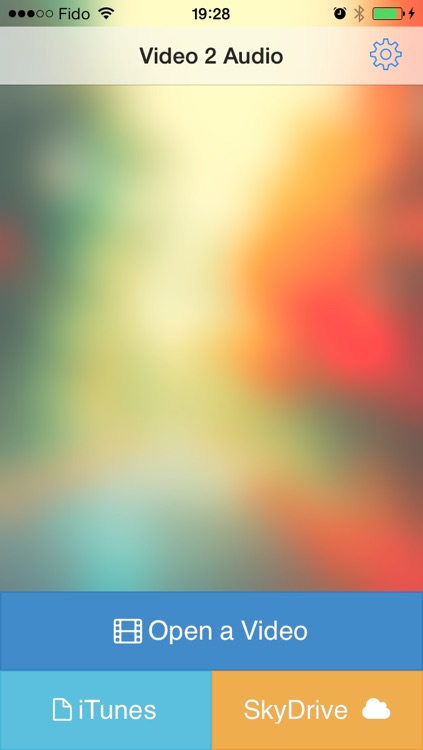
App Store Description
When you recorded a long video for a lecture, class or meeting, the scene of the video keeps unchanged and the sound is more import to you, moreover, the video will eat up lots of space on your device, a 10 minutes video will occupy approximate 1.5GB storage space. Or you downloaded a music video from internet and want to keep the music only. Video to Audio Converter app is exactly what you are searching for.
With a few taps, Video to Audio Converter app can extract audio track from a video file and encode it to MP3 files on your iPhone.Then you can email , move to your computer and sync into your music library or open in other apps like iMovie.
Key features of Video to Audio Converter:
1. Support almost all kinds of video format.
With this app, you can convert:
* AVI to MP3
* MPG to MP3
* MPEG to MP3
* RMVB to MP3
* FLV to MP3
* WMV to MP3
* MOV to MP3
* MP4 to MP3
* And much more...
You just need to drag your video files to the iTunes file sharing, open the app and select a video file from iTunes file sharing, then you can extract the sound tracks from the video file and save it as a MP3 file.
2. Support Dropbox
You can drop your source video file to Dropbox, select the video file from Video to Audio converter app and get it converted to MP3 file. After conversion, you can upload the mp3 file to your Dropbox folder too. If you installed the Dropbox app, all these could be done smoothly.
3. Support Microsoft SkyDrive
4. Open in third party apps.
Besides sending email and uploading to Dropbox to share the output mp3 file, you can also open it in third party apps, such as iMovie for background music.
*** Import Notice: This app does not support video files with AC-3 audio tracks ***
AppAdvice does not own this application and only provides images and links contained in the iTunes Search API, to help our users find the best apps to download. If you are the developer of this app and would like your information removed, please send a request to takedown@appadvice.com and your information will be removed.