
The MP3 Converter app let you extract audio from your video in various formats with simple steps and save file to your phone

Video to MP3 Converter & Convert videos to audio
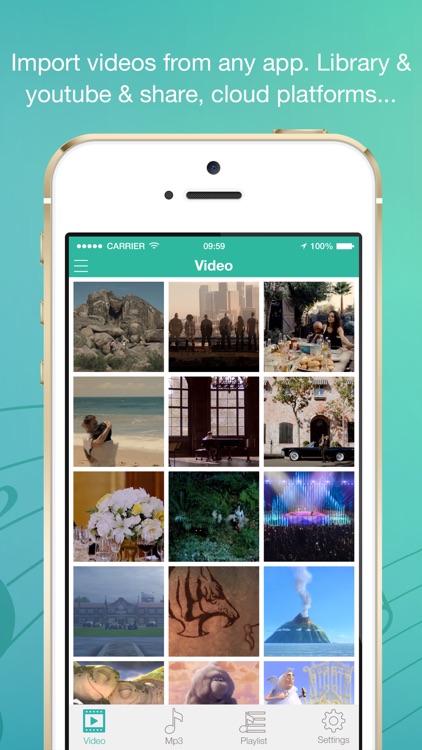

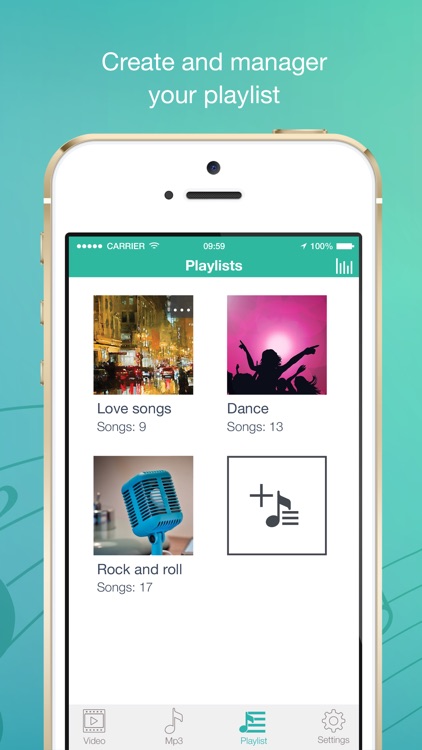
What is it about?
The MP3 Converter app let you extract audio from your video in various formats with simple steps and save file to your phone.
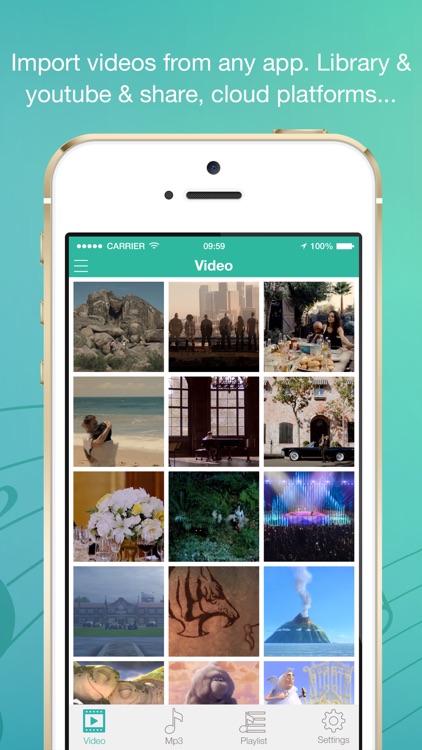
App Screenshots
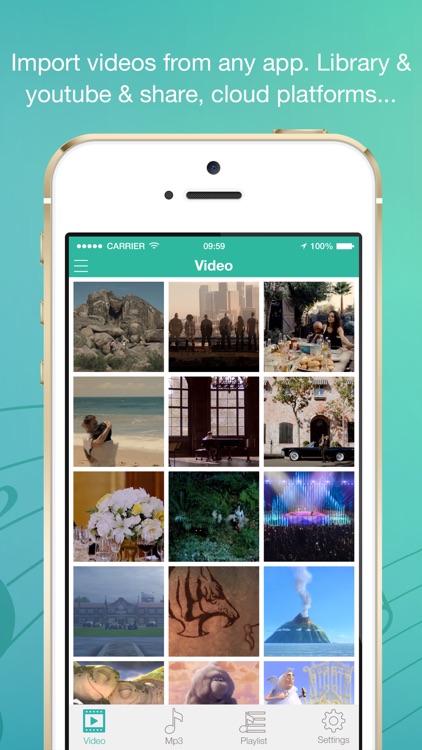

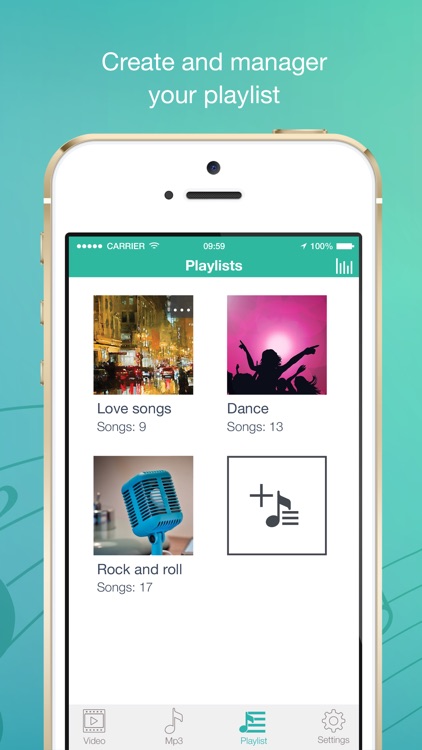
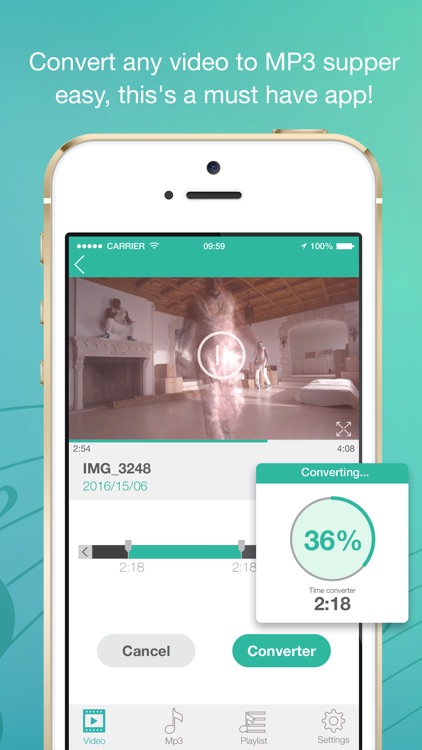
App Store Description
The MP3 Converter app let you extract audio from your video in various formats with simple steps and save file to your phone.
You can also:
- Convert any video that you have in your gallery to MP3.
- Mp3 cutter and edit song information
- Share mp3 with any social network, instant messaging app or email.
- Supports specify start and end with any position;
- Supports custom bitrate, sample rate, volume;
- Supports audio track selection;
- Supports import video or audio from Camera Roll / Album / Dropbox / iCloud / Google Drive / One Drive;
- Supports "Open In..." or Share with other app;
- Supports application based integration. (Contact us).
AppAdvice does not own this application and only provides images and links contained in the iTunes Search API, to help our users find the best apps to download. If you are the developer of this app and would like your information removed, please send a request to takedown@appadvice.com and your information will be removed.