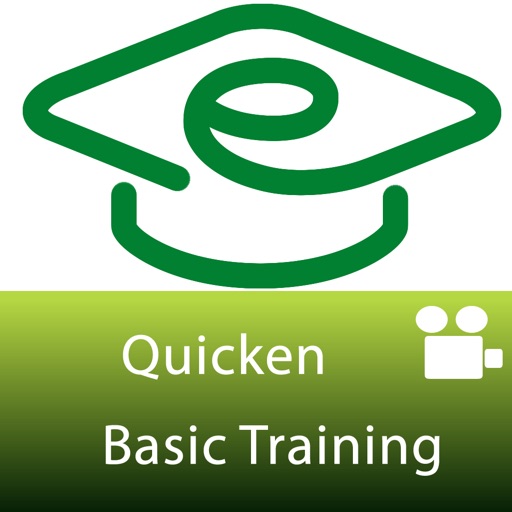
Basic Training for Intuit Quicken Deluxe and Premier 2009

Video Training for Quicken Personal Finance
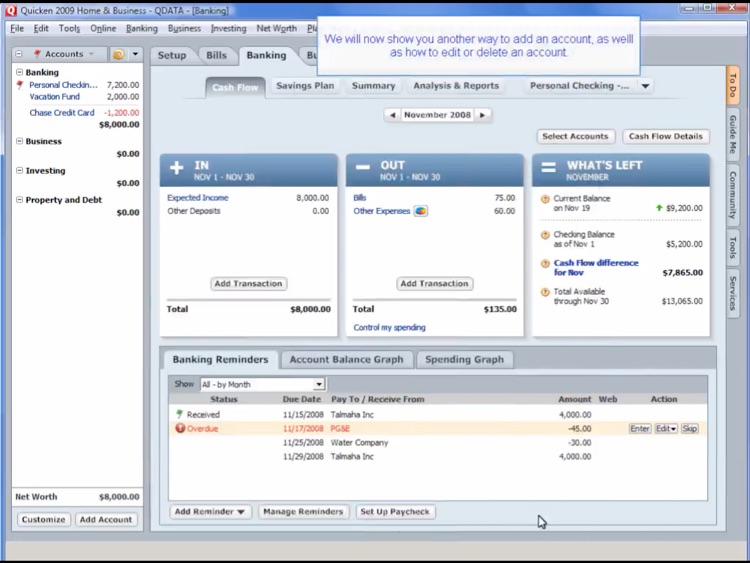
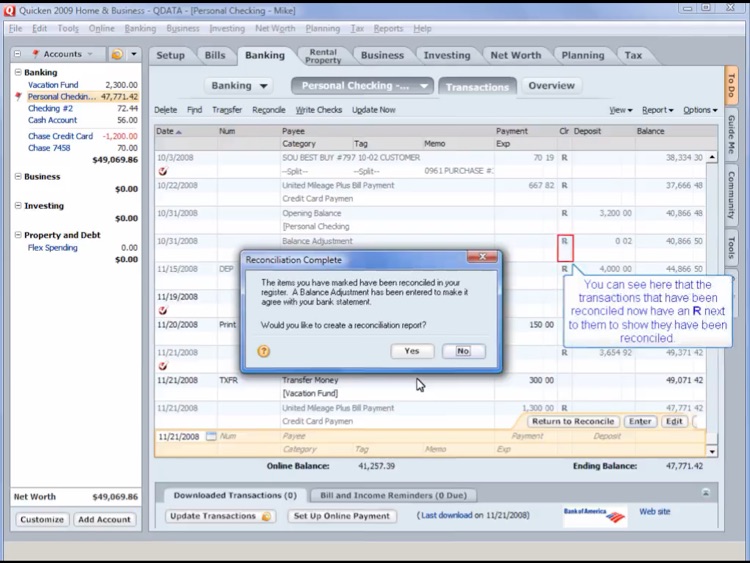
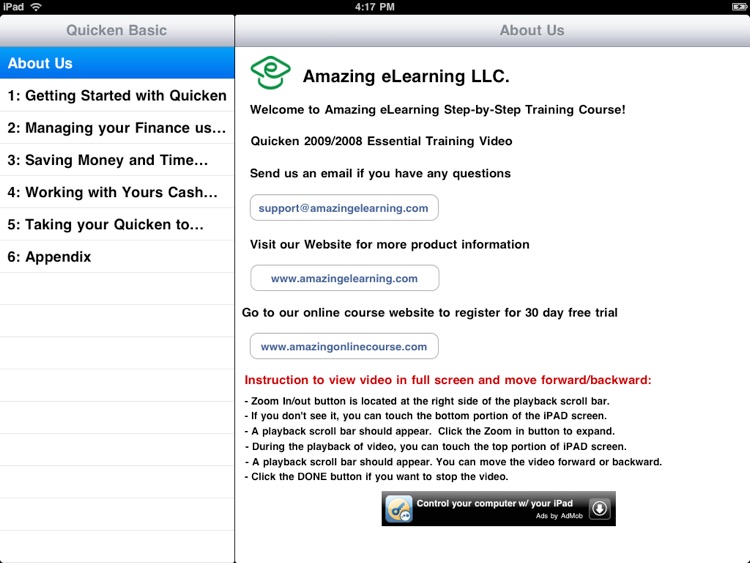
What is it about?
Basic Training for Intuit Quicken Deluxe and Premier 2009
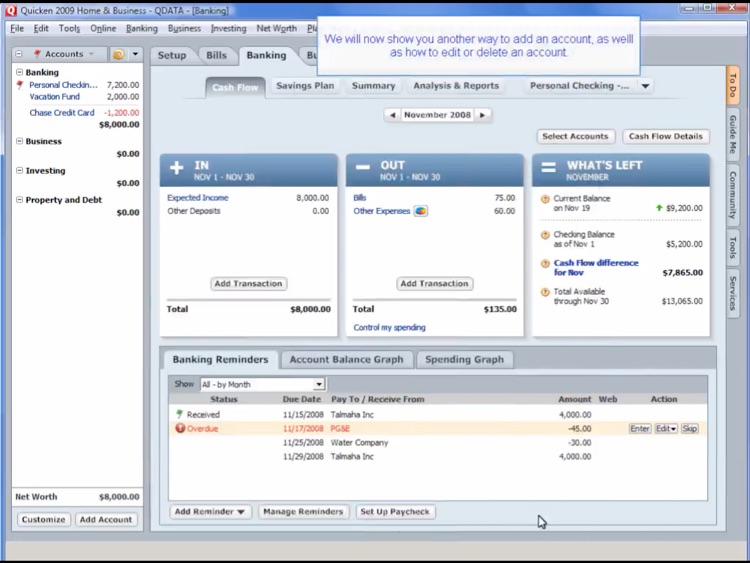
App Screenshots
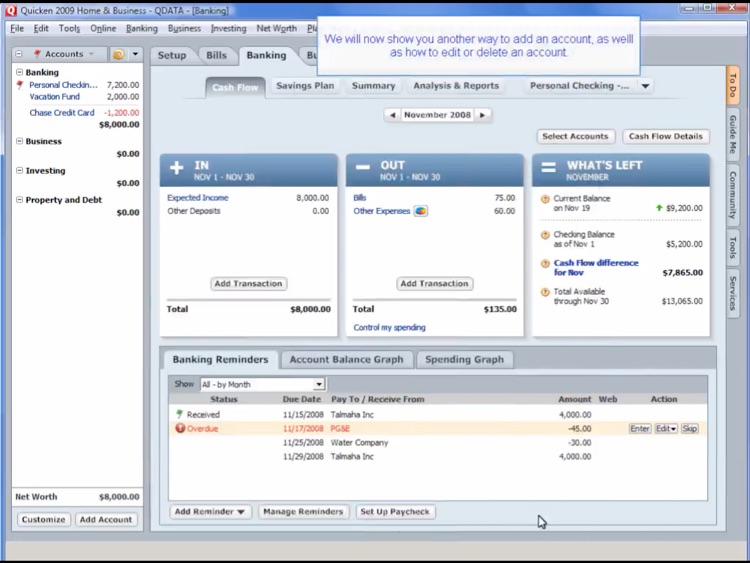
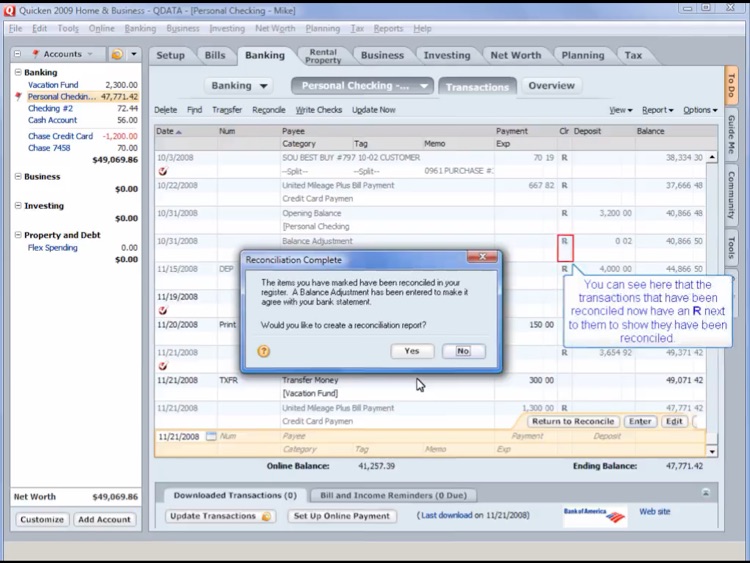
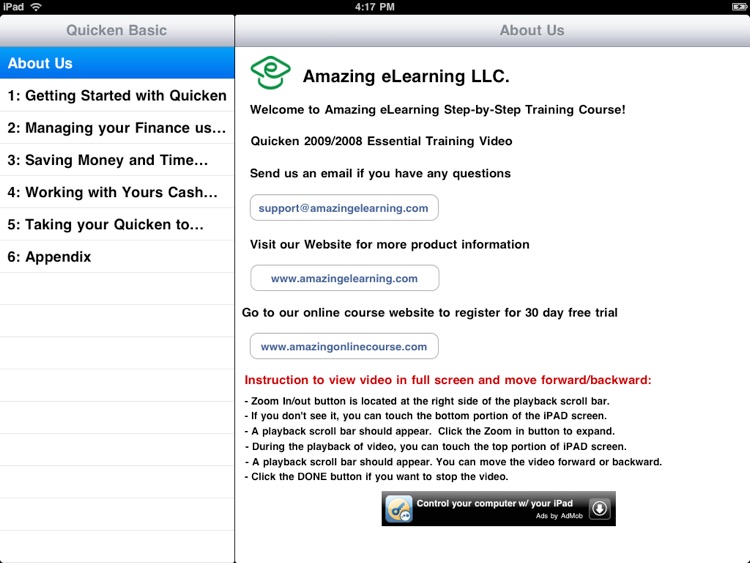
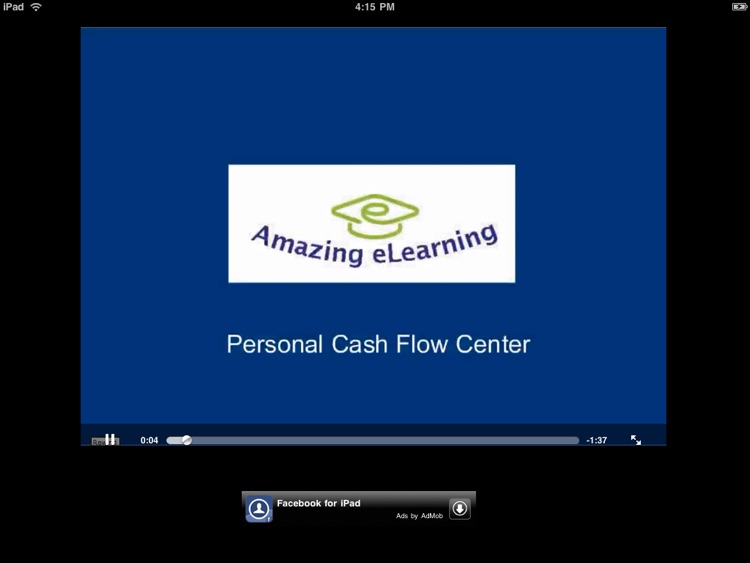
App Store Description
Basic Training for Intuit Quicken Deluxe and Premier 2009
This application provides a quick and easy way to learn Intuit Quicken 2009 accounting software.
Outline:
Lesson 1: Getting started with Quicken 2009
1.1 Introduction to Quicken
1.2 Set up Quicken
1.3 Customize your Home Page
Lesson 2: Managing your finance using Personal Cash Flow Center
2.1 Overview of Cash Flow Center
2.2 Add cash flow accounts
2.3 Creating Categories to track your money
2.4 Add credit cards, petty cash and paychecks
2.5 Scheduled bills and deposits
2.6 Account balance and spending graph
Lesson 3: Saving money and time with Quicken Online
3.1 Set up your online accounts
3.2 Work with downloaded transactions
3.3 Online payment and online center
3.4 Set up passwords and schedule updates
Lesson 4: Working with your cash flow accounts
4.1 Work with account registers
4.2 Write and print checks
4.3 Transfer funds
4.4 Reconcile accounts
Lesson 5: Taking your Quicken to next step
5.1 Optimize functions in Cash Flow Center
5.2 Make sense of your data using Reports and Graphs Center
5.3 Secure your data
Appendix:
How to install Quicken software in your Desktop
This app can work offline without internet access.
AppAdvice does not own this application and only provides images and links contained in the iTunes Search API, to help our users find the best apps to download. If you are the developer of this app and would like your information removed, please send a request to takedown@appadvice.com and your information will be removed.