Add text and image watermark to videos
Video Watermarker



What is it about?
Add text and image watermark to videos. Customize watermarks further with various options like Transparency, text font, text colors ,text size and many more.

App Screenshots



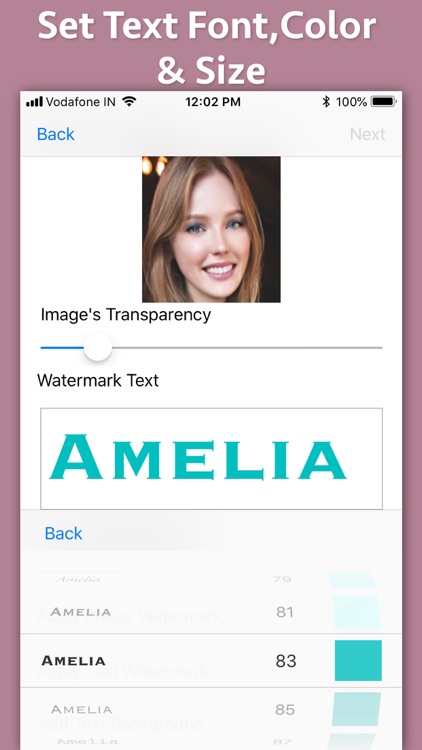
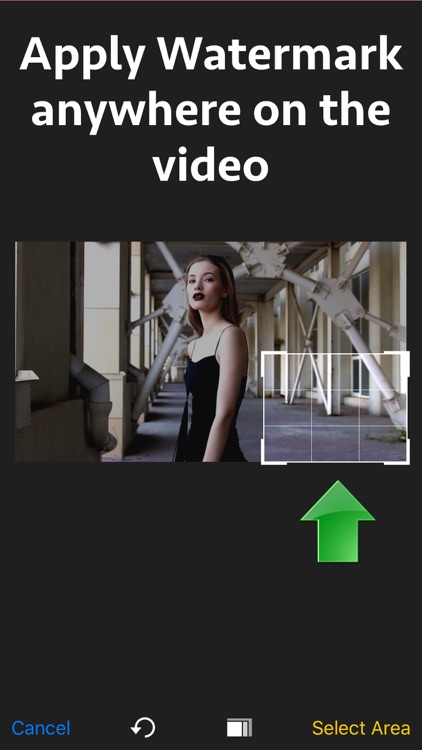

App Store Description
Add text and image watermark to videos. Customize watermarks further with various options like Transparency, text font, text colors ,text size and many more.
Watermarking videos prevents the unauthorized usage of Videos across social platforms and video streaming websites.Watermarks also help to show your ownership and Copyrights for the video.By adding the copyright information to videos, one can easily protect his online videos from being used by unauthorized persons.
You could also show your work and brand by adding your own watermarks to the video. You could add the company's logo or your own face to get the recognition.
Apart from JPEG images, the application also supports PNG images which have transparency and alpha channel. This ensures that the logo and watermarks of PNG format are displayed accurately along with the transparency of the original image.
Features :
** Add either text, image or both text & image watermarks to videos at the same time.
** Support for PNG format of images that have alpha channel and transparency.
** Set transparency for the Image and text. You could have different transparency settings for image and text.
** Set Text watermark's Font, Size and Color.
** Optionally add a background to the text for better visibility,
** Over 100 fonts to customize the appearance of the text.
** Specify any location in the video where the watermark should appear.
** Specify an exact area inside which the Image and Text watermarks should appear in a video. The Image and text watermarks will automatically resize to fit inside the area that you select in the video.
** Realtime preview.
** Support for a wide range of video formats.
AppAdvice does not own this application and only provides images and links contained in the iTunes Search API, to help our users find the best apps to download. If you are the developer of this app and would like your information removed, please send a request to takedown@appadvice.com and your information will be removed.