This Videoconferencing Plugin allows you to use the Iristick smart glasses with any video conferencing app that allows screen sharing on an iPhone, such as Microsoft Teams and Zoom
Videoconf Plugin for Iristick
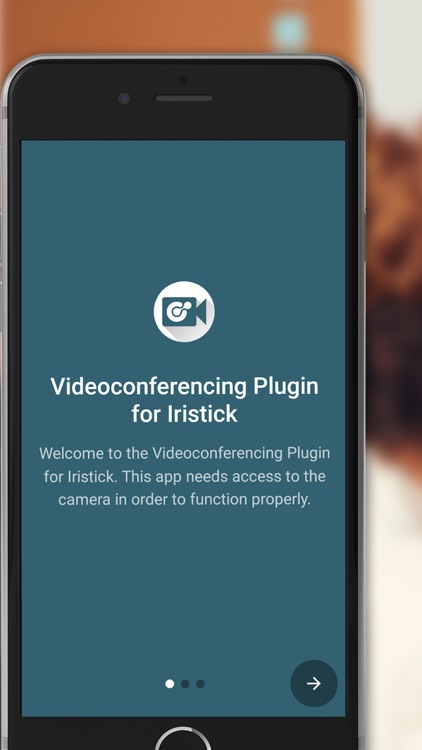


What is it about?
This Videoconferencing Plugin allows you to use the Iristick smart glasses with any video conferencing app that allows screen sharing on an iPhone, such as Microsoft Teams and Zoom.
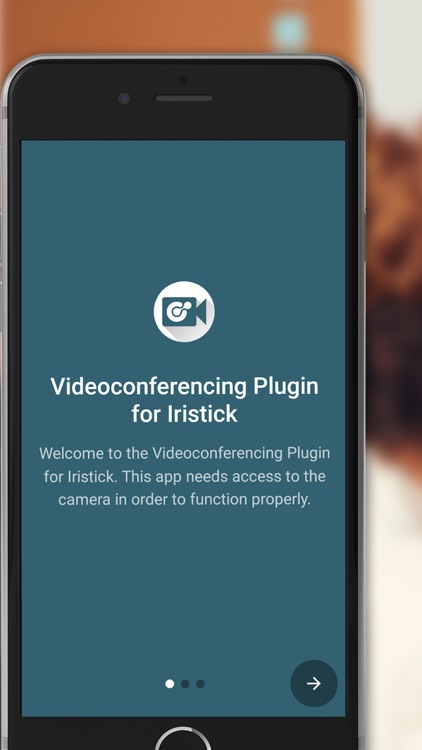
App Store Description
This Videoconferencing Plugin allows you to use the Iristick smart glasses with any video conferencing app that allows screen sharing on an iPhone, such as Microsoft Teams and Zoom.
1. Connect the Iristick smart glasses;
2. Open your videoconferencing application of choice;
3. Share the screen of your iPhone within the conference call;
4. Minimize the call and open the Videoconferencing Plugin for Iristick.
The Videoconferencing Plugin mirrors the cameras of the Iristick smart glasses to the display of the smartphone and the heads-up display of the glasses. By sharing the smartphone's display with the camera feed, everyone in the conference call will be able to see what you see and hear what you say*.
Using voice commands (only available on the Iristick.Z1 Premium model) and/or the touchpad, you will be able to zoom in and toggle the flashlight during the call.
Please note that this plugin will most likely not replace the extensive functionality a full-fledged remote assistance solution offers. Please read our resource article for a comparison of video conferencing solutions and remote assistance platforms, or contact us for more details.
*With Teams, the audio will not be routed through the smart glasses. Therefore, a Bluetooth earphone is strongly advised.
AppAdvice does not own this application and only provides images and links contained in the iTunes Search API, to help our users find the best apps to download. If you are the developer of this app and would like your information removed, please send a request to takedown@appadvice.com and your information will be removed.