
Easily mix videos and photos into a fantastic and unique video collage

VideoLayout - collage maker
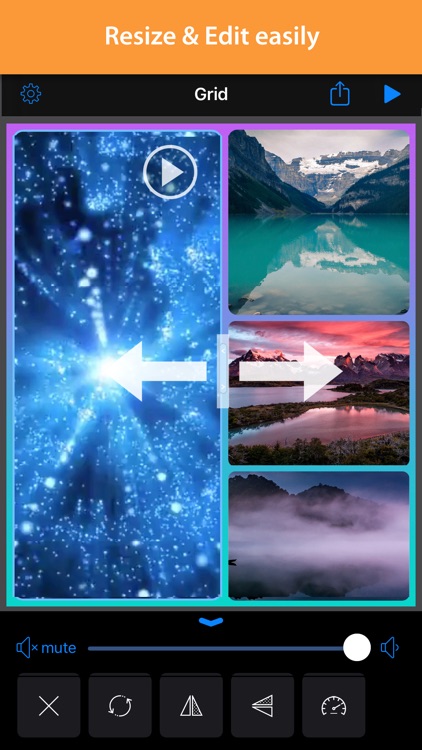
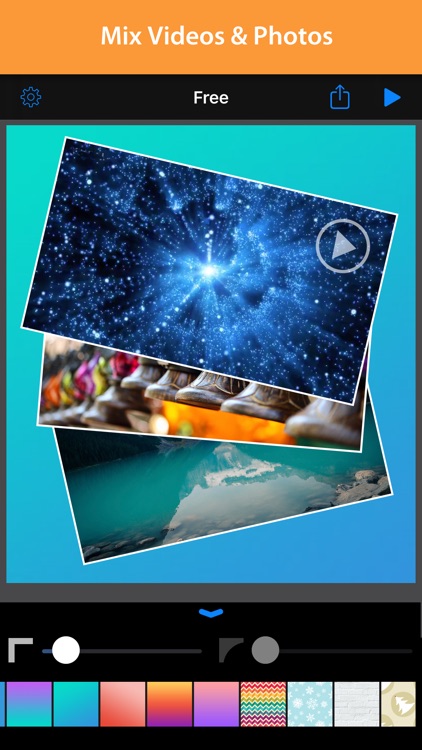

What is it about?
Easily mix videos and photos into a fantastic and unique video collage. With rich templates, you can easily move, resize, zoom, change speed of your videos and put them into one collage quickly.
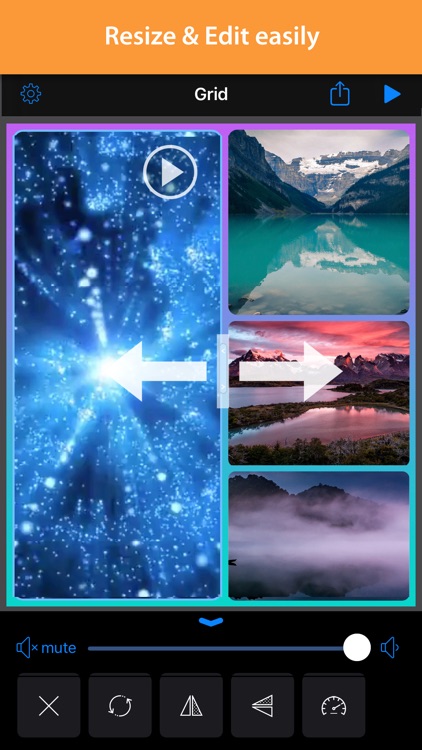
VideoLayout is FREE but there are more add-ons
-
$4.99
Unlock All
-
$0.99
Watermark
-
$0.99
Frames
-
$0.99
Music
-
$1.99
Effects
-
$1.99
End Title
App Screenshots
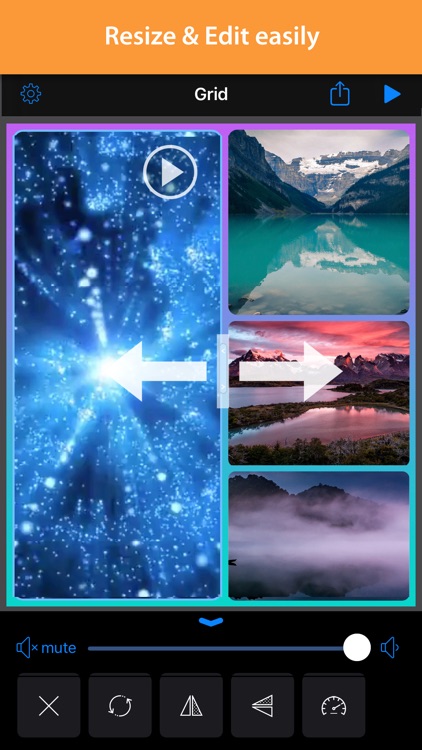
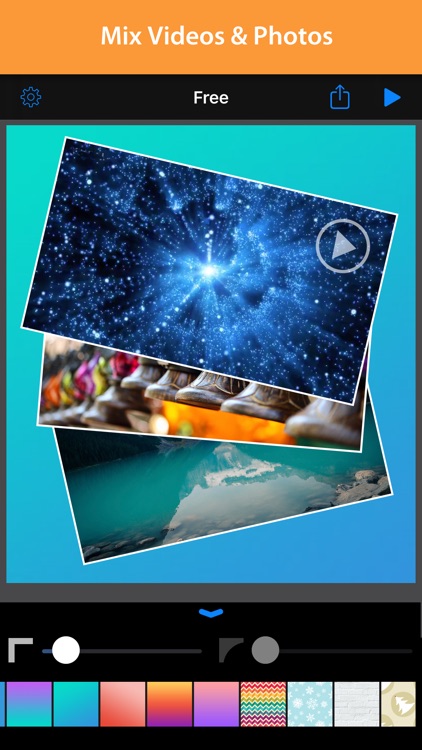


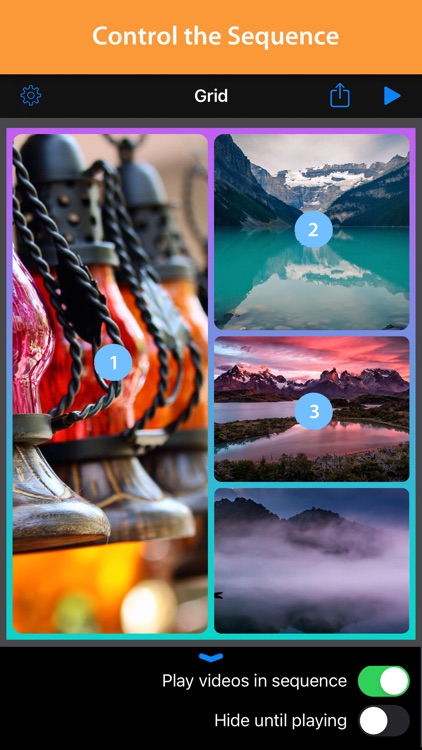
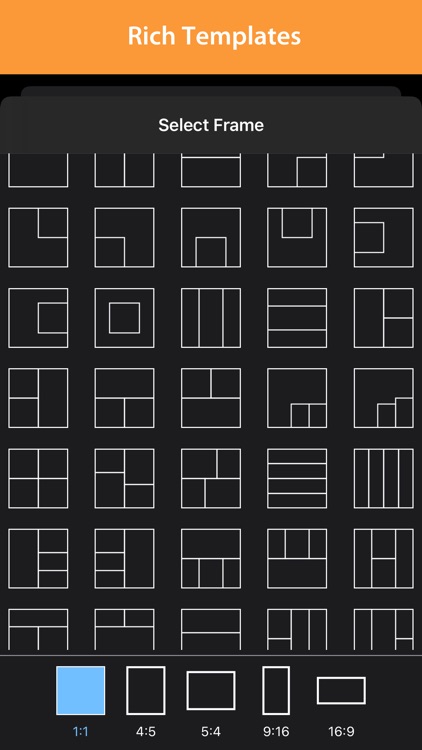
App Store Description
Easily mix videos and photos into a fantastic and unique video collage. With rich templates, you can easily move, resize, zoom, change speed of your videos and put them into one collage quickly.
With our special Free Style mode, you can also add your favorite videos and photos into collage not only in grid but also in any position, size and rotation angle.
With the unique Effect function, you can easily add a lot of cool effects to your collage such as snow, bubbles, fallen leafs ..., which makes your collage beautiful and unique.
The main features you may only find in VideoLayout:
+) Extremely easy-to-use!
+) Create both video and photo collages
+) Rich frame templates to easily create collages in grid
+) Special Free Style for endless combination (angle, position, size)
+) Unique Effects are ready to add to video collage
+) Creative End Title to show your name or any text at the end of play
+) Filters for photos and videos
+) Flip, mirror both photos and videos
+) Fully customized borders, radius and background
+) Play videos in sequence or together
+) Tap to resize, rotate, zoom, very user friendly
+) Add music from your own music library
+) Mix both photos and videos as you want
+) Add watermark
+) ...
There are a lot more useful and beautiful features in VideoLayout, try it yourself and create your own video collage now.
AppAdvice does not own this application and only provides images and links contained in the iTunes Search API, to help our users find the best apps to download. If you are the developer of this app and would like your information removed, please send a request to takedown@appadvice.com and your information will be removed.