
Control your point of view and in-room presence with the Vidyo on Kubi app

Vidyo on Kubi

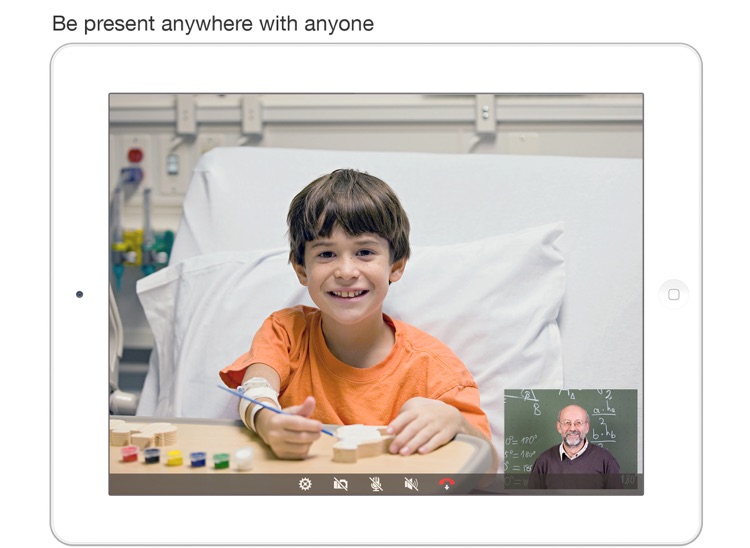
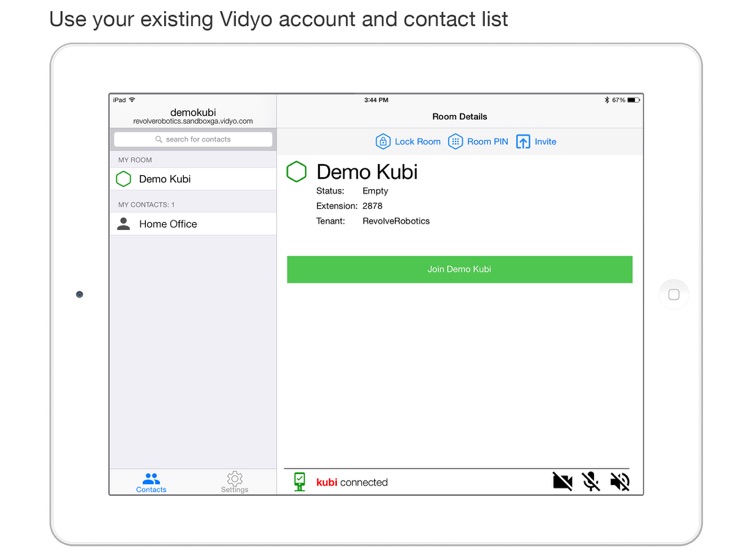
What is it about?
Control your point of view and in-room presence with the Vidyo on Kubi app. Powered by Vidyo, the Kubi app connects a Bluetooth LE enabled iPad to a Kubi telepresence robot. Kubi lets conference participants remotely control the pan and tilt of Kubi through native camera controls in Vidyo.

App Screenshots

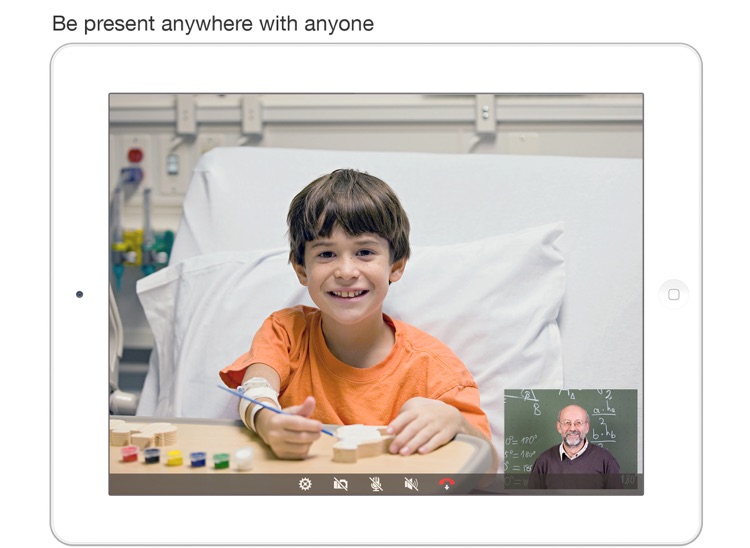
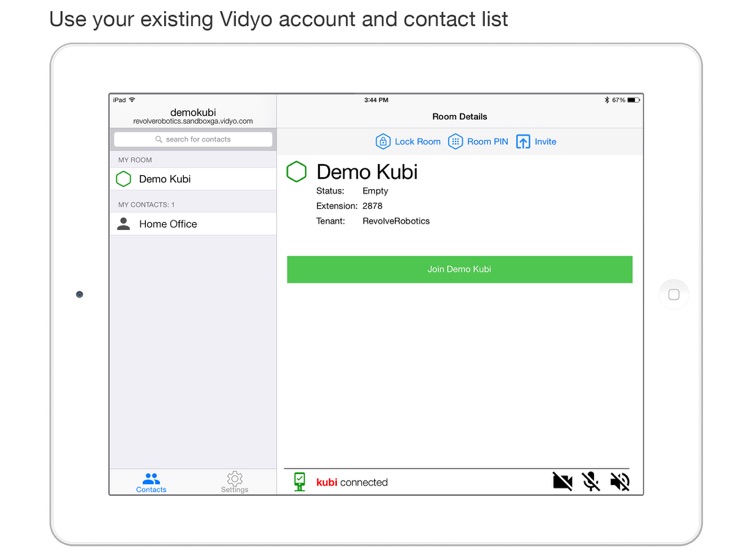
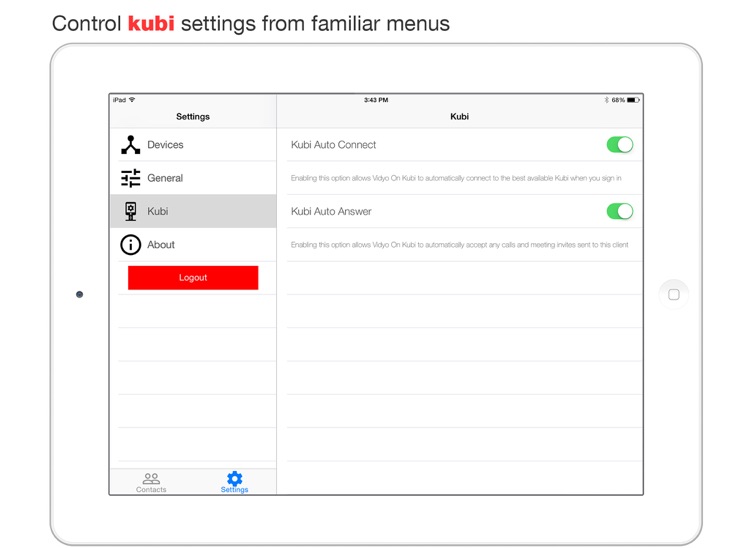
App Store Description
Control your point of view and in-room presence with the Vidyo on Kubi app. Powered by Vidyo, the Kubi app connects a Bluetooth LE enabled iPad to a Kubi telepresence robot. Kubi lets conference participants remotely control the pan and tilt of Kubi through native camera controls in Vidyo.
Vidyo on Kubi
• Use standard camera controls in Vidyo apps to control Kubi’s position
• Pan and tilt features on Kubi changes point of view during Vidyo calls
• Have more engaging interactions in healthcare, education and enterprise settings
The Vidyo on Kubi app requires a Vidyo account on an enterprise deployed Vidyo system, from a Vidyo service provider, or sign up for a free trial on the Vidyo website. Vidyo delivers HD quality enterprise-grade point-to-point and multipoint video conferencing over the wireless Internet to virtually any device, including iPad tablets. The same reliable, high performance, low latency video experience that is delivered to high-end room systems and desktops is available on a Kubi-enabled iPad. The device can connect seamlessly with VidyoMobile, VidyoDesktop, VidyoRoom and legacy H.323 and SIP-based endpoints through the VidyoGateway. Camera controls can be accessed from all Vidyo endpoints, with the exception of Vidyo’s web browser client for guest access.
Kubi Features
• Tablet pairs with Kubi via Bluetooth 4.0.
• Microphone, Speaker, and Camera on/off toggle buttons.
• Auto-Answer toggle and PIN for added security.
• Add contacts and rooms or directly call contacts & join rooms.
I• nvite others to your meeting room via email or link.
• Works on 3G, 4G, and WiFi Networks.
Kubi Telepresence Robot Hardware Features
• Adjustable arms hold all Apple tablets in portrait or landscape.
• Mini USB charging port. Includes cable, adapter, 4-hour on-board battery.
• Standard tripod screw mount and removable base.
• Geared center arms for easy single hand device mounting.
• Spring loaded arms keep mobile device secure during use.
• Multi-function status indicator button.
Kubi Telepresence Robot System Requirements
iOS 6.0 or later.
iPad 3 (Retina), iPad 4, iPad Air, iPad Air 2, iPad mini, iPad mini Retina, iPad mini 3.
AppAdvice does not own this application and only provides images and links contained in the iTunes Search API, to help our users find the best apps to download. If you are the developer of this app and would like your information removed, please send a request to takedown@appadvice.com and your information will be removed.