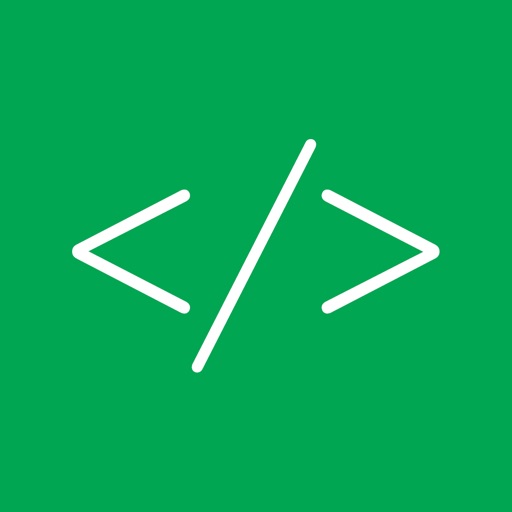
View Source is an app plus an iOS 8 Safari extension that makes it easy to do one key web developer task: view the HTML, JavaScript and CSS source of any web page, with beautiful and customisable syntax highlighting

View Source – HTML, JavaScript and CSS
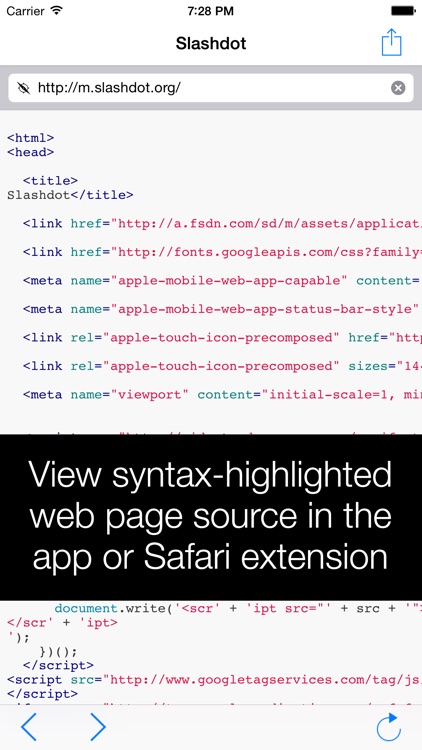
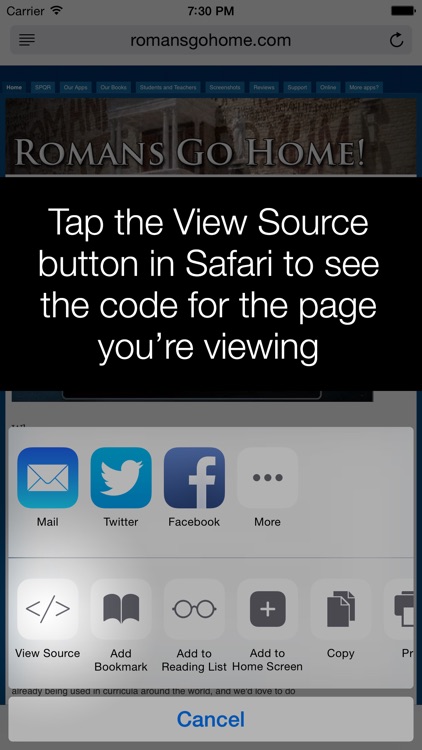
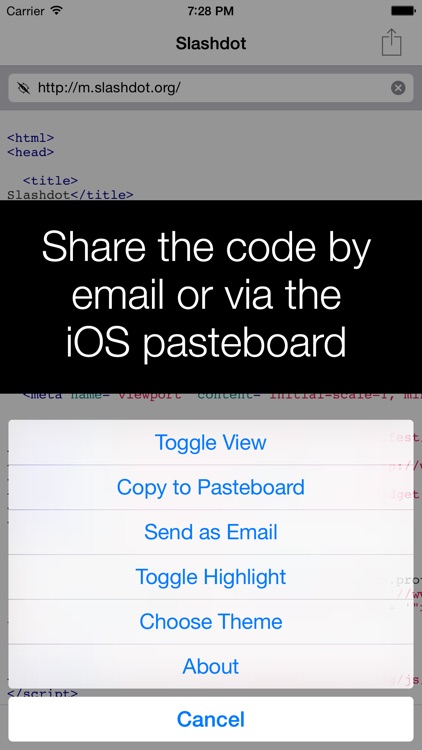
What is it about?
View Source is an app plus an iOS 8 Safari extension that makes it easy to do one key web developer task: view the HTML, JavaScript and CSS source of any web page, with beautiful and customisable syntax highlighting.
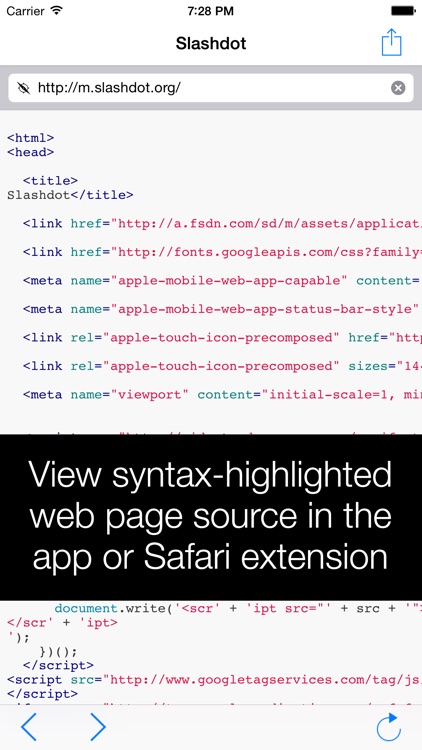
App Screenshots
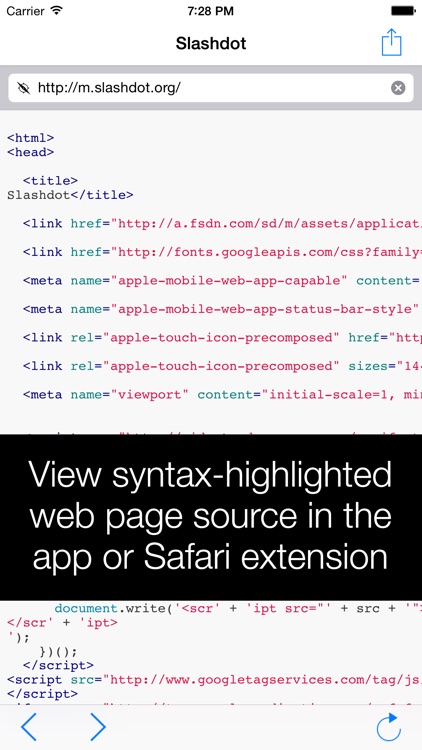
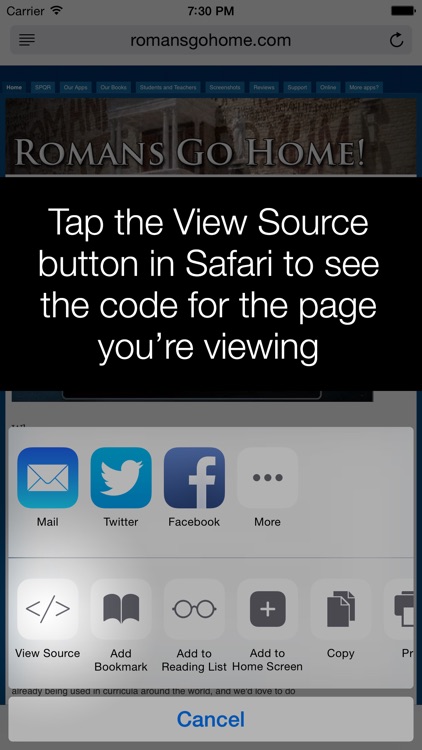
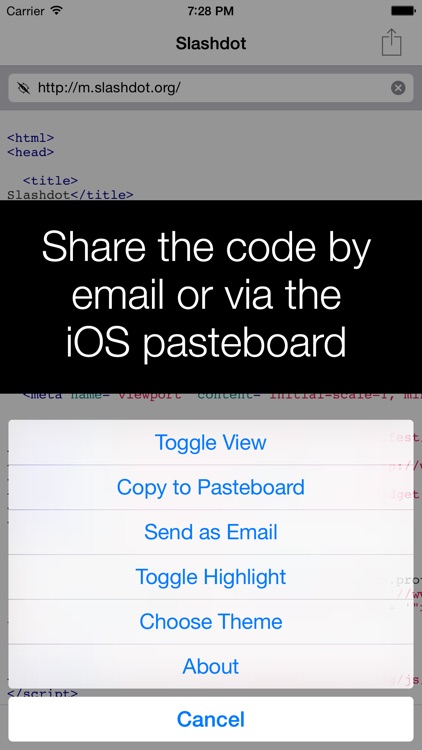
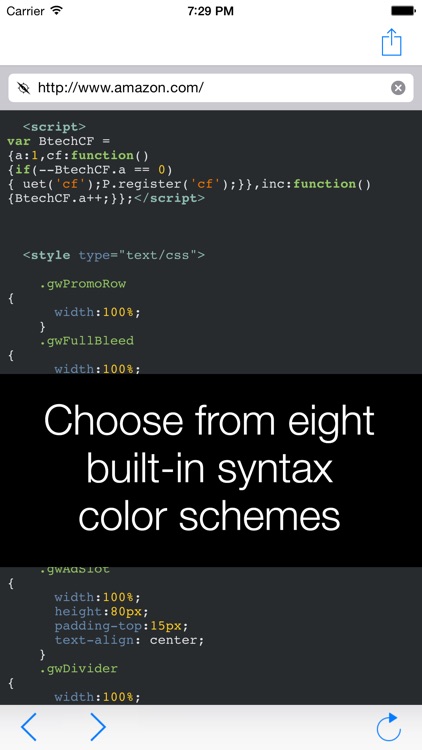
App Store Description
View Source is an app plus an iOS 8 Safari extension that makes it easy to do one key web developer task: view the HTML, JavaScript and CSS source of any web page, with beautiful and customisable syntax highlighting.
As an app, you can enter a URL and immediately see the source code behind it. As an extension, it's even easier: just browse the web in Safari as you normally would, and if you want to view the source for your current page just tap the Action icon and choose View Source. You can then either copy the text to your pasteboard for use in other apps, or send it as an email.
To enable the Safari extension on iOS 8, launch Safari, tap the action button on the toolbar, scroll right to the end, then tap More. Make sure View Source is enabled, then position it wherever you want it in the list of Safari actions, and tap Done.
This app is optimised for all iOS 8-compatible devices, including the new iPhone 6 and iPhone 6 Plus.
AppAdvice does not own this application and only provides images and links contained in the iTunes Search API, to help our users find the best apps to download. If you are the developer of this app and would like your information removed, please send a request to takedown@appadvice.com and your information will be removed.