
Gif Maker

Vigo GIF Editor
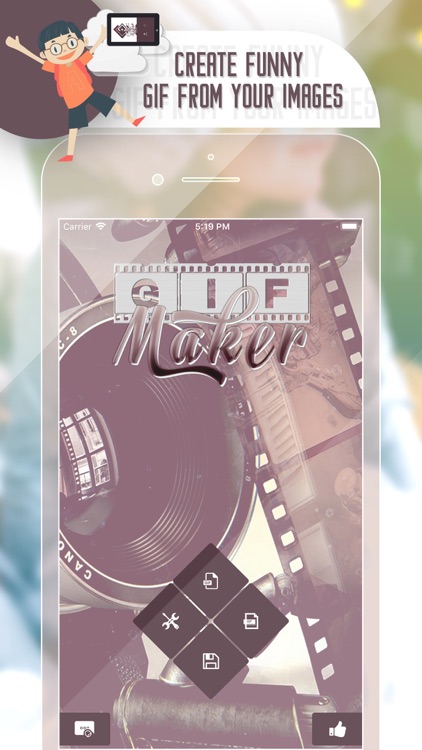
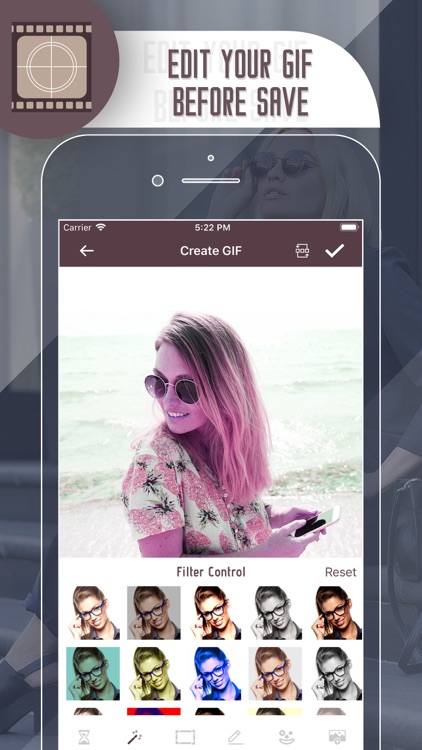

What is it about?
Gif Maker
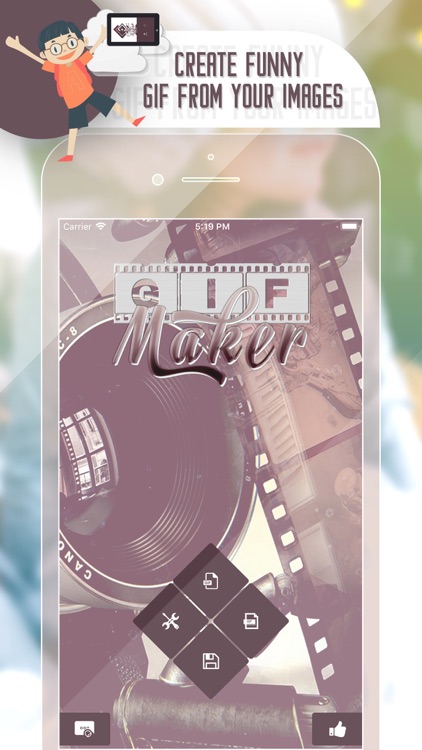
App Screenshots
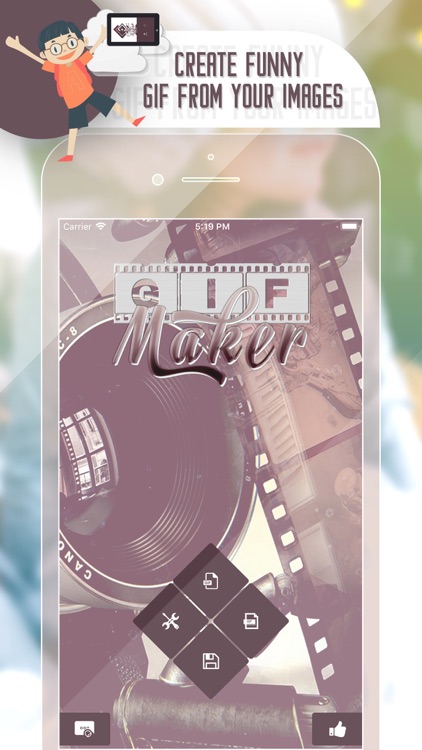
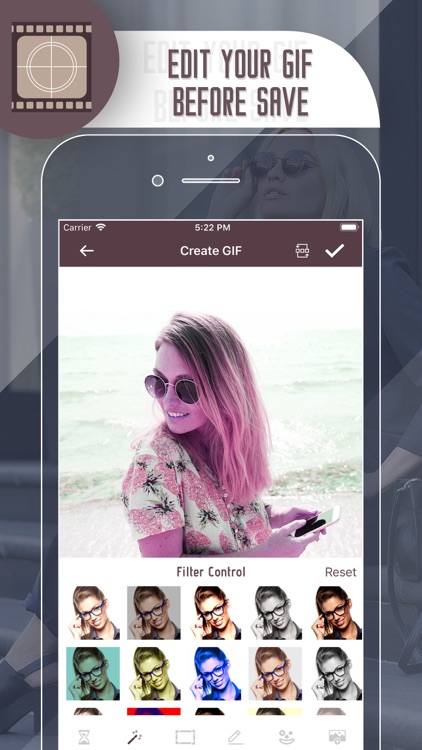


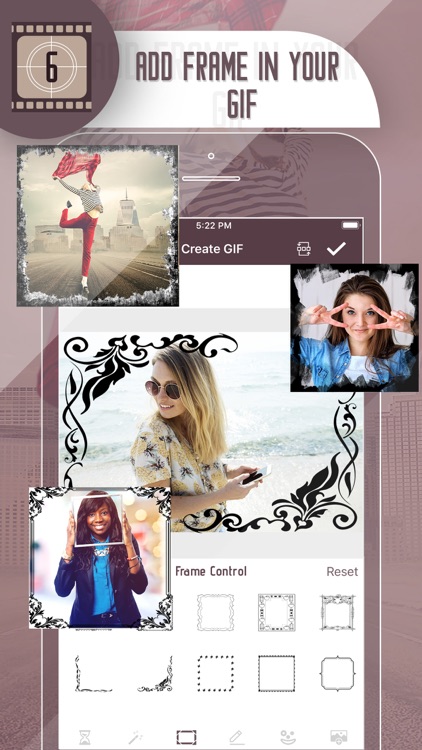
App Store Description
Gif Maker
GIF maker allows you to instantly create your own animated GIFs by combining separated image files as frames. Produced GIFs are of high quality taken with your mobile phones and you can play a GIF with different speed or order, play it frame by frame, therefore know how a funny GIF made by other people are assembled.
How to make a GIF?
-Press the "Create GIF" button above and select the images you want to use as frames.
-When the images are uploaded, you can adjust animation speed and frame order before making the GIF.
-Resize, crop, and optimize your freshly made GIF with all the other tools we provide.
To make a GIF, you can upload multiple GIF, JPG, PNG, and other types of images, Video files, apply cool effects, frame around gif, a lots of stickers can be seperately applied on each frame, or Label on frame and even mix together different formats and sizes and then it will be converted automatically. In addition, you can reduce the file size of a gif, resize a gif, reverse a gif, merge / join two or more gifs into one gif, or split a gif into separate frames. GIF maker can also be used to download and share available gif on GIPHY store absolutely free.
Features :-
- Upload images in JPG, PNG, video format from your gallery.
- Cut video, crop video before create GIF.
- Add over 100 image to create GIF.
- Apply really cool effects
- Add stickers and label
- Change the speed of all frames. Play, stop, seek backward or forward to preview the animation.
- Edit your GIF before save.
- Arrange frames, drag an drop to change their order, duplicate or delete frames if necessary.
- Download a lots of famous n trending Gif from GIPHY and share with your family or friends circle.
-
AppAdvice does not own this application and only provides images and links contained in the iTunes Search API, to help our users find the best apps to download. If you are the developer of this app and would like your information removed, please send a request to takedown@appadvice.com and your information will be removed.