View Door provides mobile phone management of the functions of the Vimar connected video door entry systems in complete safety away from home too
Vimar VIEW Door

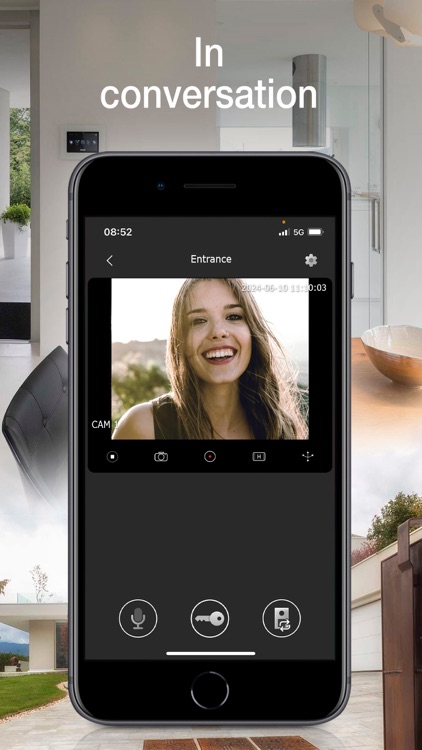

What is it about?
View Door provides mobile phone management of the functions of the Vimar connected video door entry systems in complete safety away from home too. Instant and user-friendly, the App lets you:

App Screenshots

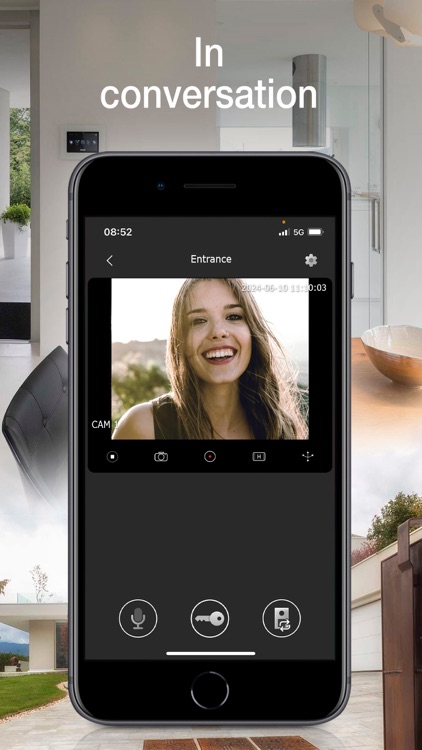








App Store Description
View Door provides mobile phone management of the functions of the Vimar connected video door entry systems in complete safety away from home too. Instant and user-friendly, the App lets you:
• Manage video door entry system calls
• Manage activations (pedestrian entry, vehicle entry)
• View your call log
• Manage the settings
• Record videos and images
• View up to two video door entry cameras and up to two video surveillance cameras - where present (connected Wi-Fi video door entry kit)
• Zoom videos
• Functions and controls via voice assistants (Wi-Fi video doorbell)
• Receive notifications
To start using the App, you need to configure it.
For Wi-Fi connected video door entry kits (product codes: K40945, K40946, K40947, K40955, K40956, K40957) simply scan the QR code displayed on the video entryphone monitor.
For Wi-Fi video doorbell kits (product code: K40960, K40965) you will need to configure the VIEW Door App, entering your MyVimar account and then scanning the QR code on the back of the device.
Further information can be found in the device documentation.
AppAdvice does not own this application and only provides images and links contained in the iTunes Search API, to help our users find the best apps to download. If you are the developer of this app and would like your information removed, please send a request to takedown@appadvice.com and your information will be removed.