
The Virtual Health Coach is a tool used to help clinicians perform patient education in a health care organization (typically a hospital)

Virtual Health Coach
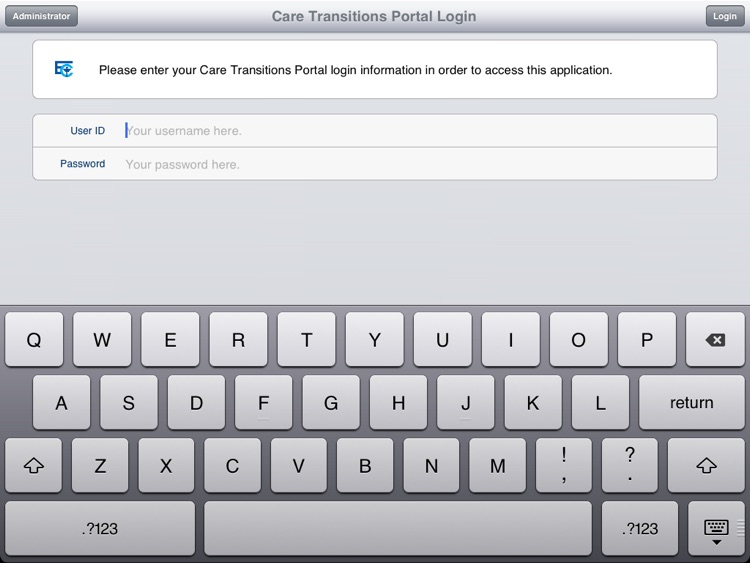
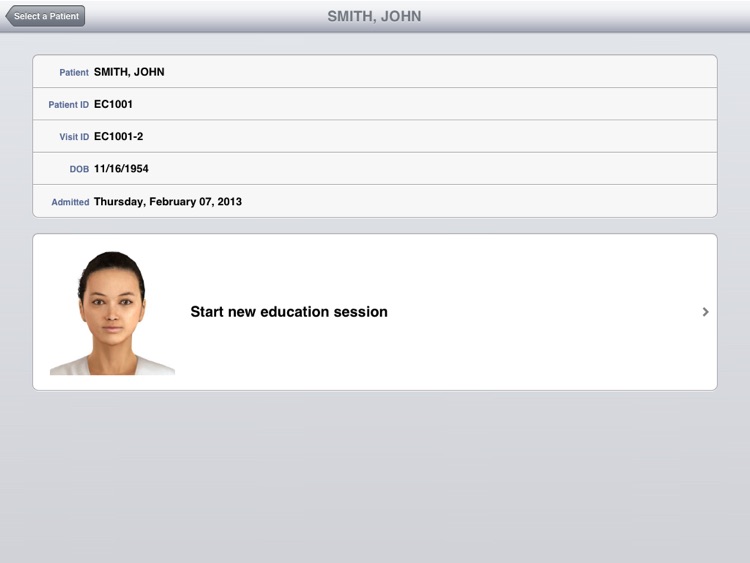

What is it about?
The Virtual Health Coach is a tool used to help clinicians perform patient education in a health care organization (typically a hospital). The coach (named Lois) is a 3D character who patients can interact with using buttons on the screen. Lois can walk patients through a variety of education modules including discharge and diagnosis education.
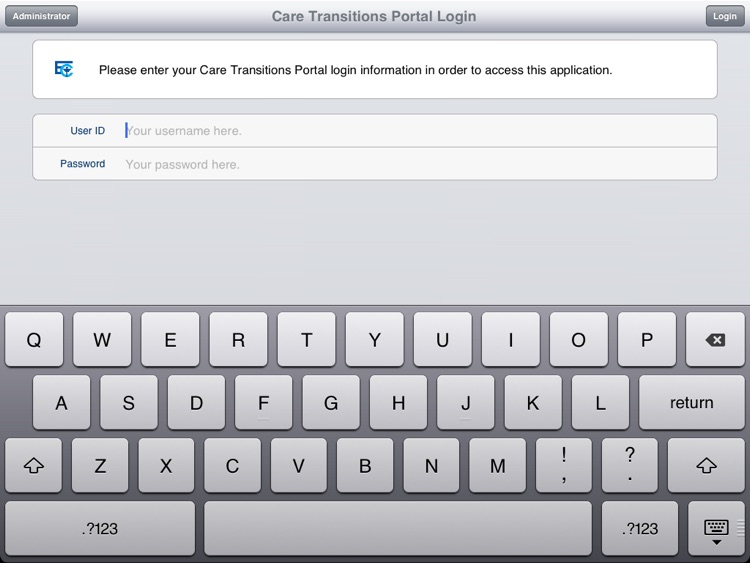
App Screenshots
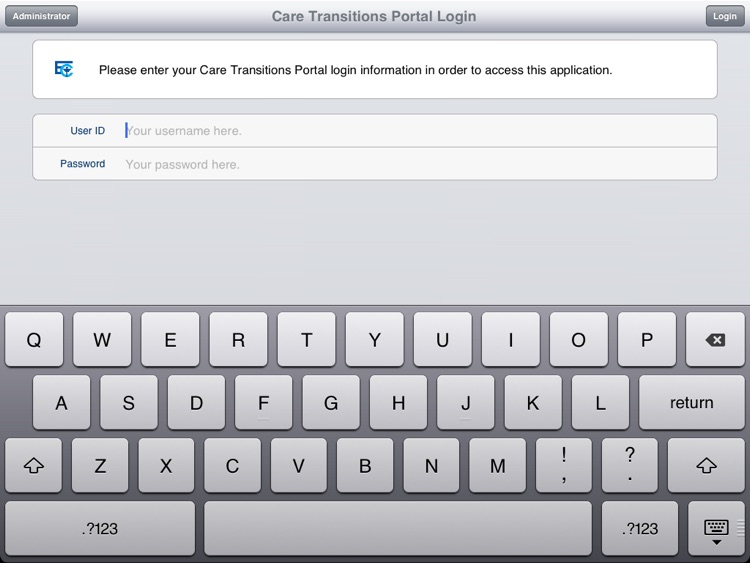
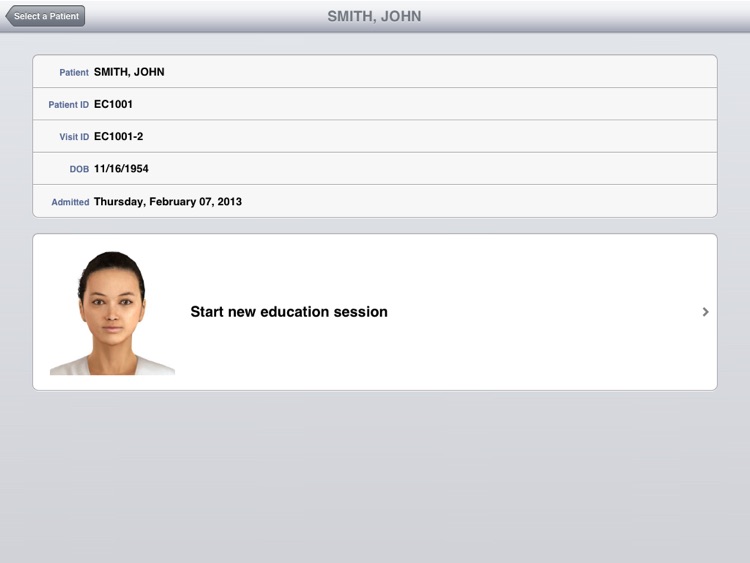

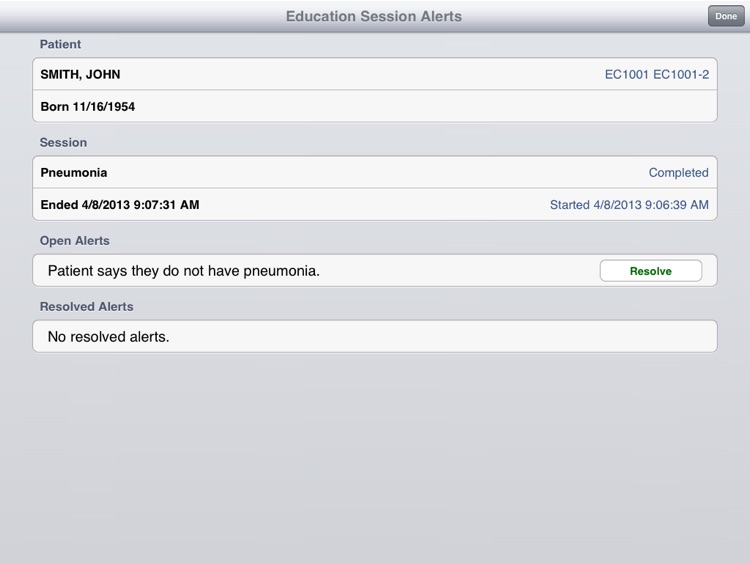
App Store Description
The Virtual Health Coach is a tool used to help clinicians perform patient education in a health care organization (typically a hospital). The coach (named Lois) is a 3D character who patients can interact with using buttons on the screen. Lois can walk patients through a variety of education modules including discharge and diagnosis education.
This application is used in conjunction with the Engineered Care Care Transitions Portal. This application connects to the on-site Care Transitions Server and allows the staff to view patient data anywhere in the facility. After logging in, the staff member can search for a patient that is in the facility, select the module the patient will receive, and hand the device to the patient. During the session, Louise tracks all of the patients responses and creates a list of issues for the staff to resolve. Once the education session is completed, the patient's session information is automatically uploaded to the Care Transitions Portal, and the staff can view the list of alerts on the screen and work through them bed-side with the patient.
AppAdvice does not own this application and only provides images and links contained in the iTunes Search API, to help our users find the best apps to download. If you are the developer of this app and would like your information removed, please send a request to takedown@appadvice.com and your information will be removed.