
NI VirtualBench is an all-in-one instrument that works with your iPad

VirtualBench



What is it about?
NI VirtualBench is an all-in-one instrument that works with your iPad. It integrates a mixed-signal oscilloscope, function generator, digital multimeter, and programmable DC power supply into a single device that takes up less space on your bench. Connect VirtualBench wirelessly to your iPad to interact with instruments like never before. No knobs or buttons required.

App Screenshots



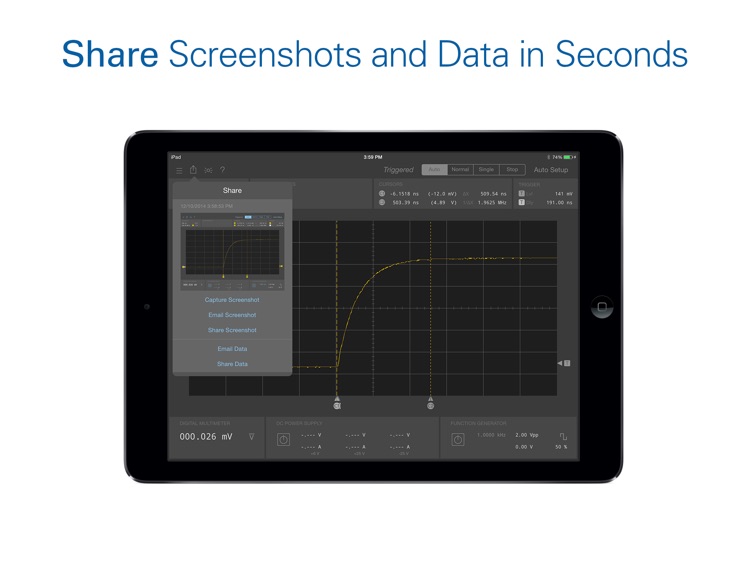
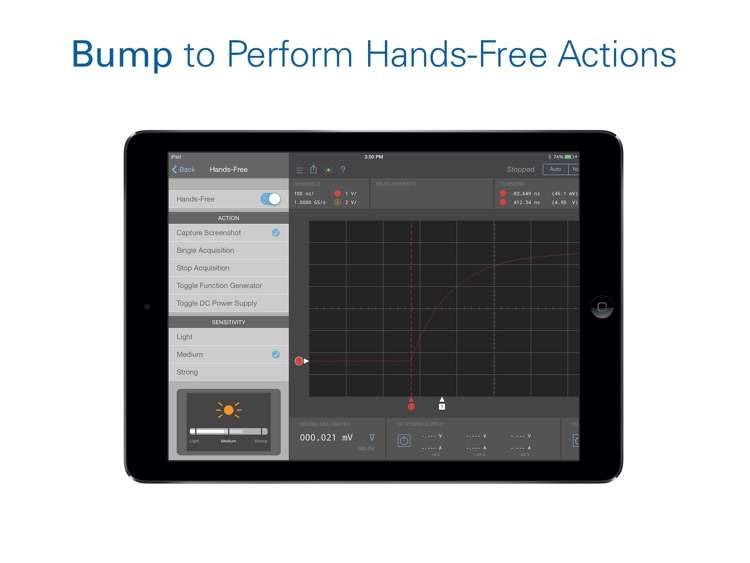
App Store Description
NI VirtualBench is an all-in-one instrument that works with your iPad. It integrates a mixed-signal oscilloscope, function generator, digital multimeter, and programmable DC power supply into a single device that takes up less space on your bench. Connect VirtualBench wirelessly to your iPad to interact with instruments like never before. No knobs or buttons required.
SEE All Instruments Together
View and interact with all instruments at once with a consolidated and consistent experience for each instrument.
INTERACT with Multi-Touch Gestures
Pinch horizontally or vertically to change the Time/Div or Volts/Div. Tap and drag to pan or position a waveform.
SHARE Screenshots and Data in Seconds
Capture screenshots or data in a .CSV file and instantly email, AirDrop, save to the camera roll, or share directly to other apps like Dropbox, Skitch, and Numbers.
BUMP to Perform Actions Hands-Free
Holding two probes and need an extra hand? Configure Hands-Free and simply bump your iPad to take a screenshot, start an acquisition, or enable another instrument without dropping your probes.
GETTING STARTED
• To use this app with a VirtualBench device, first connect your iPad to the same WiFi network as the VirtualBench device or to the WiFi network hosted by the VirtualBench device.
• This app may also be used in “Demo Mode” with simulated signals. The function generator is “virtually” connected to the oscilloscope and the DC power supply is “virtually” connected to the digital multimeter.
For purchasing information on the VirtualBench all-in-one instrument, visit ni.com/virtualbench.
Need help? Get support at ni.com/support.
AppAdvice does not own this application and only provides images and links contained in the iTunes Search API, to help our users find the best apps to download. If you are the developer of this app and would like your information removed, please send a request to takedown@appadvice.com and your information will be removed.