Scan business cards, save on your phone, to MS Outlook or send to Salesforce Contacts, Leads, Campaigns and Pardot
Visione Business Card Scan



What is it about?
Scan business cards, save on your phone, to MS Outlook or send to Salesforce Contacts, Leads, Campaigns and Pardot. Scan Event Badges, QR, barcodes, drivers license and send voice memos and save to Salesforce. Use the power of Salesforce automation to meet your business requirements.

App Screenshots





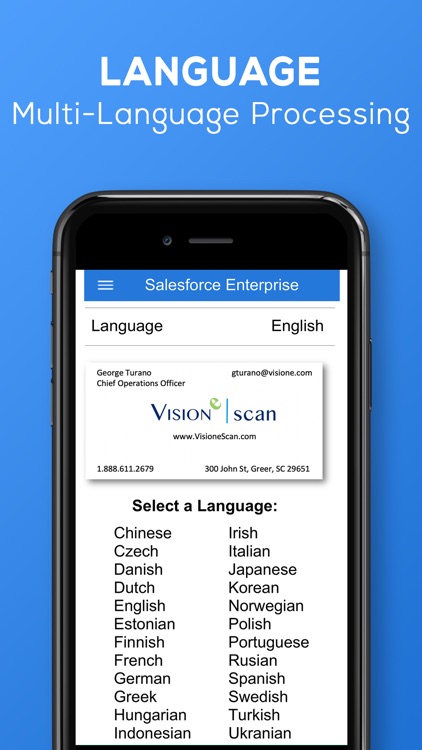
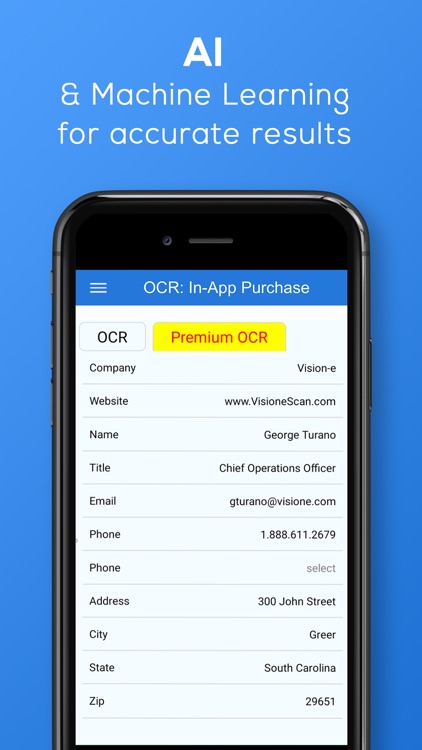
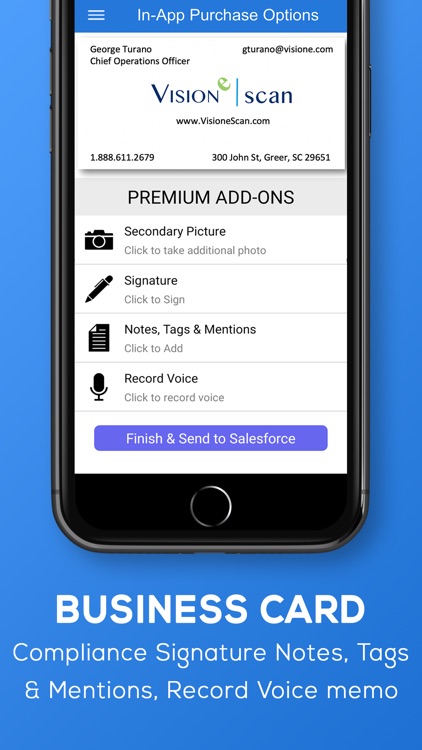
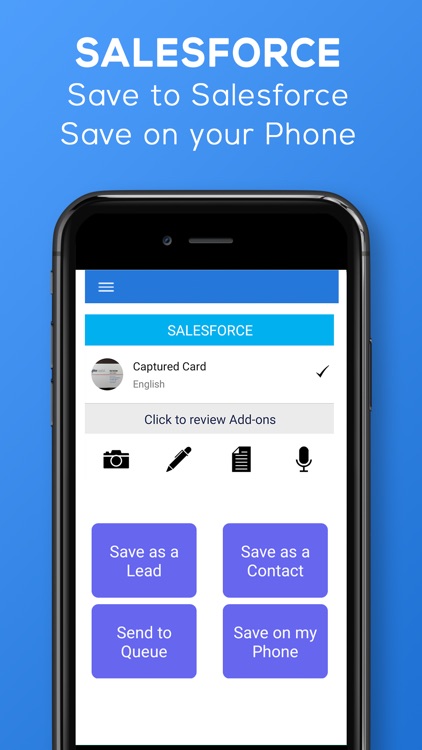
App Store Description
Scan business cards, save on your phone, to MS Outlook or send to Salesforce Contacts, Leads, Campaigns and Pardot. Scan Event Badges, QR, barcodes, drivers license and send voice memos and save to Salesforce. Use the power of Salesforce automation to meet your business requirements.
OCR results available in 26 different languages.
Vision-e Scan is not just another scanning app. It’s a platform for you to easily design your own business card scanning solution, branded with your company logo and theme colors. Configure your branding in less than 5 minutes.
SECURITY BY DESIGN !
• Your Privacy Protected: This app does not secretly collect your name, email or any other information
• Private: No registration required. No annoying Ads, Spam Emails or Text Messages.
• GDPR Compliant: The data flow for both Standard OCR and Premium OCR is never stored on our servers and we do not have any visibility into your data.
• PII Protected: Data is stored on your device and your Salesforce. (Salesforce not required)
• Data Protected: We don’t give your cards, your data, to other individuals to translate
• Compliance: Whether it’s GDPR, CCPA or any other current or soon-to-be future compliance requirement, capture your customers signature for a safe, traceable transaction.
• Secure: Salesforce OAuth authentication
KEY ADVANTAGES
• Intuitive design – no training required
• On-demand support – documentation and videos at www.visionescan.com
• White-Label – your logo, your colors, your app
• Native Salesforce solution – Save as a Contact or Lead with optional Premium attachments
• Works Offline – ideal for rural area or tradeshow & events when a connection is unreliable
• Rolodex to view and manage all your business cards
• Download CSV file to import to open in Excel or import to your CRM
• Unlimited Standard OCR text recognition with subscription
• One Click text updates
• QR Codes in motion – Email, Call and save to your phone or Salesforce
• Actionable OCR results – One click to open the website, send an email or call
PREMIUM OCR:
• Natural Language Processing for improved text results
• AI & Objection Detection for better address identification
• Side-by-side Standard & Premium OCR results
The subscription model is intentionally menu driven so you design your solution for what you want, without paying full price for everything. All In-app purchases includes free credits to try before you buy.
Premium Salesforce Add-ons:
* Second Photo for back of the business card or product image
* Signature attached to the Business Card on the Salesforce Contact or Lead record
* Add Notes, Tags & Mentions
* Voice memos
PLEASE NOTE – AUTO RENEWING SUBSCRIPTION
1. Subscription payments will be charged to iTunes Account at confirmation of purchase.
2. Your subscriptions are automatically renewed within 24-hours prior at the end of the current subscription period, monthly and annual subscriptions.
3. You may cancel the subscription any time. Subscriptions can be managed and auto-renewal turned off by going to your iTunes Account Settings.
4. Unused credits do not carry over to the next period.
For more subscription information, review the EULA: www.visionescan.com/eula
Text Recognition languages: Chinese Simplified, Chinese Traditional, Czech, Danish, Dutch (Netherlands), English, Estonian, Finnish, French, German, Greek, Hungarian, Indonesian, Italian, Japanese, Korean, Norwegian (Bokmal), Norwegian (Nynorsk), Polish, Portuguese (Brazil), Portuguese (Portugal), Russian, Spanish, Swedish, Turkish, Ukrainian
See additional terms at: www.VisioneScan.com/terms
AppAdvice does not own this application and only provides images and links contained in the iTunes Search API, to help our users find the best apps to download. If you are the developer of this app and would like your information removed, please send a request to takedown@appadvice.com and your information will be removed.