Pair your 360 camera with VistaCapture, and you're ready to create your own 3D map on CupixVista
VistaCapture
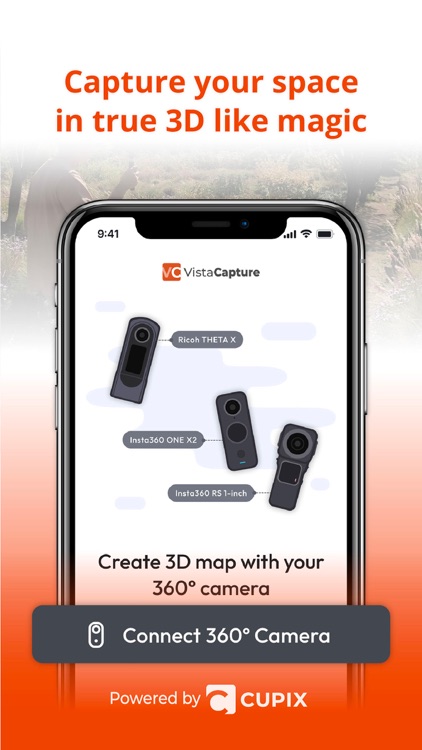

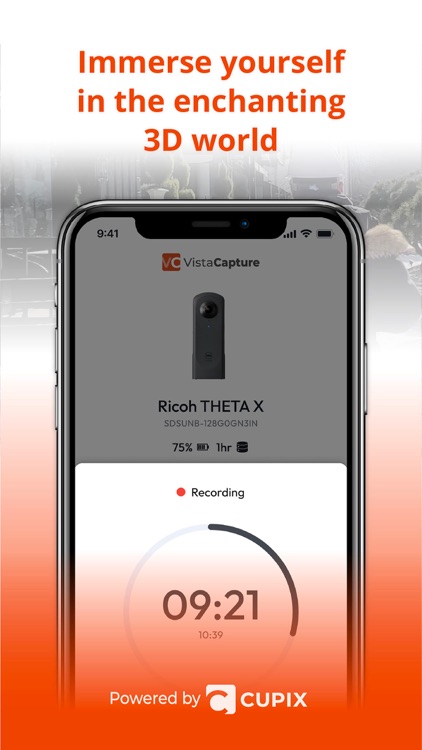
What is it about?
Pair your 360 camera with VistaCapture, and you're ready to create your own 3D map on CupixVista. Simply connect VistaCapture to your 360 camera and press 'Start' the app will automatically configure your camera in seconds and start recording 360 video right away. All you need to do is walk wherever you want to capture. For the best results, we recommend using Insta360 One X2, X3, One RS 1-inch 360 Edition, and Ricoh Theta X.
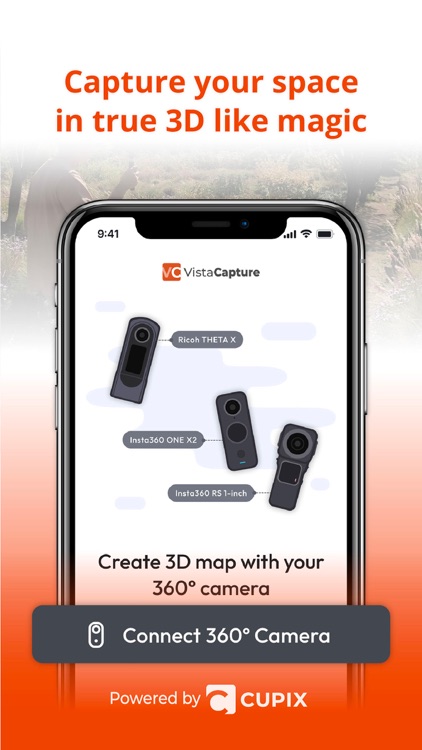
App Store Description
Pair your 360 camera with VistaCapture, and you're ready to create your own 3D map on CupixVista. Simply connect VistaCapture to your 360 camera and press 'Start' the app will automatically configure your camera in seconds and start recording 360 video right away. All you need to do is walk wherever you want to capture. For the best results, we recommend using Insta360 One X2, X3, One RS 1-inch 360 Edition, and Ricoh Theta X.
Why CupixVista?
Effortless 3D Documentation. CupixVista is the industry's most user-friendly and cost-effective AI-powered reality capture tool. Using CupixVista, you can become a 3D mapping pro with just 360° video and our AI. No expensive equipment or expertise is required. Even with no prior experience, architects, engineers, surveyors, and hobbyists can create realistic digital dioramas of large spaces on the go using 360° video footage.
Learn More:
Visit our website at https://www.cupixvista.com/ for more information.
AppAdvice does not own this application and only provides images and links contained in the iTunes Search API, to help our users find the best apps to download. If you are the developer of this app and would like your information removed, please send a request to takedown@appadvice.com and your information will be removed.