Now that QR code scanning is native to the iOS 11 Camera app, the pixelated code blocks could easily make a comeback. Here's an app that will help you generate and share your own QR codes with ease.
Watch the trailer


Check the details on WatchAware
Create your own QR code. It's quick and easy to create your own QR code with Visual Codes.

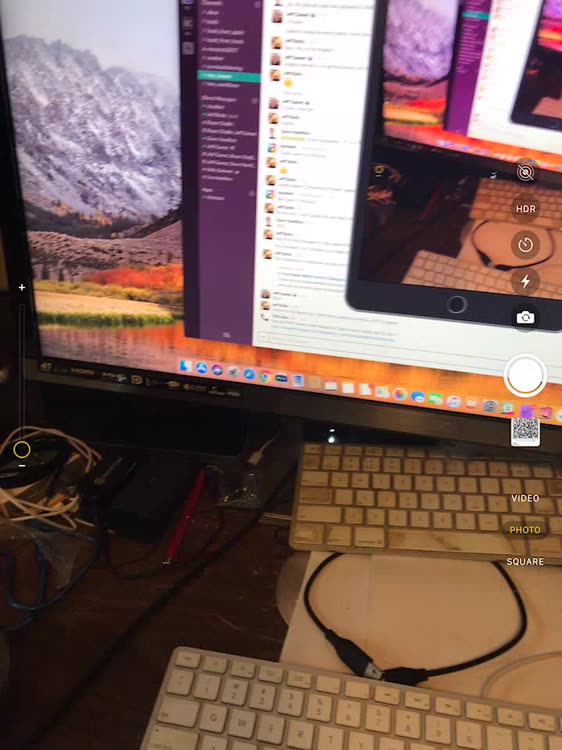
Scanning codes in iOS 11. Since iOS 11's Camera supports QR codes, it's a simple thing for others to scan your new "business card."
What is it about?
Visual Codes is amazingly simple to use. All you have to do is tap on "Create Code," choose the type of information you want to provide, and then fill in a form. QR codes can be confusing to figure out, but this app makes it a no-brainer to quickly and easily generate great codes.
Why we love it
Scanning the codes you create is super-easy now that iOS 11 supports it natively. You really don't even have to print your QR code, unless you want to give it to someone to take with them away from you. Just open the code in the app, and have them scan it with their iPhone or iPad. It's really that easy. I also love how many options the app gives you for creating different QR variants. You can create your own custom business card, give someone a quick way to open your Twitter page or website, or provide an easy connection to your guest Wi-Fi network. The neatest option, I think, is the Compose Email QR code. It automatically opens their Mail app, starts a new email message, and fills in your email address. Visual Codes is exactly what we need to breathe new life into the QR code technology. Perhaps it will finally make the universally scannable codes mainstream.
App Screenshots
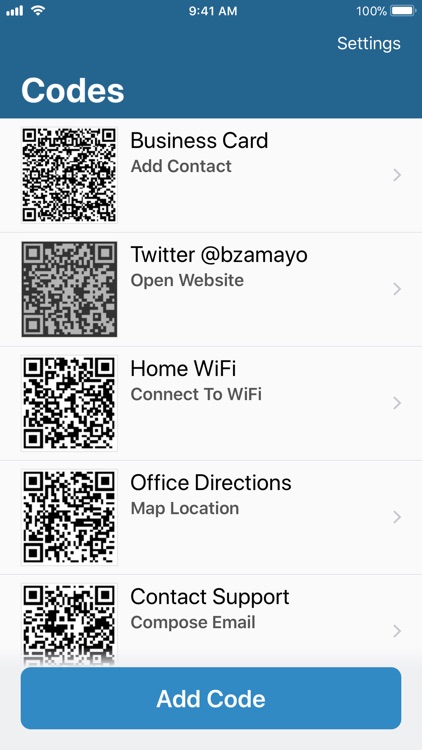
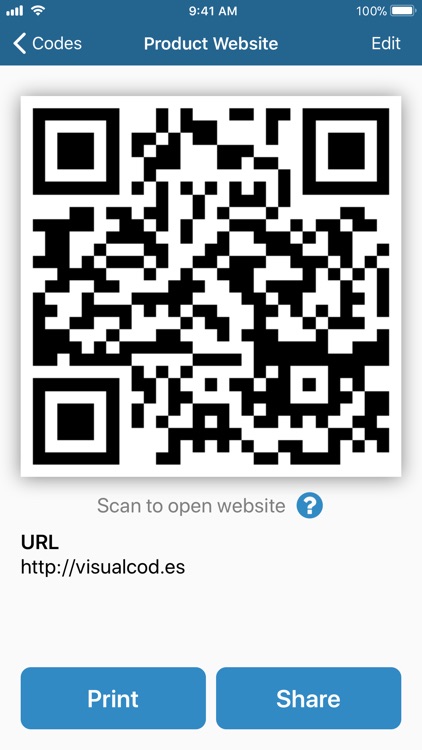
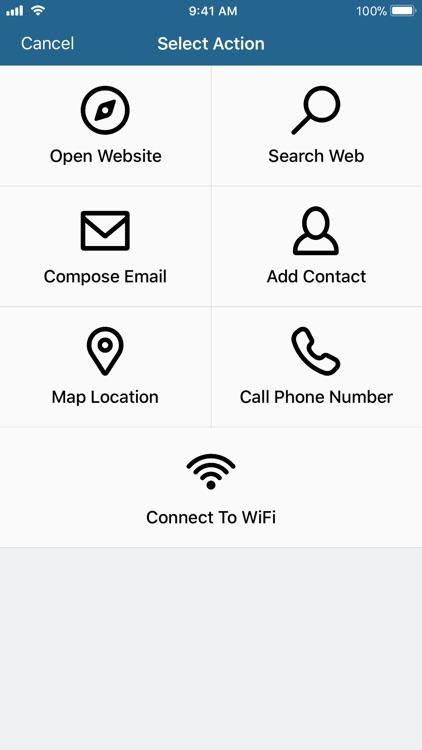
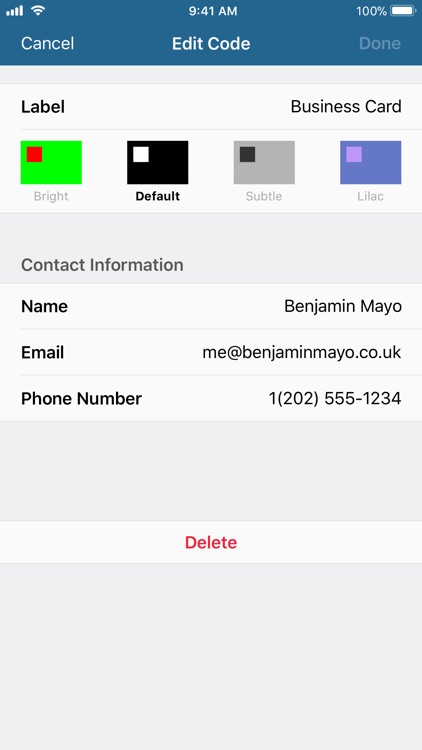
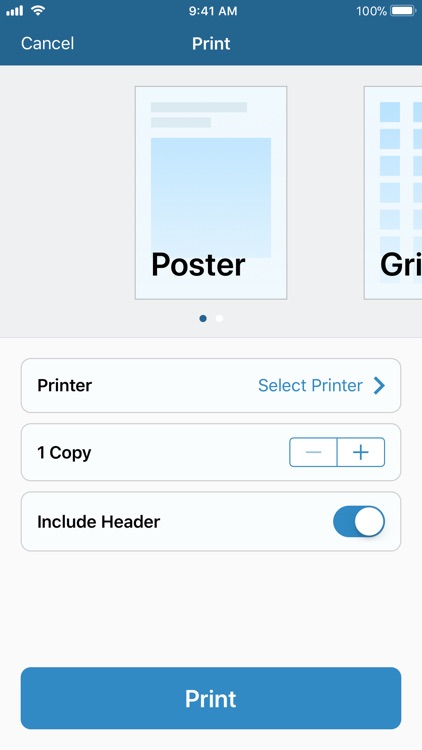

Visual Codes supports Siri commands
App Store Description
Make QR codes for sharing links, contact info, home WiFi networks and much more. Create a QR code using Visual Codes for others to scan.
Scanning a code is easy. Just point the Camera app on an iPhone or iPad running iOS 11. You can even scan a QR code within Visual Codes itself, and save them to your own library.
Tap Add Code and select from seven actions: Open Link, Search Web, Compose Email, Add Contact, Map Location, Call Phone Number and Connect to WiFi.
Codes are automatically saved to your library, so you can always find them later. Drag and drop to bring your most-used codes to the top of the list.
Share and print to send codes to friends. Print as Poster to fill the page with a large code, or use Grid mode to fit multiple codes per sheet.
Change up the color palette with four styles; Bright, Default, Subtle and Lilac.
Set a Pinned Code to access your favourite QR code without even launching Visual Codes, through Siri.
Visual Codes works great, looks great, and takes advantage of the latest iOS 11 technologies. Beautiful large headers. Drag and drop integration. Optimized for iPad with Split View and keyboard shortcuts. Rich VoiceOver and Smart Color Invert support. So much more.
AppAdvice does not own this application and only provides images and links contained in the iTunes Search API, to help our users find the best apps to download. If you are the developer of this app and would like your information removed, please send a request to takedown@appadvice.com and your information will be removed.

