Visual Story:Pic Collage Maker - Your Private Time Machine
Visual Story:Pic Collage Maker



What is it about?
Visual Story:Pic Collage Maker - Your Private Time Machine. Here, every photo is not just a bunch of pixels, but a wonderful chapter of life. Whether it is the tenderness of the morning light, the romance of the sunset, or the warmth of daily chores, you can carefully collect them through our app. Capture the moment with the lens and engrave the emotion with words.

App Screenshots




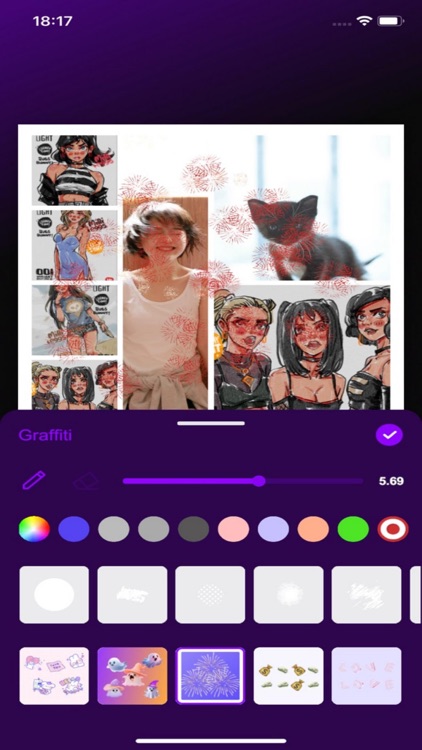
App Store Description
Visual Story:Pic Collage Maker - Your Private Time Machine. Here, every photo is not just a bunch of pixels, but a wonderful chapter of life. Whether it is the tenderness of the morning light, the romance of the sunset, or the warmth of daily chores, you can carefully collect them through our app. Capture the moment with the lens and engrave the emotion with words.
Use Visual Story to record your wonderful moments at the moment, and use collage and editing tools to make your memories vivid and warm.
Why choose Visual Story?
1. Storybook
Turn your scattered photos into a touching and beautifully designed storybook. Whether it is the laughter at family gatherings, the magnificent scenery when traveling, or the moments of personal growth, Visual Story can help you tell these stories in a unique way.
2. Beautiful templates
You can directly use the preset templates designed in the application to create, and there are more than 200 collage templates for you to choose from. Easily create a personalized story page to make your story more exciting.
3. Powerful editing tools
Visual Story has powerful image editing tools. Use cropping and flipping tools to adjust your pictures, and use various fonts and filters to easily change the effect and atmosphere of the picture presentation.
4. Protect your privacy
We attach great importance to your privacy and security. The pictures you add are saved locally and will not be uploaded to the server to ensure the security and privacy of your data.
Notes:
In-app subscription services require additional fees. If you subscribe through Apple, the fee will be deducted from the App Store account when confirming the purchase. Subscriptions will automatically renew unless auto-renewal is turned off at least 24 hours before the end of the current subscription period. Within 24 hours before the end of the current subscription period, the account will be charged for renewal at the rate of the selected plan. After purchase, you can manage subscriptions and auto-renewal through the App Store account settings.
Privacy Policy: https://sites.google.com/view/pic-collage-privacypolicy
Terms: https://sites.google.com/view/picture-collage-terms
AppAdvice does not own this application and only provides images and links contained in the iTunes Search API, to help our users find the best apps to download. If you are the developer of this app and would like your information removed, please send a request to takedown@appadvice.com and your information will be removed.