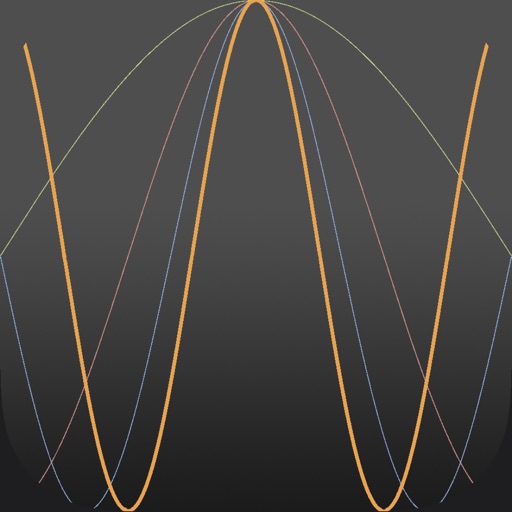
The Wavelength app is designed to help students learn Planck-Einstein Relation, especially for first-year science and engineering students and high school students

Visualizing Planck Einstein Wavelength Equation Free
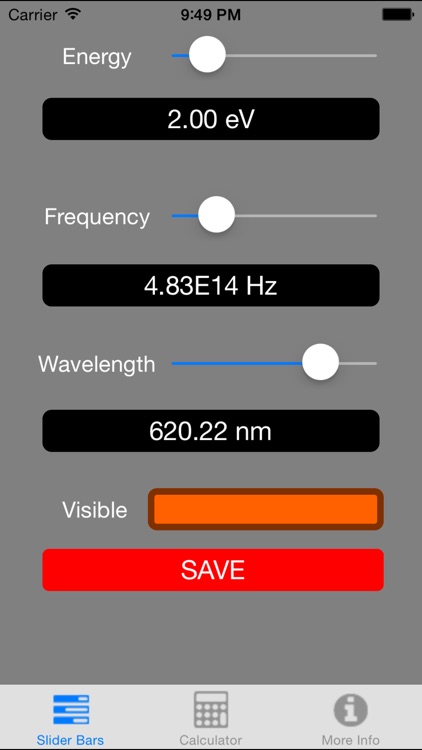
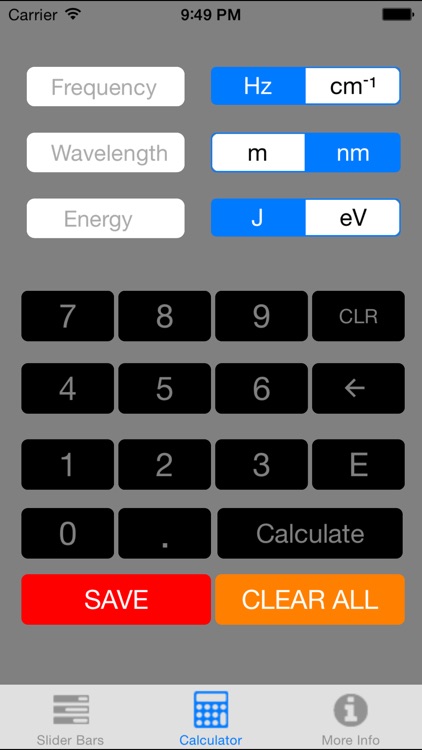
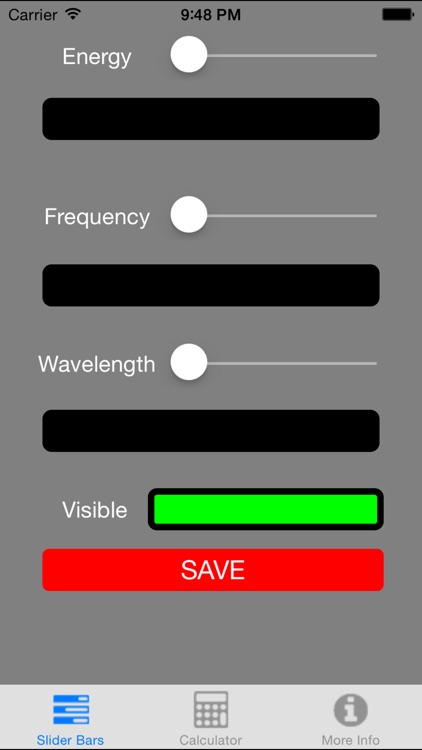
What is it about?
The Wavelength app is designed to help students learn Planck-Einstein Relation, especially for first-year science and engineering students and high school students. Specifically, this app provides multiple features to enable students not only easily visualize the relation of each variable in Planck-Einstein Relation, but also provides a calculator function, and allows sharing of data by AirDrop, Facebook account and others.
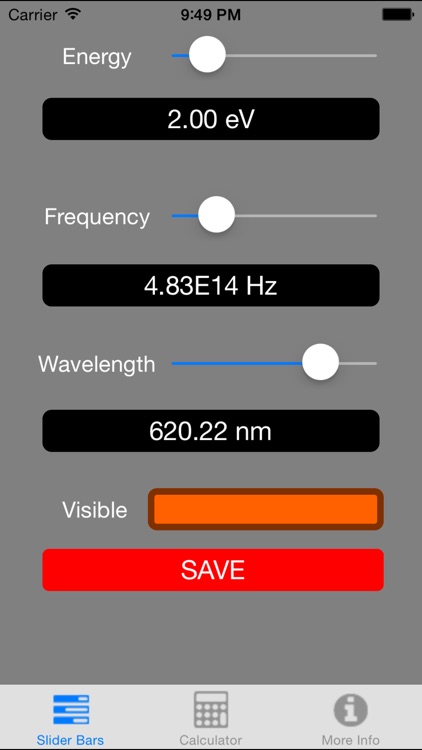
App Screenshots
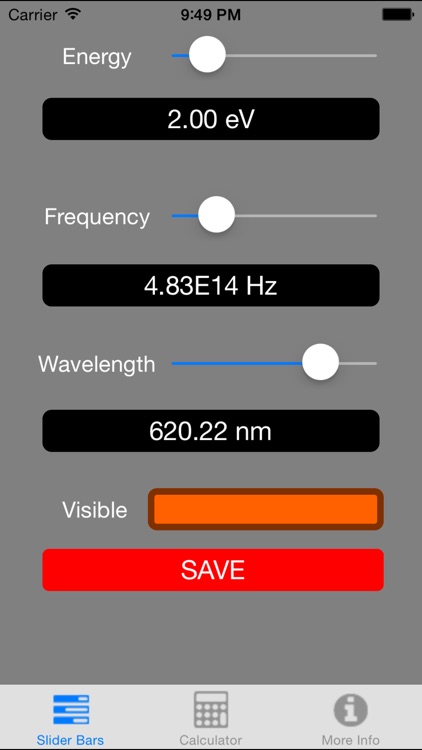
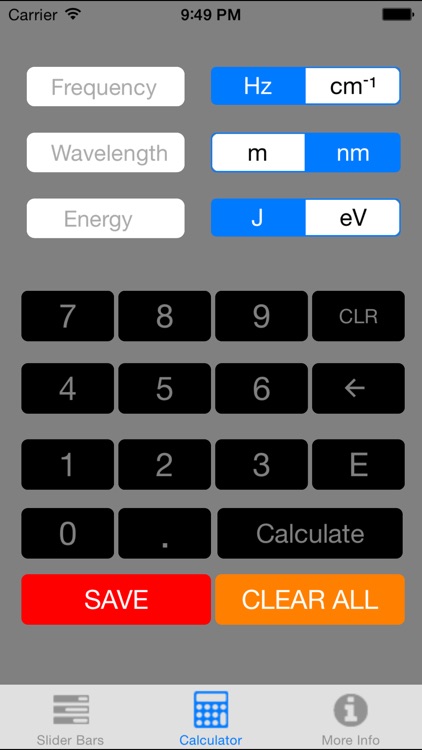
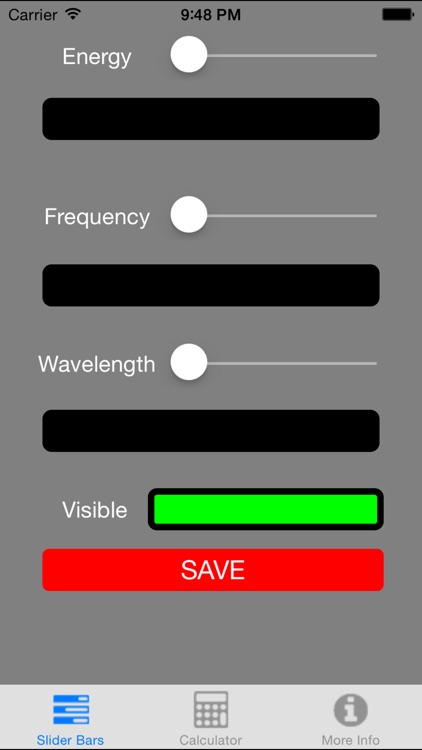
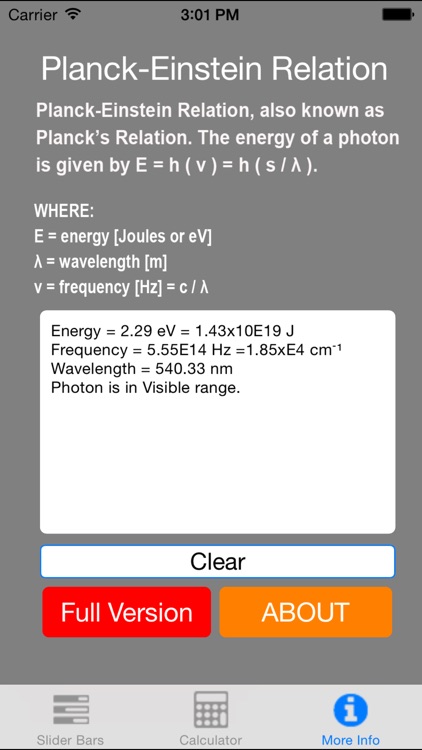
App Store Description
The Wavelength app is designed to help students learn Planck-Einstein Relation, especially for first-year science and engineering students and high school students. Specifically, this app provides multiple features to enable students not only easily visualize the relation of each variable in Planck-Einstein Relation, but also provides a calculator function, and allows sharing of data by AirDrop, Facebook account and others.
Features:
- Useful particularly to beginning science or engineering students and high school students.
- Can also be used by researchers who need to quickly convert between relevant units
- Intuition building- as energy goes up, frequency goes up, and wavelength goes down.
- Using slider bars, users can visualize the relation between energy, wavelength and frequency, and to see the type of electromagnetic radiation it belongs to.
- Users can take notes, and notes will be saved on the app permanently, unless deleted by users.
- Provides a calculator which is designed based on Planck-Einstein Relation.
- Provides a color-indicator to illustrate different wavelengths.
- Provides online reference to look up more detailed explanations of the Planck-Einstein Relation.
- Data produced in either the main view or the calculator view can be saved to the note tab and be shared with others.
- This app enables notes to share on a variety of means: AirDrop, Facebook, Message, email,etc.
How to Use the App
- Press ‘Main View’ tab to visualize the the change of the three variables (energy, frequency, wavelength) associated with the Planck-Einstein Relation.
- Drag the slider bars, and values will change accordingly.
- Press ‘Calculator’ tab to calculate energy, wavelength or frequency, based on the user input.
- Press ‘More Info’ tab to get detailed information regarding Planck-Einstein Relation, and to use the Notes function.
- To save data in both Main View and the Calculator View, press ‘Save’ button in respective views.
- To see and share the saved data, go to ‘More Info’ view, the data has been saved in the Notes section.
- To see the reference used for the Planck-Einstein Relation, click ‘Details’ button in ‘More Info’ view.
This app contains advertisements.
AppAdvice does not own this application and only provides images and links contained in the iTunes Search API, to help our users find the best apps to download. If you are the developer of this app and would like your information removed, please send a request to takedown@appadvice.com and your information will be removed.