Screenshot Inbox shows your recent screenshot in the list and app allows you to easily drag and drop to categorize, add reminders and remove from Photos to declutter
Visuel - Screenshot Organizer



What is it about?
Screenshot Inbox shows your recent screenshot in the list and app allows you to easily drag and drop to categorize, add reminders and remove from Photos to declutter.

App Screenshots



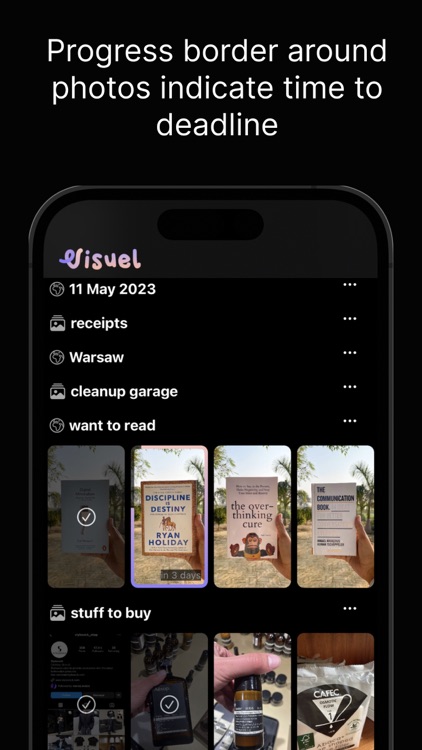

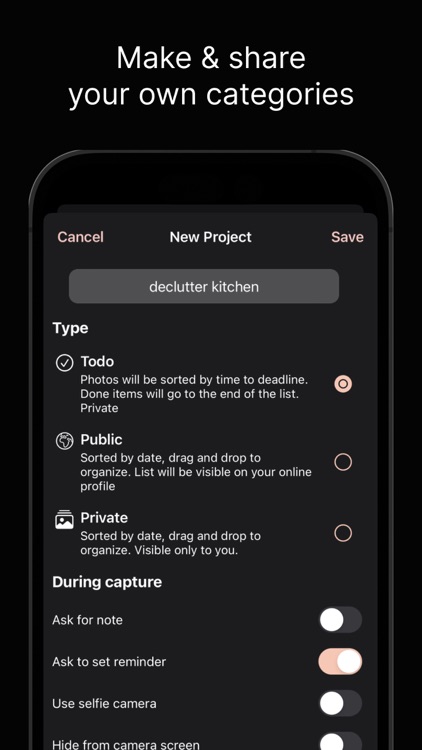
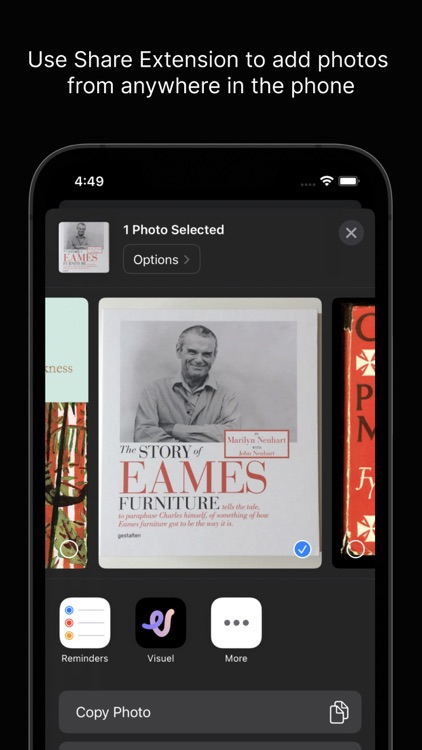
App Store Description
Screenshot Inbox shows your recent screenshot in the list and app allows you to easily drag and drop to categorize, add reminders and remove from Photos to declutter.
Say goodbye to endlessly scrolling through your camera roll searching for the right photo. With Visuel, you can organize your photos into lists, making it easier to find what you need and stay productive.
Easily add reminder as you take photo to get notified and see how much time left to the deadline.
Whether you need to create a list of reference photos for a project, keep track of what food you eat, or keep track of receipts and invoices, Visuel has got you covered. Simply create a new list and add your photos, and you're ready to go.
Our app features an intuitive interface that makes it easy to create, edit, and manage your lists. You can rearrange the order of photos within a list, delete photos.
Photo Lists also allows you to share your lists with others, making it a great tool for collaborating with colleagues or friends. Plus, with our secure cloud storage, you can access your lists from anywhere, at any time.
All photos are securely encrypted and stored on the server.
EULA - https://wojtek.craft.me/visuel-eula
AppAdvice does not own this application and only provides images and links contained in the iTunes Search API, to help our users find the best apps to download. If you are the developer of this app and would like your information removed, please send a request to takedown@appadvice.com and your information will be removed.