Record IMAGE/PDF/VIDEO or WEB + HIGHLIGHTER + FACECAM all at once on VKINNY
VKinny Personal
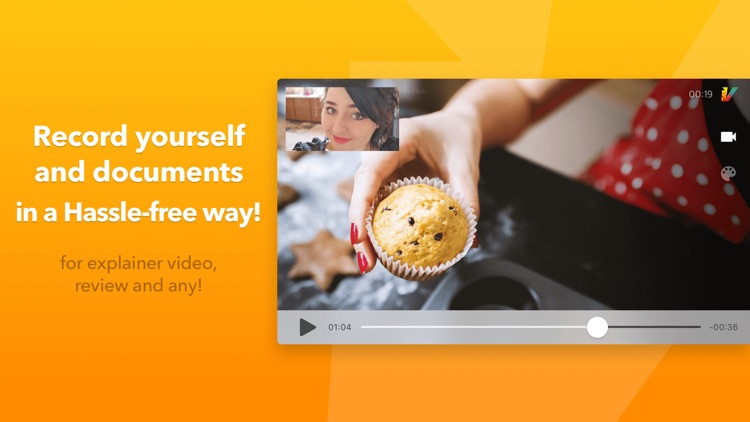
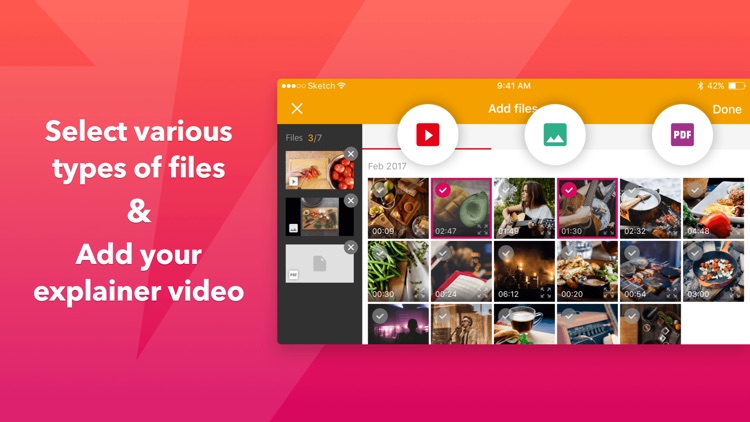

What is it about?
Record IMAGE/PDF/VIDEO or WEB + HIGHLIGHTER + FACECAM all at once on VKINNY!
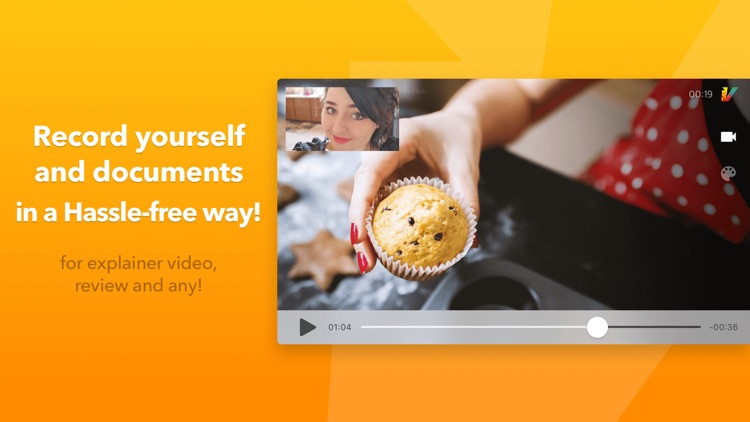
App Screenshots
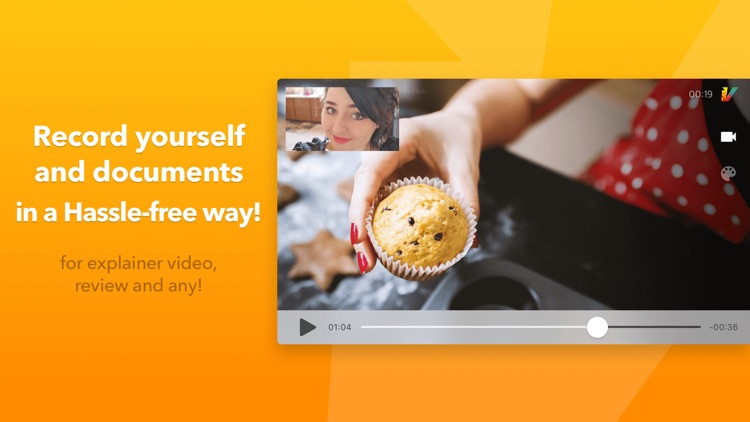
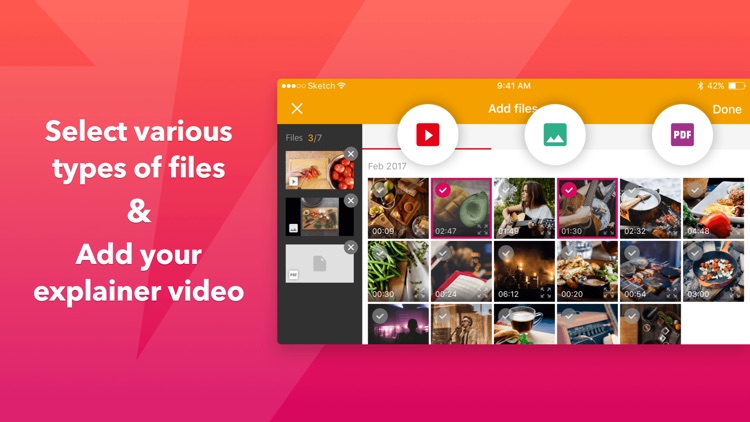


App Store Description
Record IMAGE/PDF/VIDEO or WEB + HIGHLIGHTER + FACECAM all at once on VKINNY!
VKINNY is an effective communication tool for fast moving people to explain or leave comments on a web content or any types of files(Image/PDF/Video) hard to point out.
Nobody wants to spend hours mastering nuances of video editing techniques ㅡ via VKINNY, you can simply make an explainer video(reaction video) on your mobile. VKINNY is a simple and easy to use video maker featuring highly required functions.
Select any file(Image, Video, PDF) or insert a Web URL you want to comment. Selfie camera will capture your face and record it all at once. Ask your colleague a question, share your new idea, leave a comment on the specific part of the file via VKINNY.
Get this powerful and easy-to-use video making app for making explainer videos and directly upload it on YouTube, Facebook and more.
You can make the best explainer video(recording video) just following 3-steps:
1. Select files(Image/Video/PDF) or Insert URL you will record.
2. Press RECORD button and leave comments ㅡ VKINNY will record selected contents, including you!
3. Share it!
--------------------------------------------------------------------------------------------------------------------------
Main features:
- various source selection
You can select Video, Image and PDF file and record it with your commentary video.
- Web content recording
You can insert Web URL and record it with your facecam.
- Face Cam control
Zoom in/out, switch front/back and turn on/off your face cam while recording.
- Leave Highlight marks on your video with various colors and style while recording.
- Zoom in/out your added on image/PDF files to guide the audience where you want to emphasize.
- Web content recording is now available on your mobile! (Find the “Find a URL” button)
- Record WEB CONTENT + FACECAM + HIGHLIGHTER all at once without any editing.
If you have any problems, please feel free to contact us: hanmiit14@gmail.com
Your feedback is welcomed and highly appreciated.
TAG #VKINNY for a chance to get featured on SNS & have fun with all of us!
AppAdvice does not own this application and only provides images and links contained in the iTunes Search API, to help our users find the best apps to download. If you are the developer of this app and would like your information removed, please send a request to takedown@appadvice.com and your information will be removed.