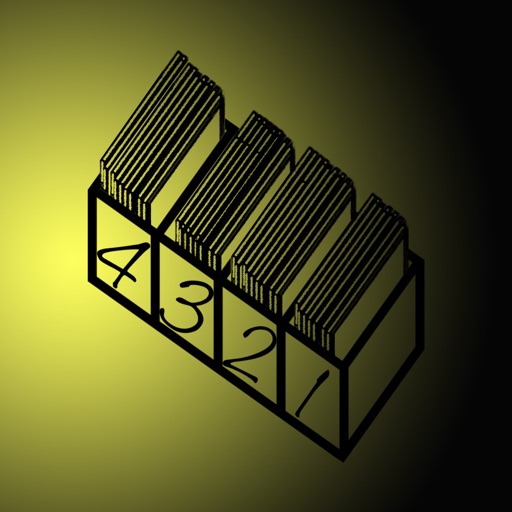
Vocable Box is an iCloud-based software solution of a box of flashcards (index cards)

Vocable Box - Flashcards Learning and Study Aid
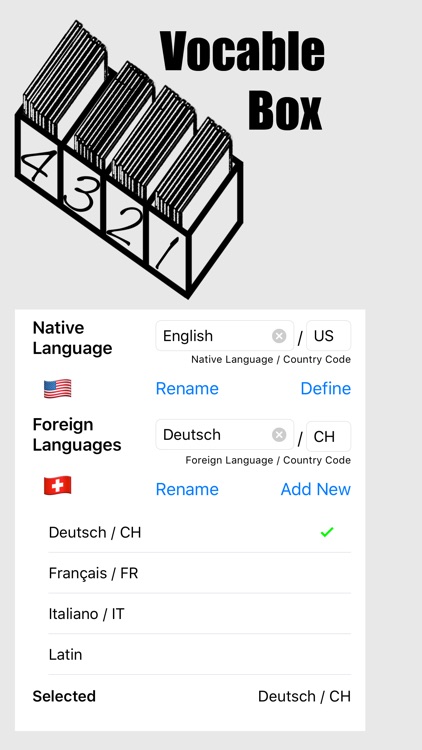
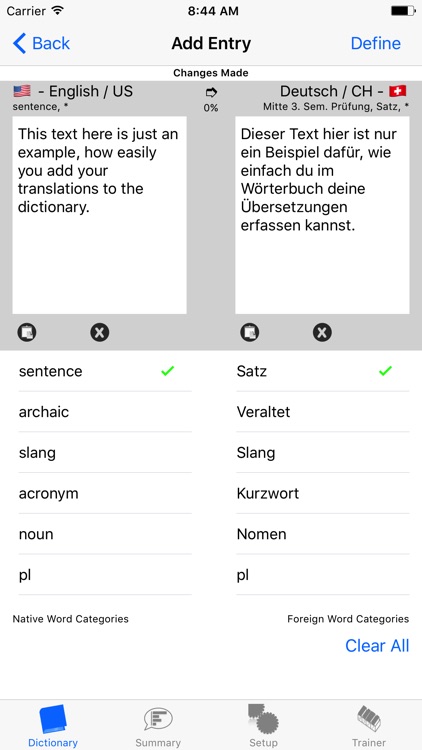

What is it about?
Vocable Box is an iCloud-based software solution of a box of flashcards (index cards). It's a universal app that runs on the iPhone, iPod Touch, and iPad with iOS v9.3 or newer.
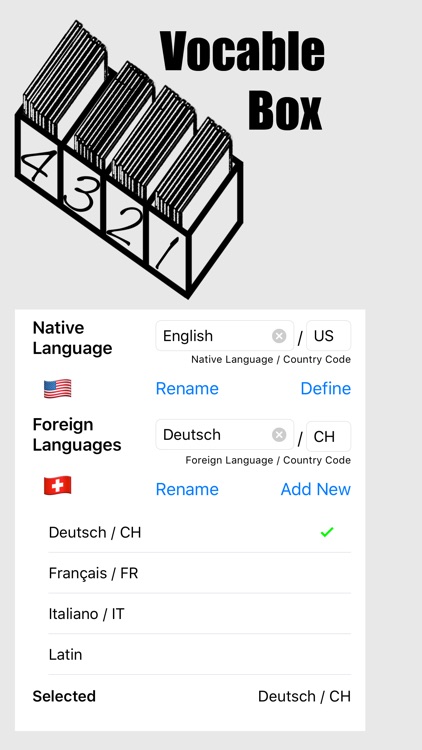
Vocable Box is FREE but there are more add-ons
-
$3.99
Infinite foreign languages supported
App Screenshots
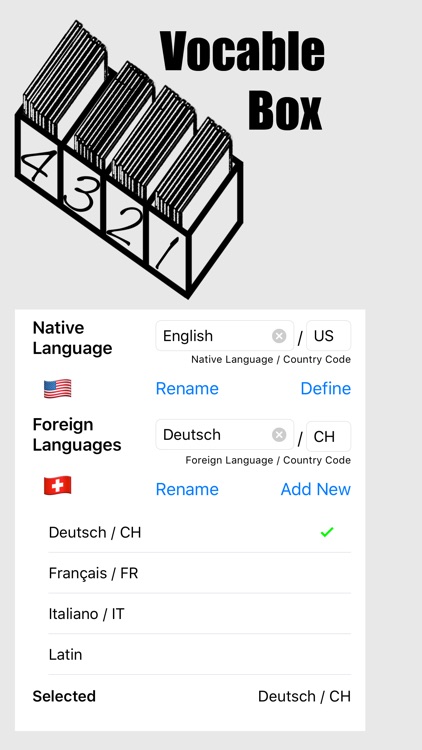
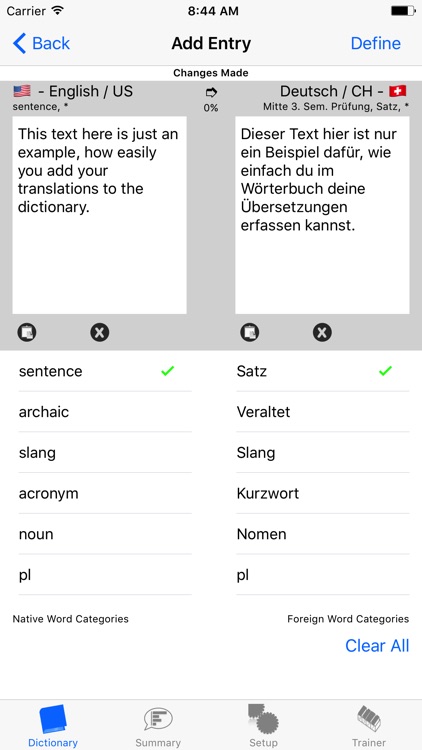

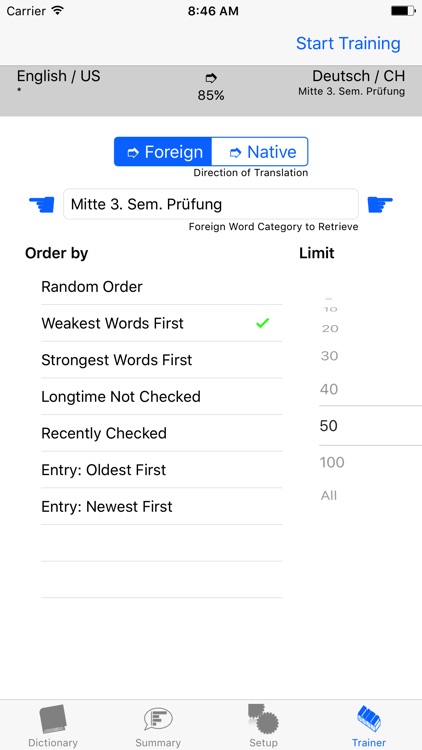
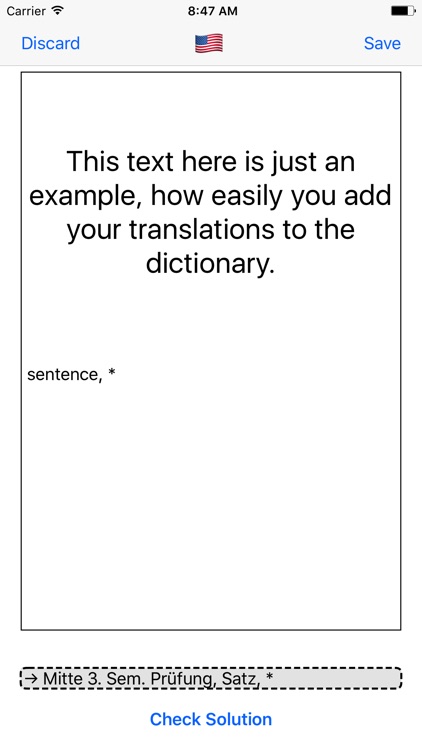
App Store Description
Vocable Box is an iCloud-based software solution of a box of flashcards (index cards). It's a universal app that runs on the iPhone, iPod Touch, and iPad with iOS v9.3 or newer.
Learning with Vocable Box is faster, more efficient, and more customizable than the traditional approach of using a carefully selected stack of handwritten flashcards. After translating each vocable and rating if you have memorized the translation correctly, the trainer updates your current state of knowledge of each prompted flashcard. When you're done with the training, the dictionary provides you an excellent overview of all the retrieved vocables. It enables you to repeat all the queried entries quickly, which you've translated wrong. All those entries of interest become highlighted in red right after returning. The summary makes you see the bigger picture. It shows you which of your word categories are well trained, and which do need more exercise.
The app offers you...
• support for one native language (base language) and any number of foreign languages of your choice.
• your language-dependent categories, which are providing further information about the topic area, the word class, word application, and learning unit.
• an efficient way to organize your translations between your native language and the selected foreign language as well as to attach any number of categories to the native part respectively foreign part of any entry (add new translations or modify selected translations, respectively all displayed entries).
• a listing of your aggregated vocabulary in the dictionary, which includes either any forward translation or backward translation available (the app handles both translation directions separately).
• for each listed translation (entry) an arrow with percentage, showing you the specified direction of translation.
• for each entry a percentage, declaring your current state of knowledge of the translation in the respective direction of translation:
- 90% or above: almost always memorized - well learned
- around 50%: now and again known - insufficiently studied
- below 50%: rarely correct, recently forgotten, or never trained at all
• a trainer to test a selected part of the dictionary (word category, random words, recently checked unit, weak words, etc.). During the training, you score each found translation regarding the solution provided. In the end, the trainer updates all the percentages of the prompted translations regarding your previous scores and the chosen direction of translation.
• a summary that shows you all the parts of the dictionary (word categories) that you have well trained, and those parts that need more exercise.
As a cloud-based app...
• it synchronizes your language data across multiple Apple mobile devices (using the preconfigured user account in "Settings > iCloud").
• it works offline on a single device with only a very few restrictions - the following operations need an active iCloud connection:
- defining native language
- deleting foreign language
- installing the app (requires time to download all pre-existing data)
• it securely stores your valuable data in the cloud (automatic backup).
• everything can automatically be transferred to your next Apple mobile device (iCloud download).
• it doesn't need to transmit large amounts of data when synchronizing with iCloud.
- Note that a thousand translations in the cloud are about the same size of a 12-megapixel JPEG image, shot with the new iPhone 7.
In-App-Purchases are designed in a way that...
• the app can be extensively tried out; offers a maximum of 50 translations for free.
• each package is a one-time in-app payment (1, 3, or infinite languages with the support of unlimited translations).
• it's all non-subscription based.
The app homepage is where you find all the resources (short overview, comprehensive manual, FAQ).
AppAdvice does not own this application and only provides images and links contained in the iTunes Search API, to help our users find the best apps to download. If you are the developer of this app and would like your information removed, please send a request to takedown@appadvice.com and your information will be removed.