Use this Voice Control Set Up App to activate the Voice Control button on your eKids karaoke machine in a few simple steps
Voice Control Set Up


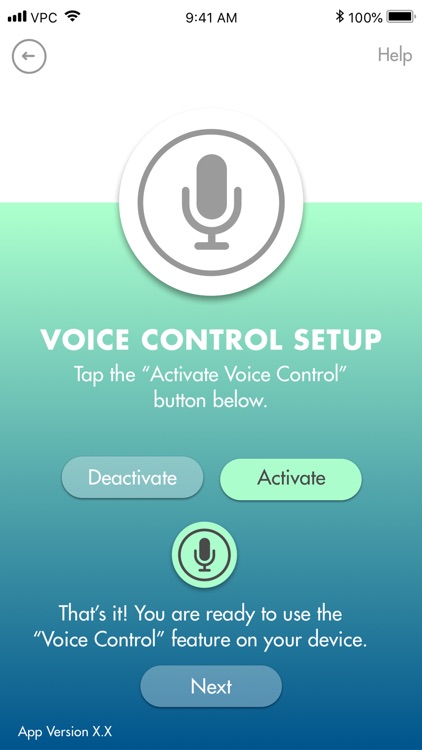
What is it about?
Use this Voice Control Set Up App to activate the Voice Control button on your eKids karaoke machine in a few simple steps.

App Screenshots


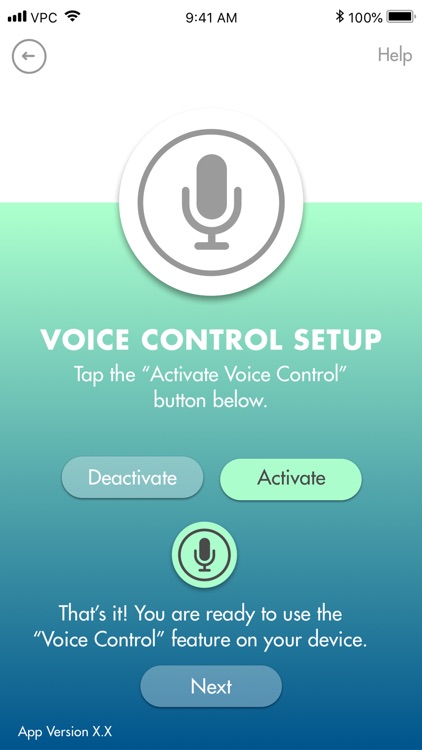

App Store Description
Use this Voice Control Set Up App to activate the Voice Control button on your eKids karaoke machine in a few simple steps.
By default, the Voice Control button on certain karaoke machines is shipped needing activation before use. This allows parents to decide whether or not to activate the feature on their product.
Use of the App to activate the Voice Control button is one-time only. Once permission has been granted, and the Voice Control feature has been activated, the App is no longer needed to enjoy your product. Just press the Voice Control button on your karaoke machine whenever you want to use the feature.
Questions? Visit www.ekids.com
AppAdvice does not own this application and only provides images and links contained in the iTunes Search API, to help our users find the best apps to download. If you are the developer of this app and would like your information removed, please send a request to takedown@appadvice.com and your information will be removed.