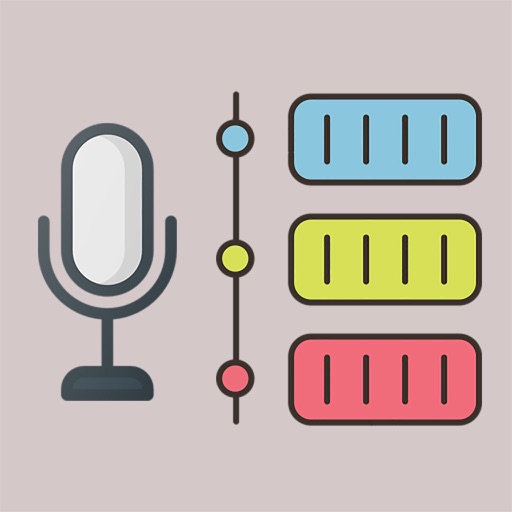
The purpose is to make recording work smarter in meetings and interviews

Voice + Notes
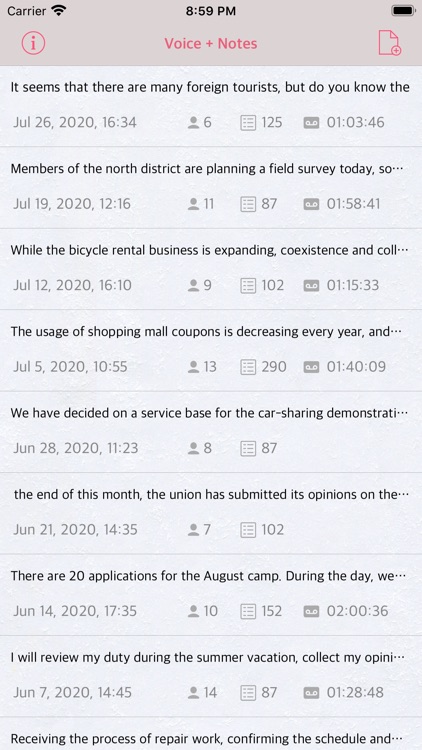
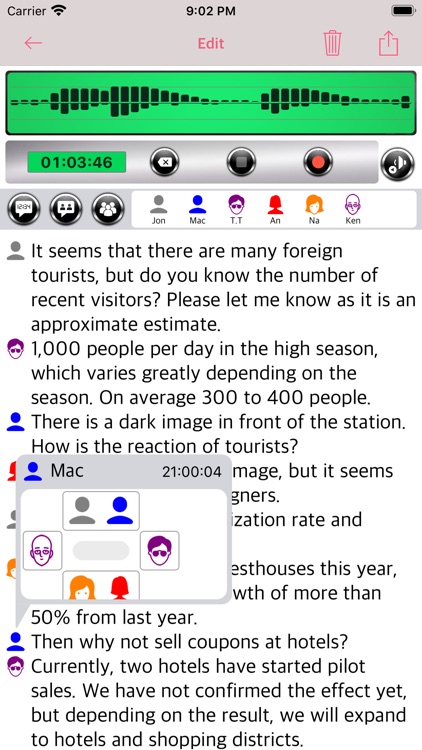
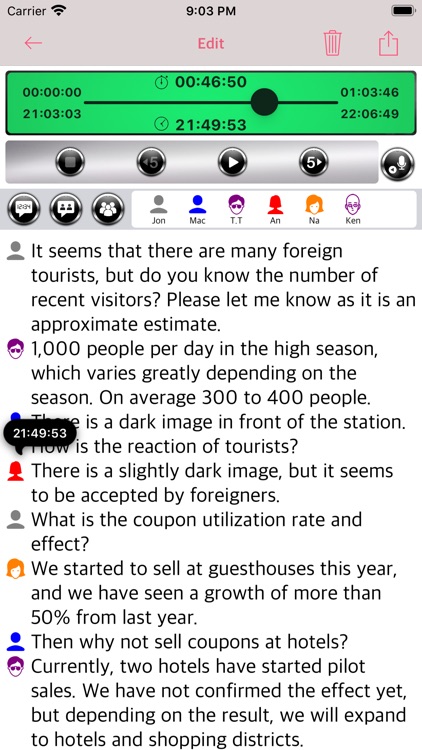
What is it about?
The purpose is to make recording work smarter in meetings and interviews. In some cases, the situation of the speaker and surroundings may be recorded in a notebook in time with the recording by the voice recorder. This application streamlines report work by synchronizing recordings and notes.
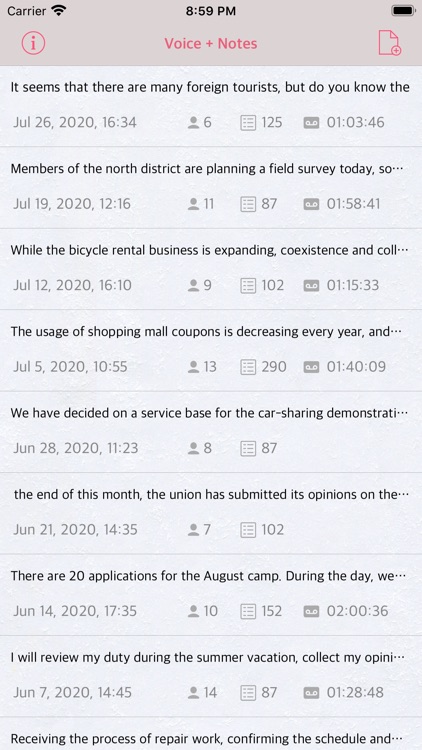
App Screenshots
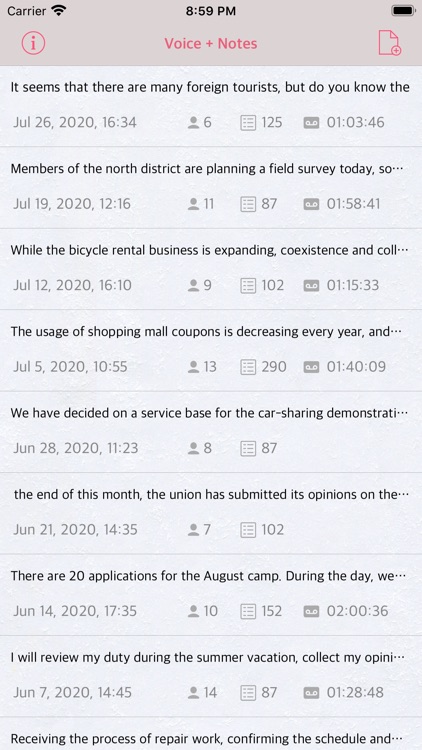
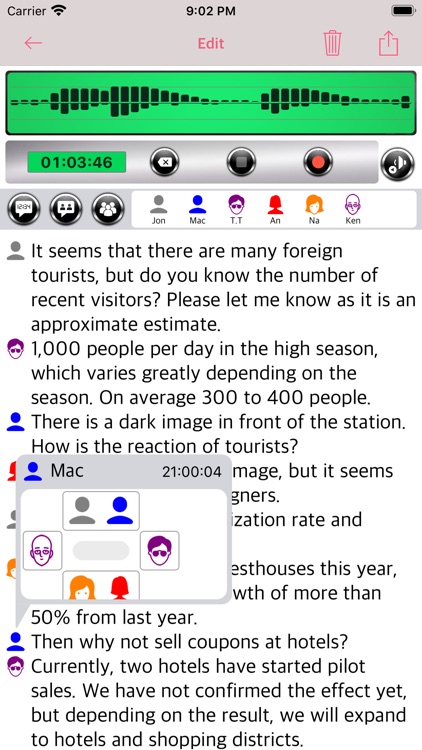
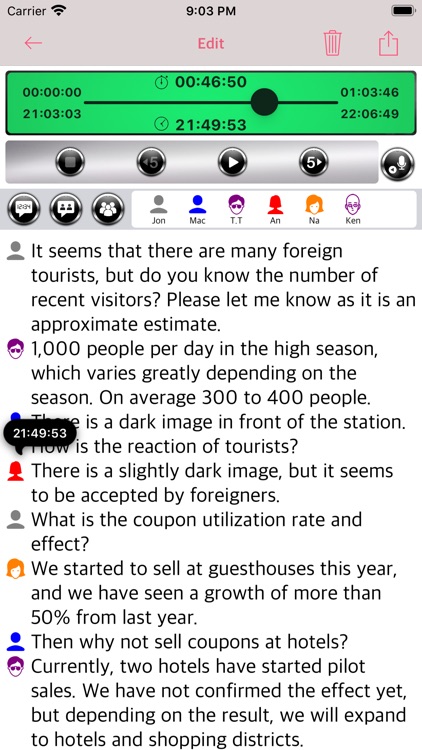
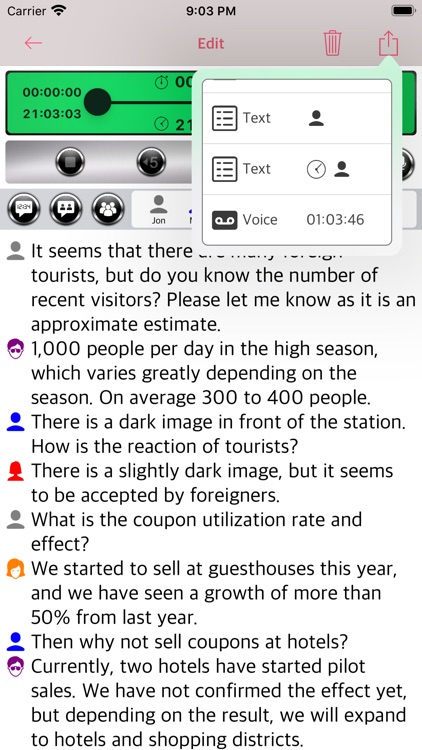
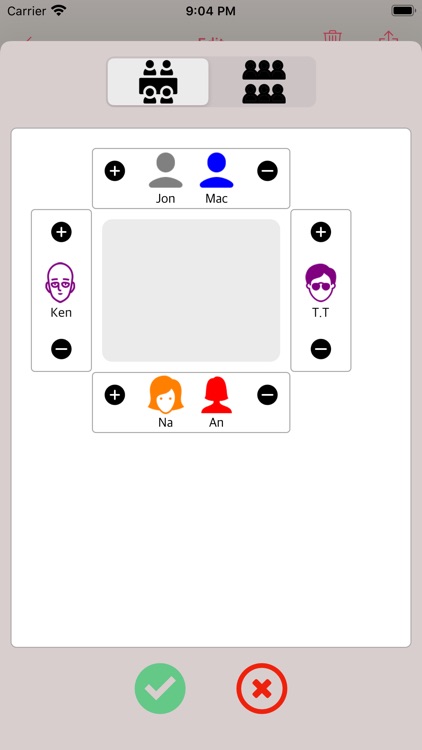
App Store Description
The purpose is to make recording work smarter in meetings and interviews. In some cases, the situation of the speaker and surroundings may be recorded in a notebook in time with the recording by the voice recorder. This application streamlines report work by synchronizing recordings and notes.
- Recordings and notes
You can take notes during recording.
When writing a note, you can select the speaker from the seat chart that is automatically displayed when you enter the first character (the first character after Return).
If you do not select, the same speaker as before will be used and the seating chart will be closed automatically. At this time, the time (input time) is recorded in the memo information according to the speaker.
The maximum recording time for one recording is 5 hours.
It is also possible to use only recording and memo input.
- Playback and note confirmation
When playing back a recording, you can check the information (speaker, time) recorded in the note at the same time according to the audio time, reducing the workload for creating minutes.
- seating chart
There are two types of seating charts: a conference table format (10 people x 4 sides: up to 40 people can be registered) and a seminar format (10 people x 10 rows: up to 100 people can be registered).
- Share
The recorded data (m4a file format) and memo information (text format) can be saved in the iCloud folder or linked to other compatible applications.
AppAdvice does not own this application and only provides images and links contained in the iTunes Search API, to help our users find the best apps to download. If you are the developer of this app and would like your information removed, please send a request to takedown@appadvice.com and your information will be removed.