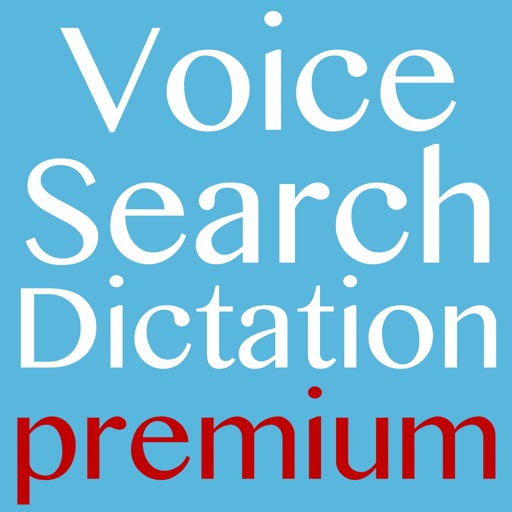
Search the Web by your voice, open many websites using your voice, dictate any text you need

Voice Search Voice Dictation
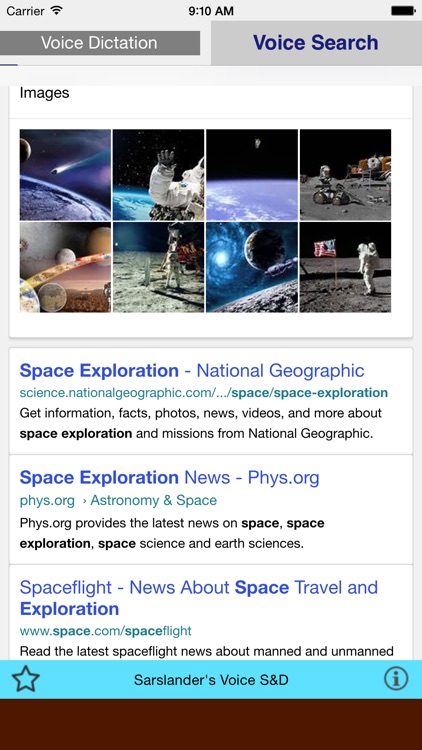
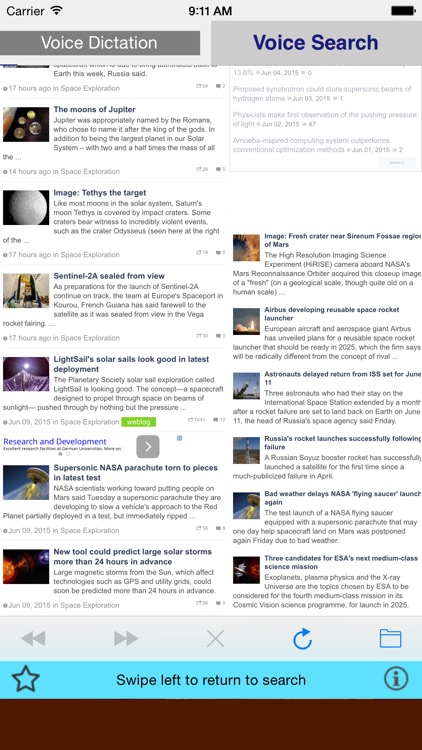
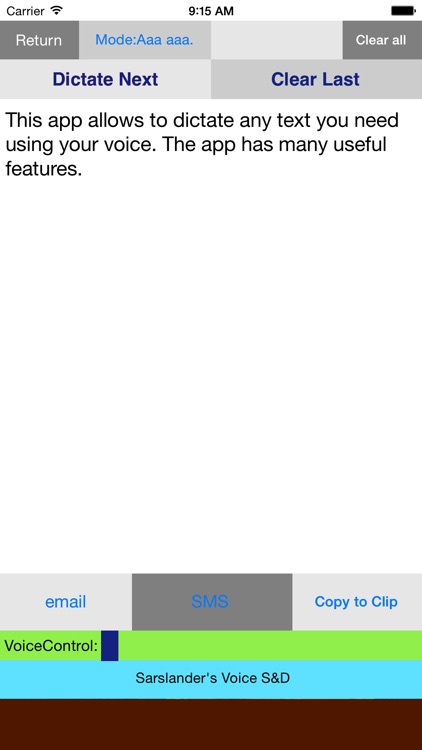
What is it about?
Search the Web by your voice, open many websites using your voice, dictate any text you need.
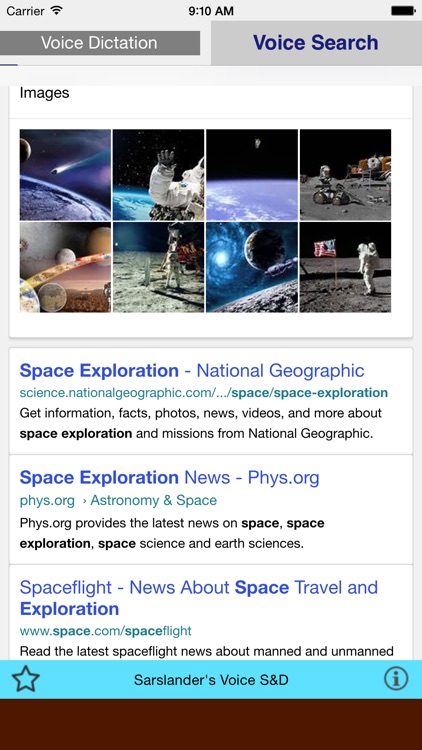
App Store Description
Search the Web by your voice, open many websites using your voice, dictate any text you need.
Unique application - voice search, voice browser and voice dictation.
Try free version of this app before purchase!
First part of the app is the Web voice search and web browser with voice bookmarks. Open many best websites using your voice. Create your own voice bookmarks. This is unbelievable convenient to surf the Web when you use your voice. Download this app now and try!
Second part of the app is a very handy application that allows you to dictate text with your voice by speaking phrase by phrase ('Dictate Next' button). You can copy the resulting text to the clipboard ('Copy to clip' button) and then paste it to any application.
If any inaccuracies appear during voice recognition, you can simply delete the last sentence ('Clear Last' button) and say it again more clearly. And of course you can edit all of the entered text using your keyboard.
2 very convenient modes added to the app:
Mode : 'Aaa aaa.'
Every phrase, that you say, starts with capital letter and ends with full stop.
Mode: 'aaa bbb'
Every phrase, that you say, starts with lowercase letter and ends without full stop . This is very convenient mode to include in the text punctuation marks, during your voice typing. After dot, next phrase will begin with capital letter.
The application uses the most advanced speech recognition technology, providing top quality recognition for all supported languages.
This application was specially designed to be very easy to use. Enjoy the beauty of simplicity! We’re sure that you’ll find a good use to this app!
You must be ONLINE to use speech to text feature!
Supported languages for speech to text translation:
English - US
Spanish- US
French
German
Italian
Japanese
The app uses the language appropriate to the settings of your device.
AppAdvice does not own this application and only provides images and links contained in the iTunes Search API, to help our users find the best apps to download. If you are the developer of this app and would like your information removed, please send a request to takedown@appadvice.com and your information will be removed.